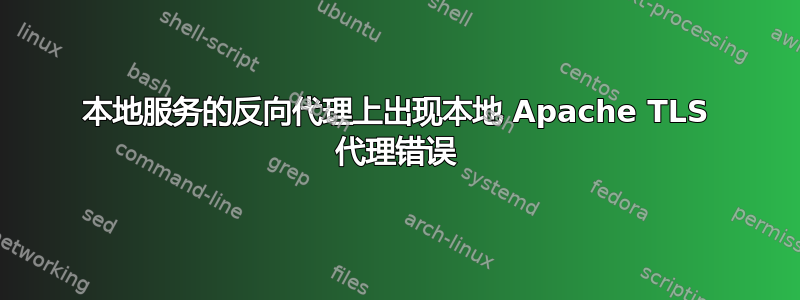
我现在正在为以下问题苦苦挣扎很长时间:
[gnutls:error] [pid 1878860] [remote 127.0.0.1:8282] ssl_engine_set: mod_proxy requested TLS proxy, but not enabled for piped.[CENSORED].de:443
我尝试了很多方法来解决此问题,但都无济于事。在这种情况下,我自己托管了 Piped 并做了 Let's Encrypt 证书。
这是此服务的 Apache 站点配置:
<IfModule mod_ssl.c>
<VirtualHost *:443>
ServerName piped.[CENSORED].de
ServerAlias pipedapi.[CENSORED].de pipedproxy.[CENSORED].de
ServerAdmin netzmeister@[CENSORED].de
Protocols h2 h2c http/1.1
SSLProxyEngine On
ProxyPreserveHost On
ProxyPass / http://127.0.0.1:8282/
ProxyPassReverse / http://127.0.0.1:8282/
ProxyRequests Off
ProxyAddHeaders On
RequestHeader set X-Forwarded-Proto "https"
<LocationMatch "^/(/videoplayback|/api/v4/|/api/manifest/)">
Header always set Cache-Control "private"
Require all granted
</LocationMatch>
<Location "/">
Header always set Cache-Control "public, max-age=604800"
Require all granted
</Location>
Include /etc/letsencrypt/options-ssl-apache.conf
SSLCertificateFile /etc/letsencrypt/live/pipedapi.[CENSORED].de/fullchain.pem
SSLCertificateKeyFile /etc/letsencrypt/live/pipedapi.[CENSORED].de/privkey.pem
</VirtualHost>
</IfModule>
我已经做了:
- 设置
SSLProxyEngine为Off并且刚刚使用ProxyAddHeaders On和RequestHeader set X-Forwarded-Proto "https"。 - 置于
Include /etc/letsencrypt/options-ssl-apache.conf上方SSLProxyEngine。 - 在 http 后面添加了一个 s
ProxyPass,ProxyPassReverse但之后出现错误:
[Sun Apr 09 19:15:35.915182 2023] [gnutls:error] [pid 1881378] [remote 127.0.0.1:8282] ssl_engine_set: mod_proxy requested TLS proxy, but not enabled for piped.[CENSORED].de:443
943 [Sun Apr 09 19:15:35.915210 2023] [core:error] [pid 1881378] [remote 127.0.0.1:8282] AH01961: failed to enable ssl support [Hint: if using mod_ssl, see SSLProxyEngine]
944 [Sun Apr 09 19:15:35.915229 2023] [proxy:error] [pid 1881378] AH00961: https: failed to enable ssl support for 127.0.0.1:8282 (127.0.0.1)
问题是只有 Caddy 或 nginx 配置片段处于开启状态https://docs.piped.video/docs/self-hosting/并且没有找到任何适用于 apache 的。Piped 几乎可以正常工作(无法导入列表),但可能会出现此错误,但如果可能的话,我会消除此错误以获得正确的配置/日志。
有任何想法吗?
答案1
通过向某人询问,我找到了解决方案。
只需禁用 mod_gnutlsa2dismod gnutls并更新所有 Let's Encrypt 证书即可。然后它就消失了!
对于如此庞大的用户群体来说,没有人想出这个主意,这真的很弱。为什么要从搜索引擎结果中挑选出特定的人来提供最佳解决方案?!
但至少有一个人试图帮助我,这真是太光荣了!


