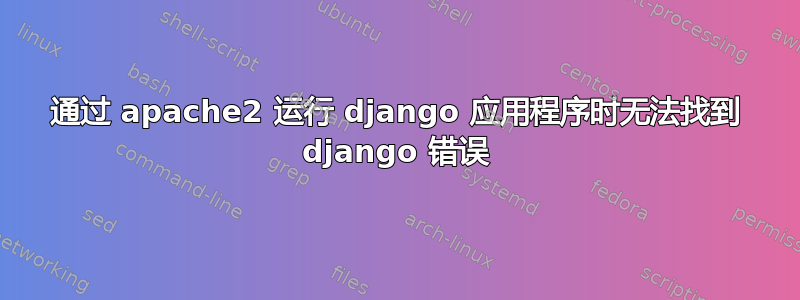
我正在尝试在 apache2 服务器和 raspberry pi 上运行一个 django 应用程序,用于我的一个项目。appache 服务器正在运行,但我无法打开网页,因为我只收到“内部服务器错误”//日志文件
[Fri Apr 07 19:28:44.334749 2023] [wsgi:error] [pid 24119:tid 1965745152] [remote 192.168.50.249:54720] mod_wsgi (pid=24119): Failed to exec Python script file '/home/pi/greenhouse/greenhouse/wsgi.py'.
[Fri Apr 07 19:28:44.335018 2023] [wsgi:error] [pid 24119:tid 1965745152] [remote 192.168.50.249:54720] mod_wsgi (pid=24119): Exception occurred processing WSGI script '/home/pi/greenhouse/greenhouse/wsgi.py'.
[Fri Apr 07 19:28:44.335914 2023] [wsgi:error] [pid 24119:tid 1965745152] [remote 192.168.50.249:54720] Traceback (most recent call last):
[Fri Apr 07 19:28:44.336045 2023] [wsgi:error] [pid 24119:tid 1965745152] [remote 192.168.50.249:54720] File "/home/pi/greenhouse/greenhouse/wsgi.py", line 12, in <module>
[Fri Apr 07 19:28:44.336068 2023] [wsgi:error] [pid 24119:tid 1965745152] [remote 192.168.50.249:54720] from django.core.wsgi import get_wsgi_application
[Fri Apr 07 19:28:44.336139 2023] [wsgi:error] [pid 24119:tid 1965745152] [remote 192.168.50.249:54720] ModuleNotFoundError: No module named 'django'
我的 000-default.conf 文件
<VirtualHost *:80>
#ServerName www.example.com
ServerAdmin webmaster@localhost
DocumentRoot /var/www/html
ErrorLog ${APACHE_LOG_DIR}/error.log
CustomLog ${APACHE_LOG_DIR}/access.log combined
Alias /static /home/pi/greenhouse/static
<Directory /home/pi/greenhouse/static>
Require all granted
</Directory>
<Directory /home/pi/greenhouse/greenhouse>
<Files wsgi.py>
Require all granted
</Files>
</Directory>
WSGIDaemonProcess greenhouse python-path=/home/pi/greenhouse python-home=/home/pi/greenhouse/greenhouseenv
WSGIProcessGroup greenhouse
WSGIScriptAlias / /home/pi/greenhouse/greenhouse/wsgi.py
</VirtualHost>
# vim: syntax=apache ts=4 sw=4 sts=4 sr noet
我的 wsgi.py 文件
"""
WSGI config for greenhouse project.
It exposes the WSGI callable as a module-level variable named ``application``.
For more information on this file, see
https://docs.djangoproject.com/en/4.1/howto/deployment/wsgi/
"""
import os
from django.core.wsgi import get_wsgi_application
os.environ.setdefault('DJANGO_SETTINGS_MODULE', 'greenhouse.settings')
application = get_wsgi_application()
我已确保 django 安装在虚拟环境中,并尝试了其他一些方法,但都无济于事。


