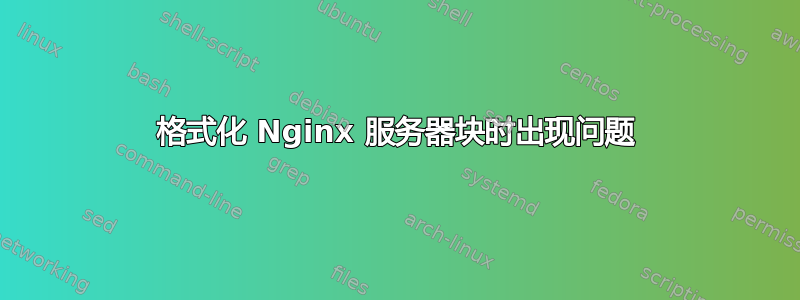
因此,我尝试将其设置为我的子域名:“forum.project-freedom.net”访问我服务器上的 /var/www/forum/ 目录。我希望主 URL“project-freedom.net”位于我服务器的 /var/www/html/ 目录中。我正在使用 nginx,这是我当前的配置文件:
server {
listen 80;
listen [::]:80;
listen 443 ssl http2;
listen [::]:443 ssl http2;
server_name project-freedom.net www.project-freedom.net;
ssl_certificate /etc/ssl/certs/1546559737repl_1.crt;
ssl_certificate_key /etc/ssl/private/project-freedom.key;
root /var/www/html;
index index.html index.htm index.nginx-debian.html;
location / {
try_files $uri $uri/ =404;
}
location /forum {
alias /var/www/forum;
index index.php index.html index.htm;
location ~ \.php$ {
include snippets/fastcgi-php.conf;
fastcgi_pass unix:/var/run/php/php7.4-fpm.sock; # Change to match your PHP version
}
}
# Redirect non-www to www
if ($host = 'project-freedom.net') {
return 301 https://www.project-freedom.net$request_uri;
}
# Redirect HTTP to HTTPS
if ($scheme != "https") {
return 301 https://$server_name$request_uri;
}
}
server {
listen 80;
listen [::]:80;
listen 443 ssl http2;
listen [::]:443 ssl http2;
server_name forum.project-freedom.net;
ssl_certificate /etc/ssl/certs/1546559737repl_1.crt;
ssl_certificate_key /etc/ssl/private/project-freedom.key;
root /var/www/forum;
index index.php index.html index.htm;
location / {
try_files $uri $uri/ /index.php?$args;
}
location ~ \.php$ {
include snippets/fastcgi-php.conf;
fastcgi_pass unix:/var/run/php/php7.4-fpm.sock; # Change to match your PHP version
}
# Redirect HTTP to HTTPS
if ($scheme != "https") {
return 301 https://$server_name$request_uri;
}
}
答案1
我的问题更多的是,我应该如何为 nginx 构建 .conf 文件?发布这个问题时,这是我第一次使用 Nginx 而不是 Apache。
对于将来遇到这种困境的任何人,只需将您的域名设置server_name为 subdomain.domain.com(显然将您的域名放到位)
然后将根设置为您希望子域名处于活动状态的目录。


