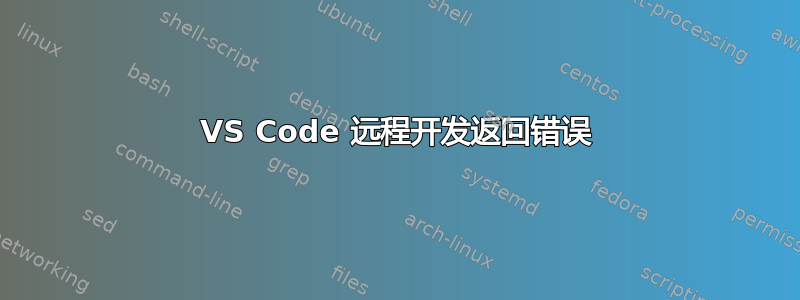
我正在尝试使用 SSH 扩展将我的 Vs 代码连接到 Azure 上的 Debian VM。我尝试在终端上运行 SSH 连接,它运行正常
ssh -i Desktop/Emdad/testing/magento-testing-key.pem [email protected]
但是当我尝试在 VS 代码上执行此操作时,出现此错误:`
C:\Users\Dell PC\Desktop\testing\magento-testing-key.pem:终止,39 个错误配置选项 [22:07:26.089] > 该进程试图写入不存在的管道。 [22:07:27.366] “安装”终端命令完成 [22:07:27.368] 安装终端退出并输出:g,39 个错误的配置选项 [22:07:27.368] 收到安装输出:g,39 个错误的配置选项 [22:07:27.371] 无法从服务器输出解析远程端口 [22:07:27.374] 解析器错误:错误:在 m.Create(c:\Users\Dell PC.vscode\extensions\ms-vscode-remote.remote-ssh-0.100.0\out\extension.js:1:584145)在 t.handleInstallOutput(c:\Users\Dell PC.vscode\extensions\ms-vscode-remote.remote-ssh-0.100.0\out\extension.js:1:582705)在 t.tryInstall(c:\Users\Dell PC.vscode\extensions\ms-vscode-remote.remote-ssh-0.100.0\out\extension.js:1:681555)处异步 c:\Users\Dell PC.vscode\extensions\ms-vscode-remote.remote-ssh-0.100.0\out\extension.js:1:643798 处异步 t.withShowDetailsEvent(c:\Users\Dell PC.vscode\extensions\ms-vscode-remote.remote-ssh-0.100.0\out\extension.js:1:647116)处异步 t.resolve(c:\Users\Dell PC.vscode\extensions\ms-vscode-remote.remote-ssh-0.100.0\out\extension.js:1:644848)异步 c:\Users\Dell PC.vscode\extensions\ms-vscode-remote.remote-ssh-0.100.0\out\extension.js:1:720590 [22:07:27.393] ------`
我尝试修改远程的 ssh_config 文件并
# PermitRootLogin yes
在第 55 行添加:,但没有起作用,而且我知道这个问题的根源是远程虚拟机,因为我在几台机器上尝试了这个过程。但出现了同样的错误。
答案1
我遇到了类似的错误,并通过安装以前版本的 Visual Studio Code 使其再次运行。我的所有扩展和设置都保持不变。
此外,你需要通过以下方式禁用自动更新:设置->'更新'->没有任何


