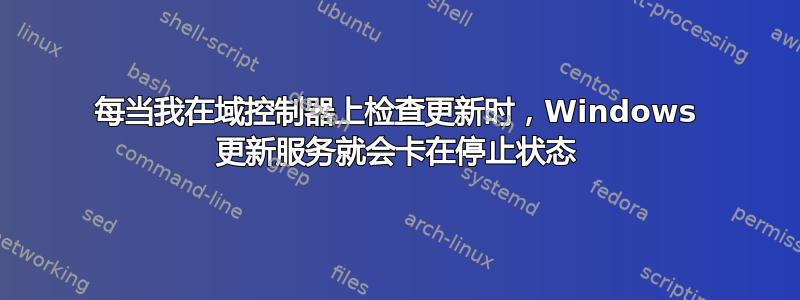
在运行 Windows Server 2016 的域控制器上,每当我检查更新时,更新都会开始下载并卡在 7% 或有时卡在检查更新。我看到 Windows 更新服务从运行变为停止。我重启了多次。
net stop wuauserv /yes
net stop cryptSvc /yes
net stop bits /yes
net stop msiserver /yes
ren C:\Windows\SoftwareDistribution SoftwareDistribution.old
ren C:\Windows\System32\catroot2 Catroot2.old
net start wuauserv
net start cryptSvc
net start bits
net start msiserver
rmdir /S /Q C:\Windows\SoftwareDistribution.old
rmdir /S /Q C:\Windows\System32\Catroot2.old
我执行了命令,当我手动检查更新时,更新正在下载但停留在 8%,现在我看到 Windows 更新服务已恢复到停止状态,Windows 更新的更新协调器服务也是如此。
我还安装了 Windows Server ISO 映像并运行DISM.exe /Online /Cleanup-Image /RestoreHealth /LimitAccess /Source:D:\sources\install.wim
运行后没有出现任何错误,但问题仍然存在。更新卡在“正在检查更新”状态,Windows 更新服务卡在“正在停止”状态。
我们有两个域控制器。我有来自 Veeam 的每日备份,但我犹豫是否要从备份中恢复 DC。我不确定 AD 数据库会发生什么。
答案1
尝试手动下载并安装最新的 SSU 更新:
KB5023788:Windows Server 2016 的服务堆栈更新:2023 年 3 月 14 日
答案2
我遇到过类似的问题(Wsus 客户端出现错误 403 (0x80244018))。
我通过手动安装导致错误的更新(在我的情况下是 2023 年 3 月)解决了此问题。


