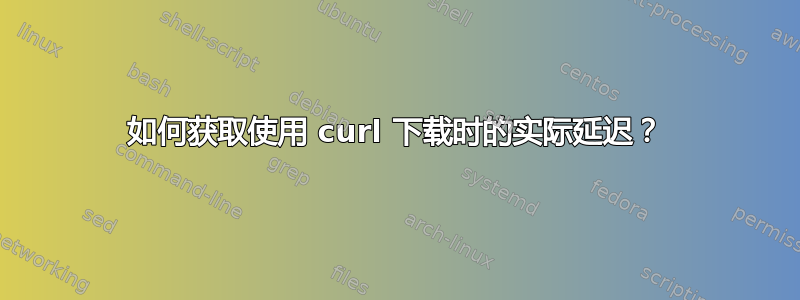
我有一个 http 软件,可以让人们登录并根据发送的字节数下载数据。这是一个无限下载的过程,直到连接停止。我想知道每次下载的时间。
连接是这样的:
- Curl 使用 header/user 等开始登录
- HTTP 服务器应答并开始连接
- curl 发送字节 -> 服务器每次应答
以前,我仅使用它curl -so /dev/null -w '%{time_total}\n' http://my-ip.com:port/something -u login:passwd来了解总时间,但这仅适用于连接,而不是真实用户可能遇到的实际延迟,所以这不是我想要的。
我尝试过类似的事情:
curl http://my-ip.com:port/something -u login:passwd --header "Connection: Keep-Alive;User-Agent: curl;<omitted output>" --output "<output file>"
在哪里
omitted output对应内部值output file对应服务器应答的数据
但是-w 'thing'过滤器不再起作用,因为请求从未完成。我怎样才能让它每次得到答案时都能获取延迟?


