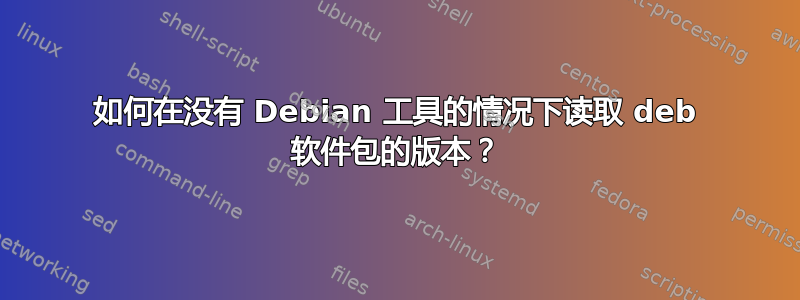
在 Archlinux 中,我可以打开一个包,它只是一个.tar.xz,然后读取该.PKGINFO文件以找出我下载的软件版本。
但是,如果我有一个mysoftware-unstable.deb文件,则不清楚我必须在哪里查看才能了解版本(或者是否可以读取它)。
请注意,我没有 Ubuntu,也没有apt-get类似的东西,我只有一个.deb文件。
答案1
.deb您可以使用ar和命令读取 Debian 软件包的版本,tar这些命令在几乎所有系统上都应该可用(如果未安装)。
以下管道control在标准输出上打印 Debian 软件包文件:
ar p mysoftware-unstable.deb control.tar.gz | tar xzOf - ./control
该control文件包含一个Version字段。此示例显示了包control的文件google-chrome-unstable:
$ wget https://dl.google.com/linux/direct/google-chrome-unstable_current_amd64.deb
$ ar p google-chrome-unstable_current_amd64.deb control.tar.gz | tar xzOf - ./control
Package: google-chrome-unstable
Version: 50.0.2638.0-1
Architecture: amd64
Maintainer: Chrome Linux Team <[email protected]>
Installed-Size: 180324
Pre-Depends: dpkg (>= 1.14.0)
Depends: gconf-service, libasound2 (>= 1.0.23), libatk1.0-0 (>= 1.12.4), libc6 (>= 2.12), libcairo2 (>= 1.6.0), libcups2 (>= 1.4.0), libdbus-1-3 (>= 1.2.14), libexpat1 (>= 1.95.8), libfontconfig1 (>= 2.8.0), libfreetype6 (>= 2.3.9), libgcc1 (>= 1:4.1.1), libgconf-2-4 (>= 2.31.1), libgdk-pixbuf2.0-0 (>= 2.22.0), libglib2.0-0 (>= 2.26.0), libgtk2.0-0 (>= 2.24.0), libnspr4 (>= 1.8.0.10), libnss3 (>= 3.17.2), libpango1.0-0 (>= 1.14.0), libstdc++6 (>= 4.8.0), libx11-6 (>= 2:1.4.99.1), libxcomposite1 (>= 1:0.3-1), libxcursor1 (>> 1.1.2), libxdamage1 (>= 1:1.1), libxext6, libxfixes3, libxi6 (>= 2:1.2.99.4), libxrandr2 (>= 2:1.2.99.2), libxrender1, libxss1, libxtst6, ca-certificates, fonts-liberation, libappindicator1, libcurl3, lsb-base (>= 4.1), xdg-utils (>= 1.0.2), wget
Provides: www-browser
Section: web
Priority: optional
Description: The web browser from Google
Google Chrome is a browser that combines a minimal design with sophisticated technology to make the web faster, safer, and easier.
答案2
只需使用这个命令
dpkg --info yourfile.deb | grep Version
答案3
尝试此页面中的信息https://blogs.oracle.com/ksplice/entry/anatomy_of_a_debian_package,使用artar 来提取 pkg,我可以在下面看到 google-chrome deb pkg
$ cat control
Package: google-chrome-unstable
Version: 48.0.2564.22-1
Architecture: amd64
答案4
我最终是这样做的:
.deb使用文件滚筒或等效的存档管理器 打开文件。
- 然后,单击
control.tar.gz,进入名为 的文件夹.,如下所示:
然后,点击
control,你最终会看到包元数据:Package: google-chrome-unstable Version: 48.0.2564.22-1 Architecture: amd64 Maintainer: Chrome Linux Team <[email protected]> ... and so on ...


