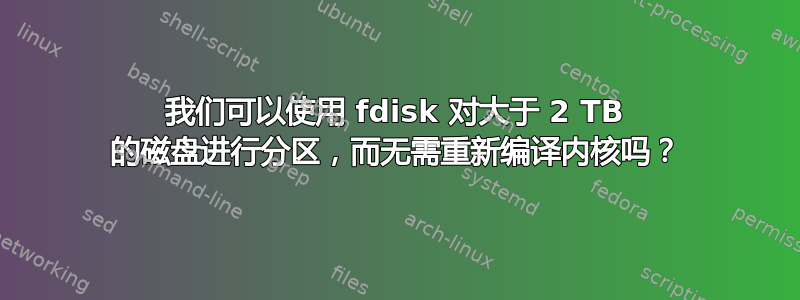
这是我的问题。
我们的操作系统是 Debian 11。主硬盘运行良好。我有一个 6TB 的外部卷。如果我选择使用parted来格式化此磁盘,则需要重新编译 Debian 11 内核并CONFIG_EFI_PARTITION启用上述功能这里
我们不允许重新编译内核。
我的问题是:我可以使用 fdisk 将 6TB 磁盘划分为 3 个 2TB 分区吗?这是否仍需要重新编译内核?
答案1
您误解了那篇文章(并且它包含一些虚假信息)。
关于 2TB 的限制来自分区表,而不是 Linux 内核。
msdos 分区表允许的最大容量为 2 TB。重新编译内核不会改变这一点。要使用更大的分区,您必须使用 GPT 分区表。
15 年前,当 GPT 尚未广泛使用时,您必须重新编译内核才能激活 GPT 支持。如今,每个 Linux 发行版都支持 GPT,无需重新编译。
$ sudo fdisk /dev/sdb
Welcome to fdisk (util-linux 2.34).
Changes will remain in memory only, until you decide to write them.
Be careful before using the write command.
Device does not contain a recognized partition table.
The size of this disk is 6 TiB (6597069766656 bytes). DOS partition table format cannot be used on drives for volumes larger than 2199023255040 bytes for 512-byte sectors. Use GUID partition table format (GPT).
Created a new DOS disklabel with disk identifier 0xfe370791.
Command (m for help): g
Created a new GPT disklabel (GUID: DBB9DB85-EC26-7C40-9A4F-3C3989F7F4D0).
Command (m for help): n
Partition number (1-128, default 1):
First sector (2048-12884901854, default 2048):
Last sector, +/-sectors or +/-size{K,M,G,T,P} (2048-12884901854, default 12884901854):
Created a new partition 1 of type 'Linux filesystem' and of size 6 TiB.


