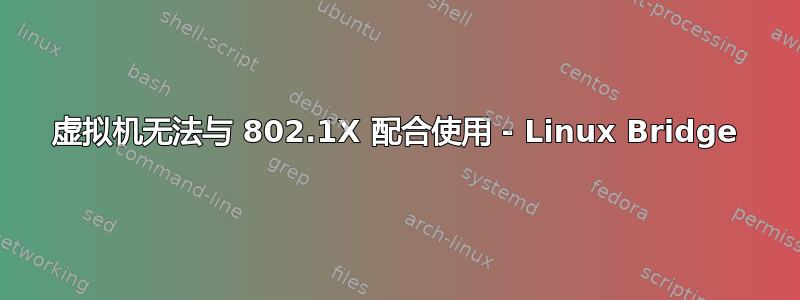
我正在家里的实验室里试验 802.1X。大多数东西都能正常工作,但有一个问题是虚拟机无法使用 802.1X 在网络上进行身份验证。网上关于它的信息很少,但从零星的信息来看,这似乎是可能的。
我使用 Proxmox 作为虚拟机管理程序,其底层是 Debian。我已成功将 Proxmox 配置为使用 wpa 请求者通过 802.1X 进行身份验证。只是虚拟机无法做到这一点。以下链接解释了虚拟机无法做到这一点的原因,并给出了通过设置前向掩码使其正常工作的解决方案:
https://interestingtraffic.nl/2017/11/21/an-oddly-specific-post-about-group_fwd_mask/
我已经设置了前向掩码,但不知为何它仍然不起作用。希望有人之前做过这件事,或者有人对 Linux 桥接很了解,可以帮助我。
我当前的配置:
# The loopback interface:
auto lo
iface lo inet loopback
# The first network interface:
auto eno1
iface eno1 inet manual
# The bridge:
auto vmbr0 # Auto start the bridge at boot
# Use this section for a static IP:
#iface vmbr0 inet static
# address 172.20.0.60/22
# gateway 172.20.0.1
# bridge_ports eno1
# bridge_stp off
# bridge_fd 0
# Use this section for DHCP:
iface vmbr0 inet dhcp
bridge_ports eno1 # Which ethernet port(s) to use for the bridge. Space separated list.
bridge_stp off # Spanning tree
bridge_fd 0 # Forwarding delay
post-up echo 8 > /sys/class/net/vmbr0/bridge/group_fwd_mask
# 802.1X settings:
wpa-iface eno1
wpa-bridge vmbr0
wpa-driver wired
wpa-conf /etc/wpa_supplicant.conf
# The second network interface:
iface eno2 inet manual
我也在 Proxmox 论坛上发过帖子,但实际上我认为问题更多的是通用的 Linux 桥接器问题,而不是特定于 Proxmox 的问题。
任何帮助将不胜感激。


