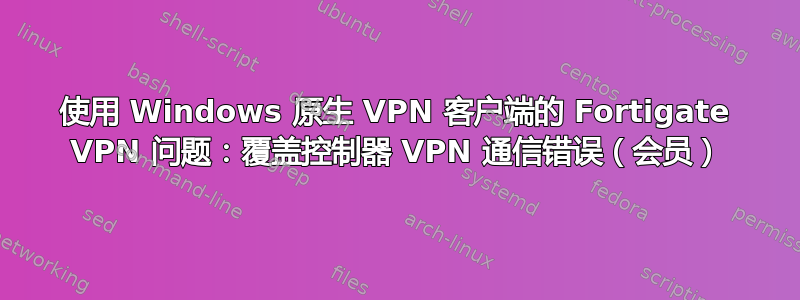
所以昨天我们投入了一个新的 vpn 连接,使用 fortigate rugged 30d 作为服务器,使用 windows server 2016 作为客户端,使用 windows 原生 VPN 客户端。
过去 24 小时它一直在运行,但是今天早上却无法连接了。
在Fortigate端,VPN事件日志中的错误是:
Overlay Controller VPN communication error (Members)
在 Windows 端,错误是:
Can't connect to VPN
The network connection between your computer and the VPN server could not be established because the remote server is not responding. This could be because of one of the network devices (e.g, firewalls, NAT, routers, etc) between your computer and the remote server is not configured to allow VPN connections.
在 fortigate 方面,我仅使用 Ipsec 向导为 Windows 原生 VPN 客户端设置了远程访问 VPN。
为了在 Windows 端完成此项设置,我进行了以下操作:
在Windows服务中启用IKE/IPSEC密钥模块,设置为自动启动。
在Windows服务中启用IPSEC策略代理,设置为自动启动。
配置了 AssumeUDPEncapsulationContextOnSendRule 注册表项。
奇怪的是,我们没有在 fortigate 端使用覆盖控制器 vpn 服务,并且一切都正常运行了大约 24 小时,直到它不再连接。
如果我遗漏了一些显而易见的东西,请原谅我,但我对 Fortigate 环境还比较陌生。我们选择这个设备是因为它需要处于“恶劣”的环境中。
如果您有解决方案或者可以为我指明正确的方向,请告诉我。
谢谢你!


