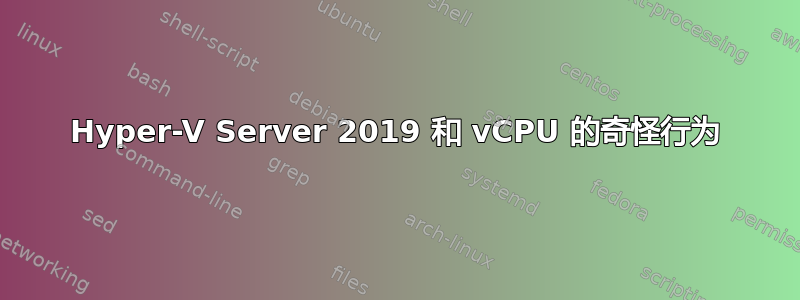
我不确定它是什么时候开始的,但我相信情况并非总是如此。
集群中带有 Hyper-V 的 Dell R550 Server 2019 Standard,2 个节点。2 个 Intel Xeon Silver 4309Y 8C/16T,因此在 Windows 中显示为 16C/32T。开始制作新的 Server 2019 Standard 客户虚拟机,一切似乎运行正常。从 Server 2012 和 2012 R2 以及 2019 复制并导入了一些 Server 2012 R2 VM(v5.0)。一切运行良好,至少我是这么认为的。
开始注意到以下问题:Server 2019 上的任何来宾虚拟机都只能在 Hyper-V 管理器中分配给它的一半核心上运行。
从网上的一些研究来看,可能是 VM 版本的问题,所以我将它们全部升级到 v9.0。但问题仍然存在。可能是 VM 设置 HwThreadCountPerCore,但它们都设置为 0。我查看了 NUMA(出于某种原因,可能是某些容量问题)。由于 2 个套接字,有 2 个 NUMA 节点,NumaSpanningEnabled 为真,其他设置对我来说看起来很正常。
如果虚拟机分配了 4 个 vCPU,则该客户机中的任务管理器将显示 2 个核心。如果有 2 个,则将显示 1 个核心。检查该客户机中的设备管理器将显示列出的 4 个处理器,但任务管理器将显示 2 个核心。我检查了 Server 2012 VM,它们似乎在分配的所有核心上运行。我没有 Server 2012 R2,但大多数虚拟机都是 2019。我将虚拟机从 4 个 vCPU 更改为 2 个,并目睹客户机中的核心从 2 个减少到 1 个,然后在设置为 4 时又回到 2 个。
这是侧信道攻击缓解措施吗?根据我的检查,我们所做的所有设置都应该没问题。
- 具有超线程的 Hyper-V 主机:FeatureSettingsOverride = 72、FeatureSettingsOverrideMask = 3、MinVmVersionForCpuBasedMitigations =“1.0”
- Hyper-V 客户机:FeatureSettingsOverride = 8264,FeatureSettingsOverrideMask = 3
主机和客户机的 Get-SpeculationControlSettings 输出:
For more information about the output below, please refer to https://support.microsoft.com/help/4074629
Speculation control settings for CVE-2017-5715 [branch target injection]
Hardware support for branch target injection mitigation is present: True
Windows OS support for branch target injection mitigation is present: True
Windows OS support for branch target injection mitigation is enabled: True
Speculation control settings for CVE-2017-5754 [rogue data cache load]
Hardware is vulnerable to rogue data cache load: False
Hardware requires kernel VA shadowing: True
Windows OS support for kernel VA shadow is present: True
Windows OS support for kernel VA shadow is enabled: True
Windows OS support for PCID performance optimization is enabled: True [not required for security]
Speculation control settings for CVE-2018-3639 [speculative store bypass]
Hardware is vulnerable to speculative store bypass: True
Hardware support for speculative store bypass disable is present: True
Windows OS support for speculative store bypass disable is present: True
Windows OS support for speculative store bypass disable is enabled system-wide: True
Speculation control settings for CVE-2018-3620 [L1 terminal fault]
Hardware is vulnerable to L1 terminal fault: False
Speculation control settings for MDS [microarchitectural data sampling]
Windows OS support for MDS mitigation is present: True
Hardware is vulnerable to MDS: False
Speculation control settings for SBDR [shared buffers data read]
Windows OS support for SBDR mitigation is present: True
Hardware is vulnerable to SBDR: True
Windows OS support for SBDR mitigation is enabled: True
Speculation control settings for FBSDP [fill buffer stale data propagator]
Windows OS support for FBSDP mitigation is present: True
Hardware is vulnerable to FBSDP: True
Windows OS support for FBSDP mitigation is enabled: True
Speculation control settings for PSDP [primary stale data propagator]
Windows OS support for PSDP mitigation is present: True
Hardware is vulnerable to PSDP: True
Windows OS support for PSDP mitigation is enabled: True
BTIHardwarePresent : True
BTIWindowsSupportPresent : True
BTIWindowsSupportEnabled : True
BTIDisabledBySystemPolicy : False
BTIDisabledByNoHardwareSupport : False
BTIKernelRetpolineEnabled : False
BTIKernelImportOptimizationEnabled : True
RdclHardwareProtectedReported : True
RdclHardwareProtected : True
KVAShadowRequired : True
KVAShadowWindowsSupportPresent : True
KVAShadowWindowsSupportEnabled : True
KVAShadowPcidEnabled : True
SSBDWindowsSupportPresent : True
SSBDHardwareVulnerable : True
SSBDHardwarePresent : True
SSBDWindowsSupportEnabledSystemWide : True
L1TFHardwareVulnerable : False
L1TFWindowsSupportPresent : True
L1TFWindowsSupportEnabled : False
L1TFInvalidPteBit : 0
L1DFlushSupported : True
HvL1tfStatusAvailable : False
HvL1tfProcessorNotAffected : False
MDSWindowsSupportPresent : True
MDSHardwareVulnerable : False
MDSWindowsSupportEnabled : True
FBClearWindowsSupportPresent : True
SBDRSSDPHardwareVulnerable : True
FBSDPHardwareVulnerable : True
PSDPHardwareVulnerable : True
FBClearWindowsSupportEnabled : True
对于分配了 4 个 vCPU 且在任务管理器中显示 2 个虚拟处理器的 Server 2019 VM,NUMA 页面显示:
- 处理器: 4
- NUMA 节点:1
- 插座: 1
- 每核硬件线程数:2
每核硬件线程数设置为 0,表示继承。在客户机中,运行 wmic cpu get NumberOfCores,NumberOfLogicalProcessors /Format:List 显示:
wmic cpu get NumberOfCores,NumberOfLogicalProcessors /Format:List
NumberOfCores=2
NumberOfLogicalProcessors=2
此外,Hyper-V 目前正在运行核心调度程序模式。
我不知道这可能是什么。非常感谢您的帮助。
答案1
根据我自己的发现和测试提供这个答案。这似乎是我的环境的解决方案。
如上所述,从历史上看,我们针对虚拟机的侧信道攻击缓解措施是将值设置为超线程禁用值,因为 Hyper-V 虚拟机中没有 HT。
到目前为止,Server 2016 及以上版本引入了核心调度程序,还引入了与 Hyper-V 共享 SMT(超线程),这意味着每个 VM 现在都运行 SMT。
一旦我们将侧信道攻击缓解值更改为与超线程启用值匹配,并重新启动虚拟机,所有分配的 vCPU 都会返回。
有人见过这种情况吗?FeatureSettingsOverride 的值会影响显示和使用的核心数量吗?


