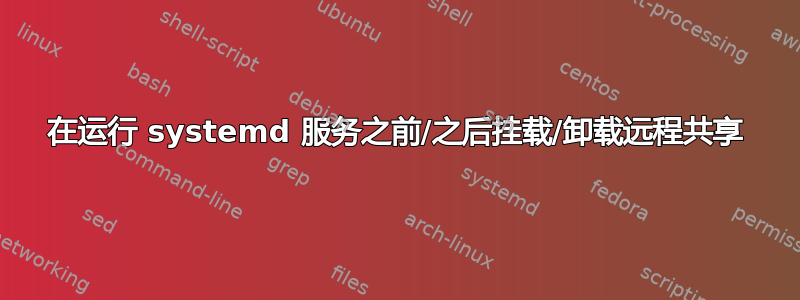
我想使用systemd运行一个脚本,通过将数据保存到远程存储来进行备份,因此:
- 挂载远程存储(例如 NFS 共享)
- 运行脚本
- 卸载远程存储
这是我尝试做的:
cat /etc/systemd/system/mnt-server-share.mount
[Unit]
Description=Remote storage test
After=network.target
[Mount]
What=server:/share
Where=/mnt/server/share
Type=nfs
Options=defaults,noauto
TimeoutSec=30
[Install]
WantedBy=multi-user.target
cat /etc/systemd/system/backuptest.service
[Unit]
Description=Remote backup test
RequiresMountsFor=/mnt/server/share
[Service]
Type=simple
ExecStart=/usr/local/bin/backup.sh
ExecStop= systemctl stop mnt-server-share.mount
[Install]
WantedBy=multi-user.target
但脚本结束/失败后,远程存储不存在umount。我可以在脚本中输入mount/ umount,但我希望我可以使用systemd... 有人能帮我做到这一点吗?
答案1
在自动挂载文件中/etc/systemd/system/mnt-server-share.mount指定空闲超时值。
TimeoutIdleSec=
Configures an idle timeout. Once the mount has been idle for the specified time, systemd will attempt to unmount. Takes a unit-less value in seconds, or a time span value such as "5min 20s". Pass 0 to disable the timeout logic. The timeout is disabled by default.
从你的例子来看:
[Unit]
Description=Remote storage test
After=network.target
[Mount]
What=server:/share
Where=/mnt/server/share
Type=nfs
Options=defaults,noauto
TimeoutSec=30
TimeoutIdleSec=1m
[Install]
WantedBy=multi-user.target


