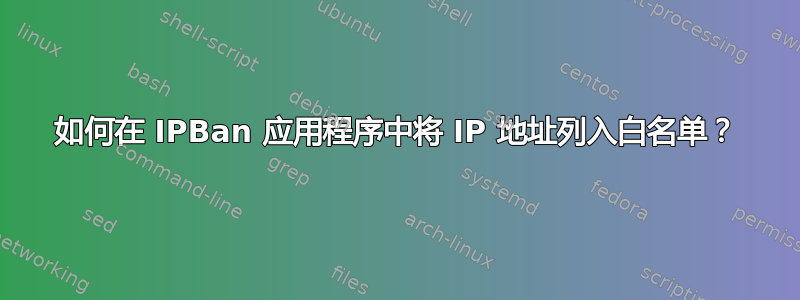
我有一台装有 IPBan 的 Windows 服务器(https://github.com/DigitalRuby/IPBan)有时它会阻止我的本地系统 IP。
如何在 IPBan 应用程序中将 IP 地址列入白名单?
答案1
将逗号分隔的地址添加到 ipban.config 中的 appsettings\Whitelist 元素。
https://github.com/DigitalRuby/IPBan/wiki/Configuration/4cc483bd4b7179fa43d86475d2061ca2f631bc7f
https://github.com/DigitalRuby/IPBan/blob/master/IPBanCore/ipban.config
<?xml version="1.0"?>
<configuration>
<appSettings>
<!--
Comma separated list of ip addresses, cidr masks, urls or dns names that are never banned. Whitelist takes precedence over blacklist.
If you use a url, the response should be text and newline delimited, example: https://uptimerobot.com/inc/files/ips/IPv4andIPv6.txt.
For urls, ? char is not allowed, so if you need a query string, you must create a non ? url and have it 302 redirect to the new url with a ? in it.
Ips in this list are added to a whitelist firewall rule and will always be allowed.
-->
<add key="Whitelist" value=""/>
</appSettings>
</configuration>


