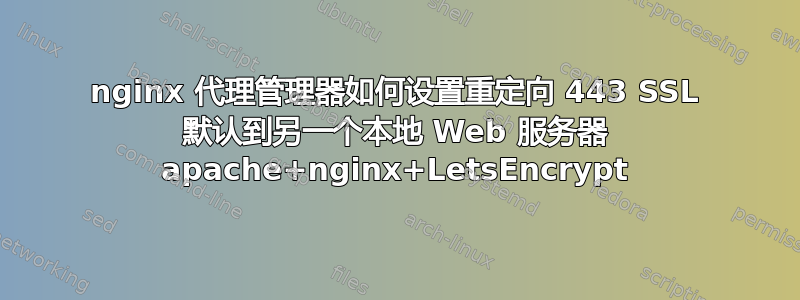
- 来自互联网的用户请求任何 IP 指向 nginx 代理管理器的网站
- 如果在 nginx 代理管理器列表中找不到该站点名称,则 nginx 代理管理器将请求重定向到位于同一锁定网络中的另一个 Web 服务器。
客户端进入浏览器site.com -> nginx代理管理器(如果没有找到站点)-> Apache+nginx+ssl服务器
**Apache+nginx+ssl server**
tcp 0 0 192.168.100.37:8080 0.0.0.0:* LISTEN 24509/apache2
tcp 0 0 127.0.0.1:3306 0.0.0.0:* LISTEN 884/mariadbd
tcp 0 0 0.0.0.0:8083 0.0.0.0:* LISTEN 954/nginx: master p
tcp 0 0 0.0.0.0:22 0.0.0.0:* LISTEN 3941/sshd: /usr/sbi
tcp 0 0 192.168.100.37:443 0.0.0.0:* LISTEN 2324/nginx: master
tcp 0 0 127.0.0.1:8084 0.0.0.0:* LISTEN 2324/nginx: master
tcp 0 0 127.0.0.1:8081 0.0.0.0:* LISTEN 24509/apache2
tcp 0 0 127.0.0.1:9000 0.0.0.0:* LISTEN 24107/php-fpm: mast
tcp 0 0 127.0.0.53:53 0.0.0.0:* LISTEN 581/systemd-resolve
tcp 0 0 192.168.100.37:8443 0.0.0.0:* LISTEN 24509/apache2
tcp 0 0 192.168.100.37:80 0.0.0.0:* LISTEN 2324/nginx: master
tcp6 0 0 :::22 :::* LISTEN 3941/sshd: /usr/sbi
udp 0 0 192.168.100.37:68 0.0.0.0:* 579/systemd-network
udp 0 0 127.0.0.53:53 0.0.0.0:* 581/systemd-resolve
我尝试 /data/nginx/default_host/site.conf 仅 HTTP 工作,需要 HTTPS
site.conf
# Default Site
# ------------------------------------------------------------
server {
listen 80 default;
listen [::]:80 default;
server_name default-host.localhost;
include conf.d/include/force-ssl.conf
location / {
proxy_pass $scheme://192.168.100.37:80/;
proxy_redirect off;
proxy_set_header Host $host;
proxy_set_header X-Real-IP $remote_addr;
proxy_set_header X-Forwarded-For $proxy_add_x_forwarded_for;
}
}


