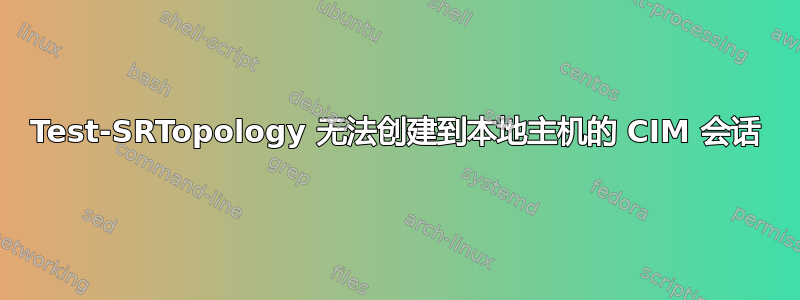
我们正在尝试在两个全新的 Server 2019 VM 之间设置存储复制。我已按照 Microsoft 指南中的所有步骤进行操作 (https://learn.microsoft.com/en-us/windows-server/storage/storage-replica/server-to-server-storage-replication)直到我们应该测试复制的位置。当我运行以下命令时
Test-SRTopology -SourceComputerName SrcSrv01 -SourceVolumeName e: -SourceLogVolumeName g: -DestinationComputerName DestSrv02 -DestinationVolumeName e: -DestinationLogVolumeName g: -DurationInMinutes 30 -ResultPath c:\temp
我收到以下错误:
WARNING: WMI v2.0 could not create a CIM Session for SrcSrv01
Possible reasons are:
You specified an incorrect NetBIOS name or fully qualified domain name for the destination computer
You specified an IP address for the destination server. Only NetBIOS names or fully qualified domain names are allowed
The destination computer firewall is blocking access to PowerShell or WMI remoting
You are logged on to the source computer as a local user. You must use a domain user
You did not use CREDSSP credentials when running the Test-SRTopology cmdlet remotely from a management computer
The destination computer is not running or is not accessible over the network
The destination computer is not running the WMI service
WARNING: System.Exception
WARNING: at Microsoft.FileServices.SR.Powershell.MIConnection.GetNamespace(String namespaceName, String computerName)
at Microsoft.FileServices.SR.Powershell.TestSRTopologyCommand.GetNetBiosName(String ComputerName)
at Microsoft.FileServices.SR.Powershell.TestSRTopologyCommand.BeginProcessing()
Test-SRTopology : WMI v2.0 could not create a CIM Session for fsgcm01
Possible reasons are:
You specified an incorrect NetBIOS name or fully qualified domain name for the destination computer
You specified an IP address for the destination server. Only NetBIOS names or fully qualified domain names are allowed
The destination computer firewall is blocking access to PowerShell or WMI remoting
You are logged on to the source computer as a local user. You must use a domain user
You did not use CREDSSP credentials when running the Test-SRTopology cmdlet remotely from a management computer
The destination computer is not running or is not accessible over the network
The destination computer is not running the WMI service
At line:1 char:1
+ Test-SRTopology -SourceComputerName fsgcm01 -SourceVolumeName e: -Sou ...
+ ~~~~~~~~~~~~~~~~~~~~~~~~~~~~~~~~~~~~~~~~~~~~~~~~~~~~~~~~~~~~~~~~~~~~~
+ CategoryInfo : InvalidArgument: (:) [Test-SRTopology], Exception
+ FullyQualifiedErrorId : TestSRTopologyFailure,Microsoft.FileServices.SR.Powershell.TestSRTopologyCommand
如果我尝试执行 New-CIMSession Localhost,它会正常工作。但是,如果我执行 New-CIMSession SrcSrv01,我会收到以下错误:
New-CimSession : The WinRM client sent a request to an HTTP server and got a response saying the requested HTTP URL was not available. This is usually returned by a HTTP server that does not support the WS-Management protocol.
At line:1 char:1
+ New-CimSession SrcSrv01
+ ~~~~~~~~~~~~~~~~~~~~~~
+ CategoryInfo : ConnectionError: (:) [New-CimSession], CimException
+ FullyQualifiedErrorId : HRESULT 0x80338113,Microsoft.Management.Infrastructure.CimCmdlets.NewCimSessionCommand
+ PSComputerName : SrcSrv01
从 DestSrv02 中,我可以执行 New-CIMSession SrvSrv01,反之亦然。问题只是与本地 netbios 名称的 CIM 会话有关。
我错过了什么?


