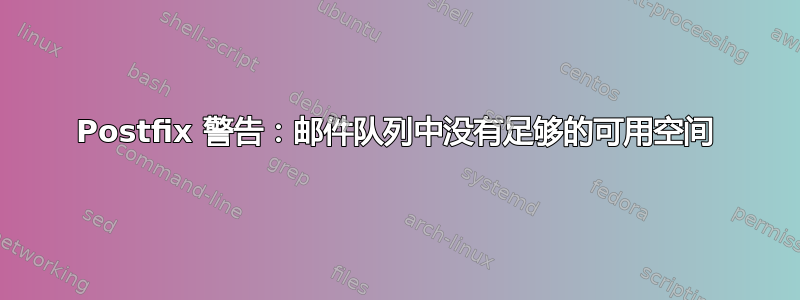
我已经检查过解决方案这个帖子,但我找不到原因。
这是我的情况:
- 在 docker 容器(docker swarm)内运行 postfix。
- Docker容器没有配额。
/var/mail/mnt/shared/postfix/var/mail/从主机中挂载的卷。/mnt/shared/是一个使用glusterfs(xfs格式)的网络逻辑设备,有3个节点。
# df -h
Filesystem Size Used Avail Use% Mounted on
/dev/vda2 20G 12G 7.1G 62% /
/dev/vda2 20G 12G 7.1G 62% /var/spool/postfix
/dev/vda3 60G 31G 30G 51% /gluster
mx1:shared 120G 63G 58G 52% /mnt/shared
# df -i
Filesystem Inodes IUsed IFree IUse% Mounted on
/dev/vda2 1310720 200164 1110556 16% /
/dev/vda2 1310720 200164 1110556 16% /var/spool/postfix
/dev/vda3 31455744 523000 30932744 2% /gluster
mx1:shared 31455744 523000 30932744 2% /mnt/shared
# df -k
Filesystem 1K-blocks Used Available Use% Mounted on
/dev/vda2 20466256 8816788 10584508 46% /
/dev/vda2 20466256 8816788 10584508 46% /var/spool/postfix
/dev/vda3 62880772 32043020 30837752 51% /gluster
manager1:shared 125761544 65343656 60417888 52% /mnt/shared
# gluster volume status shared detail
Status of volume: shared
------------------------------------------------------------------------------
Brick : Brick mx1:/gluster/brick
TCP Port : 59830
RDMA Port : 0
Online : Y
Pid : 727880
File System : xfs
Device : /dev/vda3
Mount Options : rw,relatime,attr2,inode64,logbufs=8,logbsize=32k,noquota
Inode Size : 512
Disk Space Free : 29.4GB
Total Disk Space : 60.0GB
Inode Count : 31455744
Free Inodes : 30932804
------------------------------------------------------------------------------
Brick : Brick mx2:/gluster/brick
TCP Port : 55380
RDMA Port : 0
Online : Y
Pid : 3784930
File System : xfs
Device : /dev/vda3
Mount Options : rw,relatime,attr2,inode64,logbufs=8,logbsize=32k,noquota
Inode Size : 512
Disk Space Free : 29.4GB
Total Disk Space : 60.0GB
Inode Count : 31455744
Free Inodes : 30932804
------------------------------------------------------------------------------
Brick : Brick mx3:/gluster/brick
TCP Port : 58943
RDMA Port : 0
Online : Y
Pid : 3905147
File System : xfs
Device : /dev/vda3
Mount Options : rw,relatime,attr2,inode64,logbufs=8,logbsize=32k,noquota
Inode Size : 512
Disk Space Free : 29.4GB
Total Disk Space : 60.0GB
Inode Count : 31455744
Free Inodes : 30932804
# gluster volume status shared inode
Brick : mx1:/gluster/brick
Connection 1:
LRU limit : 16384
Active Inodes : 958
LRU Inodes : 16383
Purge Inodes : 0
----------------------------------------------
Brick : mx2:/gluster/brick
Connection 1:
LRU limit : 16384
Active Inodes : 829
LRU Inodes : 16373
Purge Inodes : 0
----------------------------------------------
Brick : mx3:/gluster/brick
Connection 1:
LRU limit : 16384
Active Inodes : 1087
LRU Inodes : 16370
Purge Inodes : 0
# postconf -n
Most relevant:
mailbox_size_limit = 100000000
message_size_limit = 50000000
Full config:
alias_database = texthash:/etc/aliases
alias_maps = texthash:/etc/aliases
append_dot_mydomain = no
biff = no
bounce_queue_lifetime = 10m
broken_sasl_auth_clients = yes
compatibility_level = 3.6
content_filter = smtp-amavis:amavis:10024
disable_vrfy_command = yes
header_checks = regexp:/etc/postfix/config/header_checks.regex
inet_interfaces = all
inet_protocols = ipv4
mailbox_size_limit = 100000000
maillog_file = /var/log/mail.log
maximal_backoff_time = 10m
maximal_queue_lifetime = 10m
message_size_limit = 50000000
mydestination = localhost
myhostname = mail.example.com
mynetworks = /etc/postfix/config/my.networks.plain
myorigin = $myhostname
policy-spf_time_limit = 3600s
postscreen_access_list = permit_mynetworks cidr:/etc/postfix/config/postscreen_access.cidr
postscreen_blacklist_action = drop
postscreen_dnsbl_action = enforce
postscreen_dnsbl_reply_map = texthash:/etc/postfix/config/dnsbl_reply
postscreen_dnsbl_sites = zen.spamhaus.org=127.0.0.[2..11] b.barracudacentral.org psbl.surriel.com bl.spamcop.net bl.spameatingmonkey.net dnsbl.sorbs.net swl.spamhaus.org*-2 list.dnswl.org=127.[0..255].[0..255].0*-2, list.dnswl.org=127.[0..255].[0..255].1*-4, list.dnswl.org=127.[0..255].[0..255].[2..3]*-6
postscreen_greet_action = drop
queue_directory = /var/spool/postfix
queue_run_delay = 5m
readme_directory = no
recipient_delimiter = +
relayhost =
smtp_tls_exclude_ciphers = EXPORT, LOW, MD5, aDSS, kECDHe, kECDHr, kDHd, kDHr, SEED, IDEA, RC2, RC4, aNULL
smtp_tls_loglevel = $smtpd_tls_loglevel
smtp_tls_mandatory_ciphers = medium
smtp_tls_mandatory_protocols = $smtpd_tls_protocols
smtp_tls_note_starttls_offer = yes
smtp_tls_protocols = $smtpd_tls_protocols
smtp_tls_security_level = $smtpd_tls_security_level
smtpd_banner = $myhostname ESMTP
smtpd_client_connection_rate_limit = 60
smtpd_client_message_rate_limit = 100
smtpd_client_new_tls_session_rate_limit = 60
smtpd_client_recipient_rate_limit = 100
smtpd_client_restrictions = check_client_access texthash:/etc/postfix/config/client_access.hash permit_mynetworks reject_unauth_pipelining permit_sasl_authenticated permit
smtpd_delay_reject = yes
smtpd_error_sleep_time = 1s
smtpd_hard_error_limit = 20
smtpd_helo_required = yes
smtpd_helo_restrictions = permit_mynetworks permit_sasl_authenticated reject_invalid_helo_hostname permit
smtpd_recipient_restrictions = reject_non_fqdn_recipient check_recipient_access texthash:/etc/postfix/config/recipient_access.hash check_sender_access texthash:/etc/postfix/config/sender_access.hash permit_sasl_authenticated check_policy_service unix:private/policy-spf warn_if_reject reject_unknown_recipient_domain permit_mynetworks reject_unauth_destination warn_if_reject reject_unverified_recipient reject_rhsbl_sender dbl.spamhaus.org=127.0.1.[2..99] reject_rhsbl_helo dbl.spamhaus.org=127.0.1.[2..99] reject_rhsbl_reverse_client dbl.spamhaus.org=127.0.1.[2..99] warn_if_reject reject_rbl_client zen.spamhaus.org=127.255.255.[1..255] permit
smtpd_sasl_auth_enable = yes
smtpd_sasl_authenticated_header = yes
smtpd_sasl_local_domain = $myhostname
smtpd_sasl_path = inet:dovecot:999
smtpd_sasl_security_options = noanonymous
smtpd_sasl_type = dovecot
smtpd_sender_login_maps = mysql:/etc/postfix/mysql.users.cf
smtpd_sender_restrictions = check_sender_access texthash:/etc/postfix/config/sender_access.hash permit_sasl_authenticated permit_mynetworks reject_non_fqdn_sender permit
smtpd_soft_error_limit = 10
smtpd_tls_CAfile = /etc/postfix/ssl/chain.pem
smtpd_tls_auth_only = yes
smtpd_tls_cert_file = /etc/postfix/ssl/cert.pem
smtpd_tls_dh1024_param_file = ${config_directory}/dh2048.pem
smtpd_tls_dh512_param_file = ${config_directory}/dh512.pem
smtpd_tls_eecdh_grade = strong
smtpd_tls_exclude_ciphers = EXPORT, LOW, MD5, SEED, IDEA, RC2, RC4, aNULL
smtpd_tls_key_file = /etc/postfix/ssl/privkey.pem
smtpd_tls_loglevel = 1
smtpd_tls_mandatory_ciphers = high
smtpd_tls_mandatory_protocols = $smtpd_tls_protocols
smtpd_tls_protocols = >=TLSv1.2
smtpd_tls_received_header = yes
smtpd_tls_security_level = may
smtpd_tls_session_cache_timeout = 3600s
smtpd_use_tls = yes
tls_preempt_cipherlist = yes
tls_random_source = dev:/dev/urandom
transport_maps = texthash:/etc/postfix/config/transport.hash
virtual_alias_maps = mysql:/etc/postfix/mysql.aliases.cf
virtual_gid_maps = static:5000
virtual_mailbox_base = /var/mail
virtual_mailbox_domains = mysql:/etc/postfix/mysql.domains.cf
virtual_mailbox_maps = mysql:/etc/postfix/mysql.users.cf
virtual_minimum_uid = 5000
virtual_uid_maps = static:5000
错误如下:
warning: not enough free space in mail queue: 0 bytes < 1.5*message size limit
94AA9C30D6: to=<[email protected]>, orig_to=<[email protected]>, relay=amavis[10.0.5.92]:10024, delay=376, delays=371/0/0/5.3, dsn=4.3.1, status=deferred (host amavis[10.0.5.92] said: 452 4.3.1 id=97454-19 - Temporary MTA failure on relaying, from MTA(smtp:[postfix]:10025): 452 4.3.1 Insufficient system storage (in reply to end of DATA command))
邮件队列实际上是空的(由 mailq 报告)
postfix 报告的可用空间逐渐减少,直到达到 0。这个值从何而来?有没有办法获取 postfix“看到”的总可用空间?
最后我重启了服务器,那些警告/错误就没了。不过我怀疑问题迟早会再次出现。我不想每次都重启服务器,所以我想知道为什么会发生这种情况。
答案1
/var/mail 卷从主机中的 /mnt/shared/postfix/var/mail/ 挂载
但是 mailq 的默认目录是 /var/spool/postfix。将其映射到您的 dockerfile 中(或在 /mnt/shared/postfix/var/mail/ 中创建一个新目录,然后从 docker 根卷中的 /var/spool/postfix 对其进行符号链接,或者更改 main.cf 中的“queue_directory”设置)。确保您继承所有权限,然后就应该可以了。


