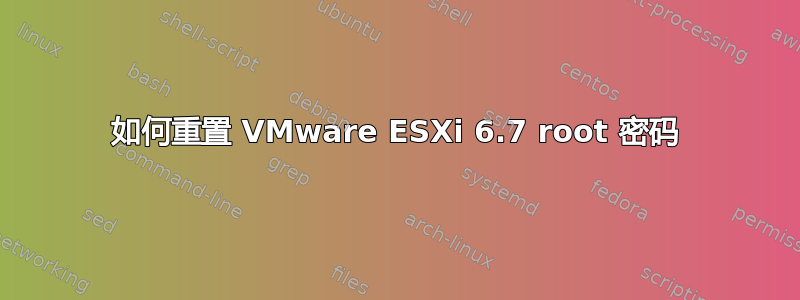
有没有办法重置 ESXi 主机 6.7 上忘记的 Root 密码?我们无法登录 ESXi DCUI 和 Web 门户。这是我们的生产 ESXi,我们不想重新安装 ESXi。请帮助我们修复该问题,而不会丢失任何虚拟机。
谢谢
答案1
由此手动的您可以查看并执行以下步骤:
- 关闭并重新启动 VMware ESX 服务器
- 按“a”修改内核参数
- 进入单用户模式
- 更改 root 密码
- 重新启动 ESX 服务器
- 验证新密码
系统重启后,验证新的 root 密码是否有效
答案2
如果您拥有使用主机配置文件的许可证,则有一种更简单的方法可以做到这一点。我相信它需要企业许可证,
https://kb.vmware.com/s/article/68079
1. Login to the vCenter WebClient
2. Go to Home and then choose Host Profiles from Operations and Policies Section.
3. Choose > Extract profile from a host.
4. In the Extract Host Profile menu wizard > Select the host you want to update the password for.
5. Name the Host Profile and click Next and then Finish to complete the capture of the host profile template.
- The new host profile should appear on the Host Profile Objects Field.
6. Right Click the new Host Profile or using the Actions menu choose > Edit Settings
7. In the 'Edit Host Profile' Wizard. Uncheck all boxes.
8. Then using the search filter search for > root
9. Highlight and then select the check box for > root
10. A configurable window will display the root User configuration.
11. At the Password subsection, choose > Fixed password configuration
12. Here you will fill in the new password and confirm it before proceeding.
13. Double check that all other non applicable boxes have no check marks and proceed to Finish .
14. Once the Task Completes highlight the new host profile and from the 'Actions' drop down menu choose > Attach Detach Hosts and Clusters > then Select the host in the wizard.
15. From the Action Menu select Check Host Compliance.
16. From the Action Menu select Remediate
17. Then Check Host Compliance.
18. Remove the Host Profile from the Host.
- At this time the host password should be successfully upgraded.


