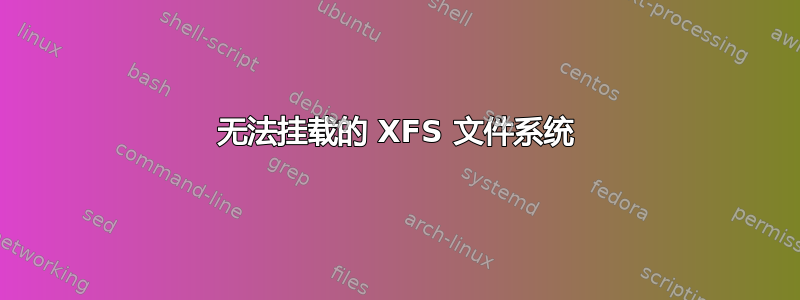
我现在有点歇斯底里,因为我无法安装外置硬盘。大约一个月前,我将其格式化为 XFS,并在今天早上将一些文件移到那里(虚拟硬盘驱动器等,以节省已满的本地驱动器上的空间),并且由于某种原因,USB 电缆脱落了。当我将其插回时,它拒绝安装。我跑了xfs_repair -L /dev/sdb1,但没用。我跑了xfs_admin -U generate /dev/sdb1,发现了一种新的错误:
xfs 超级块具有不兼容的功能 (0x4)
或类似的规定。可以采取什么措施来修复文件系统?或者至少如果我可以使用 xfs 实用程序获取文件列表,那将会产生巨大的差异!
答案1
引用阿基米德的话:
尤里卡!我找到了!
问题是当你调用命令xfs_admin -U generate /dev/sdXY时产生参数导致 xfs_admin 将不兼容位翻转为在,以便旧内核无法使用该文件系统。可以在以下提供的引用中找到解释实时FM:
xfs_admin(8)
...
-U uuid
Set the UUID of the filesystem to uuid. A sample UUID looks
like this: "c1b9d5a2-f162-11cf-9ece-0020afc76f16". The uuid
may also be nil, which will set the filesystem UUID to the
null UUID. The uuid may also be generate, which will generate
a new UUID for the filesystem. Note that on CRC-enabled
filesystems, this will set an incompatible flag such that
older kernels will not be able to mount the filesystem. To
remove this incompatible flag, use restore, which will restore
the original UUID and remove the incompatible feature flag as
needed.
要扭转这种情况,只需运行xfs_admin -U restore /dev/sdXY,您应该能够再次挂载该分区。奇怪的是,用于生成 UUID 的机器是运行最新内核的机器(4.2.5-1-ARCH,好吧,也许不是最新的,但 UUID应该暗示该机器不排除兼容性)。不管怎样,重要的是问题解决了。


