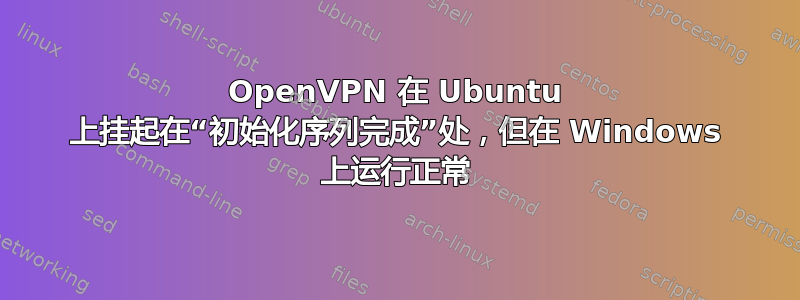
我在 Ubuntu Desktop 22.04 上使用 OpenVPN 时遇到了奇怪的情况。
相同的 *.ovpn 脚本在 Windows 10 上运行良好,但在 Ubuntu 上挂起。
服务器配置:
# Which local IP address should OpenVPN
# listen on? (optional)
;local a.b.c.d
# Which TCP/UDP port should OpenVPN listen on?
# If you want to run multiple OpenVPN instances
# on the same machine, use a different port
# number for each one. You will need to
# open up this port on your firewall.
port 1194
# TCP or UDP server?
proto tcp
;proto udp
# "dev tun" will create a routed IP tunnel,
# "dev tap" will create an ethernet tunnel.
# Use "dev tap0" if you are ethernet bridging
# and have precreated a tap0 virtual interface
# and bridged it with your ethernet interface.
# If you want to control access policies
# over the VPN, you must create firewall
# rules for the the TUN/TAP interface.
# On non-Windows systems, you can give
# an explicit unit number, such as tun0.
# On Windows, use "dev-node" for this.
# On most systems, the VPN will not function
# unless you partially or fully disable
# the firewall for the TUN/TAP interface.
;dev tap
dev tun
# Windows needs the TAP-Win32 adapter name
# from the Network Connections panel if you
# have more than one. On XP SP2 or higher,
# you may need to selectively disable the
# Windows firewall for the TAP adapter.
# Non-Windows systems usually don't need this.
;dev-node MyTap
# SSL/TLS root certificate (ca), certificate
# (cert), and private key (key). Each client
# and the server must have their own cert and
# key file. The server and all clients will
# use the same ca file.
#
# See the "easy-rsa" directory for a series
# of scripts for generating RSA certificates
# and private keys. Remember to use
# a unique Common Name for the server
# and each of the client certificates.
#
# Any X509 key management system can be used.
# OpenVPN can also use a PKCS #12 formatted key file
# (see "pkcs12" directive in man page).
ca ca.crt
cert server.crt
key server.key # This file should be kept secret
# Diffie hellman parameters.
# Generate your own with:
# openssl dhparam -out dh2048.pem 2048
dh dh.pem
# Network topology
# Should be subnet (addressing via IP)
# unless Windows clients v2.0.9 and lower have to
# be supported (then net30, i.e. a /30 per client)
# Defaults to net30 (not recommended)
;topology subnet
# Configure server mode and supply a VPN subnet
# for OpenVPN to draw client addresses from.
# The server will take 10.8.0.1 for itself,
# the rest will be made available to clients.
# Each client will be able to reach the server
# on 10.8.0.1. Comment this line out if you are
# ethernet bridging. See the man page for more info.
server 10.8.0.0 255.255.255.0
# Maintain a record of client <-> virtual IP address
# associations in this file. If OpenVPN goes down or
# is restarted, reconnecting clients can be assigned
# the same virtual IP address from the pool that was
# previously assigned.
ifconfig-pool-persist /var/log/openvpn/ipp.txt
# Configure server mode for ethernet bridging.
# You must first use your OS's bridging capability
# to bridge the TAP interface with the ethernet
# NIC interface. Then you must manually set the
# IP/netmask on the bridge interface, here we
# assume 10.8.0.4/255.255.255.0. Finally we
# must set aside an IP range in this subnet
# (start=10.8.0.50 end=10.8.0.100) to allocate
# to connecting clients. Leave this line commented
# out unless you are ethernet bridging.
;server-bridge 10.8.0.4 255.255.255.0 10.8.0.50 10.8.0.100
# Configure server mode for ethernet bridging
# using a DHCP-proxy, where clients talk
# to the OpenVPN server-side DHCP server
# to receive their IP address allocation
# and DNS server addresses. You must first use
# your OS's bridging capability to bridge the TAP
# interface with the ethernet NIC interface.
# Note: this mode only works on clients (such as
# Windows), where the client-side TAP adapter is
# bound to a DHCP client.
;server-bridge
# Push routes to the client to allow it
# to reach other private subnets behind
# the server. Remember that these
# private subnets will also need
# to know to route the OpenVPN client
# address pool (10.8.0.0/255.255.255.0)
# back to the OpenVPN server.
;push "route 192.168.10.0 255.255.255.0"
;push "route 192.168.20.0 255.255.255.0"
# To assign specific IP addresses to specific
# clients or if a connecting client has a private
# subnet behind it that should also have VPN access,
# use the subdirectory "ccd" for client-specific
# configuration files (see man page for more info).
# EXAMPLE: Suppose the client
# having the certificate common name "Thelonious"
# also has a small subnet behind his connecting
# machine, such as 192.168.40.128/255.255.255.248.
# First, uncomment out these lines:
;client-config-dir ccd
;route 192.168.40.128 255.255.255.248
# Then create a file ccd/Thelonious with this line:
# iroute 192.168.40.128 255.255.255.248
# This will allow Thelonious' private subnet to
# access the VPN. This example will only work
# if you are routing, not bridging, i.e. you are
# using "dev tun" and "server" directives.
# EXAMPLE: Suppose you want to give
# Thelonious a fixed VPN IP address of 10.9.0.1.
# First uncomment out these lines:
;client-config-dir ccd
;route 10.9.0.0 255.255.255.252
# Then add this line to ccd/Thelonious:
# ifconfig-push 10.9.0.1 10.9.0.2
# Suppose that you want to enable different
# firewall access policies for different groups
# of clients. There are two methods:
# (1) Run multiple OpenVPN daemons, one for each
# group, and firewall the TUN/TAP interface
# for each group/daemon appropriately.
# (2) (Advanced) Create a script to dynamically
# modify the firewall in response to access
# from different clients. See man
# page for more info on learn-address script.
;learn-address ./script
# If enabled, this directive will configure
# all clients to redirect their default
# network gateway through the VPN, causing
# all IP traffic such as web browsing and
# and DNS lookups to go through the VPN
# (The OpenVPN server machine may need to NAT
# or bridge the TUN/TAP interface to the internet
# in order for this to work properly).
;push "redirect-gateway def1 bypass-dhcp"
# Certain Windows-specific network settings
# can be pushed to clients, such as DNS
# or WINS server addresses. CAVEAT:
# http://openvpn.net/faq.html#dhcpcaveats
# The addresses below refer to the public
# DNS servers provided by opendns.com.
;push "dhcp-option DNS 208.67.222.222"
;push "dhcp-option DNS 208.67.220.220"
# Uncomment this directive to allow different
# clients to be able to "see" each other.
# By default, clients will only see the server.
# To force clients to only see the server, you
# will also need to appropriately firewall the
# server's TUN/TAP interface.
;client-to-client
# Uncomment this directive if multiple clients
# might connect with the same certificate/key
# files or common names. This is recommended
# only for testing purposes. For production use,
# each client should have its own certificate/key
# pair.
#
# IF YOU HAVE NOT GENERATED INDIVIDUAL
# CERTIFICATE/KEY PAIRS FOR EACH CLIENT,
# EACH HAVING ITS OWN UNIQUE "COMMON NAME",
# UNCOMMENT THIS LINE OUT.
;duplicate-cn
# The keepalive directive causes ping-like
# messages to be sent back and forth over
# the link so that each side knows when
# the other side has gone down.
# Ping every 10 seconds, assume that remote
# peer is down if no ping received during
# a 120 second time period.
keepalive 10 120
# For extra security beyond that provided
# by SSL/TLS, create an "HMAC firewall"
# to help block DoS attacks and UDP port flooding.
#
# Generate with:
# openvpn --genkey tls-auth ta.key
#
# The server and each client must have
# a copy of this key.
# The second parameter should be '0'
# on the server and '1' on the clients.
;tls-auth ta.key 0 # This file is secret
tls-crypt ta.key
# Select a cryptographic cipher.
# This config item must be copied to
# the client config file as well.
# Note that v2.4 client/server will automatically
# negotiate AES-256-GCM in TLS mode.
# See also the ncp-cipher option in the manpage
cipher AES-256-CBC
# Enable compression on the VPN link and push the
# option to the client (v2.4+ only, for earlier
# versions see below)
;compress lz4-v2
;push "compress lz4-v2"
# For compression compatible with older clients use comp-lzo
# If you enable it here, you must also
# enable it in the client config file.
;comp-lzo
# The maximum number of concurrently connected
# clients we want to allow.
;max-clients 100
# It's a good idea to reduce the OpenVPN
# daemon's privileges after initialization.
#
# You can uncomment this out on
# non-Windows systems.
;user nobody
;group nobody
# The persist options will try to avoid
# accessing certain resources on restart
# that may no longer be accessible because
# of the privilege downgrade.
persist-key
persist-tun
# Output a short status file showing
# current connections, truncated
# and rewritten every minute.
status /var/log/openvpn/openvpn-status.log
# By default, log messages will go to the syslog (or
# on Windows, if running as a service, they will go to
# the "\Program Files\OpenVPN\log" directory).
# Use log or log-append to override this default.
# "log" will truncate the log file on OpenVPN startup,
# while "log-append" will append to it. Use one
# or the other (but not both).
;log /var/log/openvpn/openvpn.log
;log-append /var/log/openvpn/openvpn.log
# Set the appropriate level of log
# file verbosity.
#
# 0 is silent, except for fatal errors
# 4 is reasonable for general usage
# 5 and 6 can help to debug connection problems
# 9 is extremely verbose
verb 3
# Silence repeating messages. At most 20
# sequential messages of the same message
# category will be output to the log.
;mute 20
# Notify the client that when the server restarts so it
# can automatically reconnect.
;explicit-exit-notify 1
Client1.ovpn 和 Client2.opvn 具有类似的内容,仅在密钥上有所不同:
# Specify that we are a client and that we
# will be pulling certain config file directives
# from the server.
client
# Use the same setting as you are using on
# the server.
# On most systems, the VPN will not function
# unless you partially or fully disable
# the firewall for the TUN/TAP interface.
;dev tap
dev tun
# Windows needs the TAP-Win32 adapter name
# from the Network Connections panel
# if you have more than one. On XP SP2,
# you may need to disable the firewall
# for the TAP adapter.
;dev-node MyTap
# Are we connecting to a TCP or
# UDP server? Use the same setting as
# on the server.
proto tcp
;proto udp
# The hostname/IP and port of the server.
# You can have multiple remote entries
# to load balance between the servers.
remote 188.225.45.103 1194
;remote my-server-2 1194
# Choose a random host from the remote
# list for load-balancing. Otherwise
# try hosts in the order specified.
;remote-random
# Keep trying indefinitely to resolve the
# host name of the OpenVPN server. Very useful
# on machines which are not permanently connected
# to the internet such as laptops.
resolv-retry infinite
# Most clients don't need to bind to
# a specific local port number.
nobind
# Downgrade privileges after initialization (non-Windows only)
;user nobody
;group nobody
# Try to preserve some state across restarts.
persist-key
persist-tun
# If you are connecting through an
# HTTP proxy to reach the actual OpenVPN
# server, put the proxy server/IP and
# port number here. See the man page
# if your proxy server requires
# authentication.
;http-proxy-retry # retry on connection failures
;http-proxy [proxy server] [proxy port #]
# Wireless networks often produce a lot
# of duplicate packets. Set this flag
# to silence duplicate packet warnings.
;mute-replay-warnings
# SSL/TLS parms.
# See the server config file for more
# description. It's best to use
# a separate .crt/.key file pair
# for each client. A single ca
# file can be used for all clients.
;ca ca.crt
;cert client.crt
;key client.key
# Verify server certificate by checking that the
# certificate has the correct key usage set.
# This is an important precaution to protect against
# a potential attack discussed here:
# http://openvpn.net/howto.html#mitm
#
# To use this feature, you will need to generate
# your server certificates with the keyUsage set to
# digitalSignature, keyEncipherment
# and the extendedKeyUsage to
# serverAuth
# EasyRSA can do this for you.
remote-cert-tls server
# If a tls-auth key is used on the server
# then every client must also have the key.
;tls-auth ta.key 1
key-direction 1
# Select a cryptographic cipher.
# If the cipher option is used on the server
# then you must also specify it here.
# Note that v2.4 client/server will automatically
# negotiate AES-256-GCM in TLS mode.
# See also the data-ciphers option in the manpage
cipher AES-256-CBC
# Enable compression on the VPN link.
# Don't enable this unless it is also
# enabled in the server config file.
#comp-lzo
# Set log file verbosity.
verb 3
# Silence repeating messages
;mute 20
<ca>
***************
</ca>
<cert>
**********
</cert>
<key>
************
</key>
<tls-crypt>
************
</tls-crypt>
Client1.ovpn 和 Client2.opvn 均在 Windows 10 上运行,连接日志如下:
2023-09-22 00:13:31 DEPRECATED OPTION: --cipher set to 'AES-256-CBC' but missing in --data-ciphers (AES-256-GCM:AES-128-GCM). OpenVPN ignores --cipher for cipher negotiations.
2023-09-22 00:13:31 OpenVPN 2.6.6 [git:v2.6.6/c9540130121bfc21] Windows-MSVC [SSL (OpenSSL)] [LZO] [LZ4] [PKCS11] [AEAD] [DCO] built on Aug 15 2023
2023-09-22 00:13:31 Windows version 10.0 (Windows 10 or greater), amd64 executable
2023-09-22 00:13:31 library versions: OpenSSL 3.1.2 1 Aug 2023, LZO 2.10
2023-09-22 00:13:31 DCO version: v0
2023-09-22 00:13:31 MANAGEMENT: TCP Socket listening on [AF_INET]127.0.0.1:25341
2023-09-22 00:13:31 Need hold release from management interface, waiting...
2023-09-22 00:13:32 MANAGEMENT: Client connected from [AF_INET]127.0.0.1:59465
2023-09-22 00:13:32 MANAGEMENT: CMD 'state on'
2023-09-22 00:13:32 MANAGEMENT: CMD 'log on all'
2023-09-22 00:13:32 MANAGEMENT: CMD 'echo on all'
2023-09-22 00:13:32 MANAGEMENT: CMD 'bytecount 5'
2023-09-22 00:13:32 MANAGEMENT: CMD 'state'
2023-09-22 00:13:32 MANAGEMENT: CMD 'hold off'
2023-09-22 00:13:32 MANAGEMENT: CMD 'hold release'
2023-09-22 00:13:32 TCP/UDP: Preserving recently used remote address: [AF_INET]188.225.45.103:1194
2023-09-22 00:13:32 ovpn-dco device [OpenVPN Data Channel Offload] opened
2023-09-22 00:13:32 TCP_CLIENT link local: (not bound)
2023-09-22 00:13:32 TCP_CLIENT link remote: [AF_INET]188.225.45.103:1194
2023-09-22 00:13:32 MANAGEMENT: >STATE:1695330812,WAIT,,,,,,
2023-09-22 00:13:32 MANAGEMENT: >STATE:1695330812,AUTH,,,,,,
2023-09-22 00:13:32 TLS: Initial packet from [AF_INET]188.225.45.103:1194, sid=e8e3d83b 541e9cc0
2023-09-22 00:13:32 VERIFY OK: depth=1, CN=timeweb
2023-09-22 00:13:32 VERIFY KU OK
2023-09-22 00:13:32 Validating certificate extended key usage
2023-09-22 00:13:32 ++ Certificate has EKU (str) TLS Web Server Authentication, expects TLS Web Server Authentication
2023-09-22 00:13:32 VERIFY EKU OK
2023-09-22 00:13:32 VERIFY OK: depth=0, CN=timeweb
2023-09-22 00:13:32 Control Channel: TLSv1.3, cipher TLSv1.3 TLS_AES_256_GCM_SHA384, peer certificate: 2048 bit RSA, signature: RSA-SHA256
2023-09-22 00:13:32 [timeweb] Peer Connection Initiated with [AF_INET]188.225.45.103:1194
2023-09-22 00:13:32 TLS: move_session: dest=TM_ACTIVE src=TM_INITIAL reinit_src=1
2023-09-22 00:13:32 TLS: tls_multi_process: initial untrusted session promoted to trusted
2023-09-22 00:13:32 PUSH: Received control message: 'PUSH_REPLY,route 10.8.0.1,topology net30,ping 10,ping-restart 120,ifconfig 10.8.0.10 10.8.0.9,peer-id 0,cipher AES-256-GCM'
2023-09-22 00:13:32 OPTIONS IMPORT: --ifconfig/up options modified
2023-09-22 00:13:32 OPTIONS IMPORT: route options modified
2023-09-22 00:13:32 interactive service msg_channel=568
2023-09-22 00:13:32 MANAGEMENT: >STATE:1695330812,ASSIGN_IP,,10.8.0.10,,,,
2023-09-22 00:13:32 INET address service: add 10.8.0.10/30
2023-09-22 00:13:32 IPv4 MTU set to 1500 on interface 25 using service
2023-09-22 00:13:32 MANAGEMENT: >STATE:1695330812,ADD_ROUTES,,,,,,
2023-09-22 00:13:32 C:\Windows\system32\route.exe ADD 10.8.0.1 MASK 255.255.255.255 10.8.0.9 METRIC 200
2023-09-22 00:13:32 Route addition via service succeeded
2023-09-22 00:13:32 Initialization Sequence Completed
2023-09-22 00:13:32 MANAGEMENT: >STATE:1695330812,CONNECTED,SUCCESS,10.8.0.10,188.225.45.103,1194,,
2023-09-22 00:13:32 Data Channel: cipher 'AES-256-GCM', peer-id: 0
2023-09-22 00:13:32 Timers: ping 10, ping-restart 120
但当我跑步时
sudo openvpn --config Documents/client2.ovpn
在 Ubuntu Desktop 22 上,它挂在初始化序列完成处:
$ sudo openvpn --config Documents/client2.ovpn
2023-09-22 00:20:22 DEPRECATED OPTION: --cipher set to 'AES-256-CBC' but missing in --data-ciphers (AES-256-GCM:AES-128-GCM). Future OpenVPN version will ignore --cipher for cipher negotiations. Add 'AES-256-CBC' to --data-ciphers or change --cipher 'AES-256-CBC' to --data-ciphers-fallback 'AES-256-CBC' to silence this warning.
2023-09-22 00:20:22 OpenVPN 2.5.5 x86_64-pc-linux-gnu [SSL (OpenSSL)] [LZO] [LZ4] [EPOLL] [PKCS11] [MH/PKTINFO] [AEAD] built on Jul 14 2022
2023-09-22 00:20:22 library versions: OpenSSL 3.0.2 15 Mar 2022, LZO 2.10
2023-09-22 00:20:22 Outgoing Control Channel Encryption: Cipher 'AES-256-CTR' initialized with 256 bit key
2023-09-22 00:20:22 Outgoing Control Channel Encryption: Using 256 bit message hash 'SHA256' for HMAC authentication
2023-09-22 00:20:22 Incoming Control Channel Encryption: Cipher 'AES-256-CTR' initialized with 256 bit key
2023-09-22 00:20:22 Incoming Control Channel Encryption: Using 256 bit message hash 'SHA256' for HMAC authentication
2023-09-22 00:20:22 TCP/UDP: Preserving recently used remote address: [AF_INET]188.225.45.103:1194
2023-09-22 00:20:22 Socket Buffers: R=[131072->131072] S=[16384->16384]
2023-09-22 00:20:22 Attempting to establish TCP connection with [AF_INET]188.225.45.103:1194 [nonblock]
2023-09-22 00:20:22 TCP connection established with [AF_INET]188.225.45.103:1194
2023-09-22 00:20:22 TCP_CLIENT link local: (not bound)
2023-09-22 00:20:22 TCP_CLIENT link remote: [AF_INET]188.225.45.103:1194
2023-09-22 00:20:22 TLS: Initial packet from [AF_INET]188.225.45.103:1194, sid=2796680c bbc3b440
2023-09-22 00:20:22 VERIFY OK: depth=1, CN=timeweb
2023-09-22 00:20:22 VERIFY KU OK
2023-09-22 00:20:22 Validating certificate extended key usage
2023-09-22 00:20:22 ++ Certificate has EKU (str) TLS Web Server Authentication, expects TLS Web Server Authentication
2023-09-22 00:20:22 VERIFY EKU OK
2023-09-22 00:20:22 VERIFY OK: depth=0, CN=timeweb
2023-09-22 00:20:22 Control Channel: TLSv1.3, cipher TLSv1.3 TLS_AES_256_GCM_SHA384, peer certificate: 2048 bit RSA, signature: RSA-SHA256
2023-09-22 00:20:22 [timeweb] Peer Connection Initiated with [AF_INET]188.225.45.103:1194
2023-09-22 00:20:22 PUSH: Received control message: 'PUSH_REPLY,route 10.8.0.1,topology net30,ping 10,ping-restart 120,ifconfig 10.8.0.10 10.8.0.9,peer-id 0,cipher AES-256-GCM'
2023-09-22 00:20:22 OPTIONS IMPORT: timers and/or timeouts modified
2023-09-22 00:20:22 OPTIONS IMPORT: --ifconfig/up options modified
2023-09-22 00:20:22 OPTIONS IMPORT: route options modified
2023-09-22 00:20:22 OPTIONS IMPORT: peer-id set
2023-09-22 00:20:22 OPTIONS IMPORT: adjusting link_mtu to 1626
2023-09-22 00:20:22 OPTIONS IMPORT: data channel crypto options modified
2023-09-22 00:20:22 Data Channel: using negotiated cipher 'AES-256-GCM'
2023-09-22 00:20:22 Outgoing Data Channel: Cipher 'AES-256-GCM' initialized with 256 bit key
2023-09-22 00:20:22 Incoming Data Channel: Cipher 'AES-256-GCM' initialized with 256 bit key
2023-09-22 00:20:22 net_route_v4_best_gw query: dst 0.0.0.0
2023-09-22 00:20:22 net_route_v4_best_gw result: via 192.168.0.1 dev enp34s0
2023-09-22 00:20:22 ROUTE_GATEWAY 192.168.0.1/255.255.255.0 IFACE=enp34s0 HWADDR=04:7c:16:b4:ae:3b
2023-09-22 00:20:22 TUN/TAP device tun0 opened
2023-09-22 00:20:22 net_iface_mtu_set: mtu 1500 for tun0
2023-09-22 00:20:22 net_iface_up: set tun0 up
2023-09-22 00:20:22 net_addr_ptp_v4_add: 10.8.0.10 peer 10.8.0.9 dev tun0
2023-09-22 00:20:22 net_route_v4_add: 10.8.0.1/32 via 10.8.0.9 dev [NULL] table 0 metric -1
2023-09-22 00:20:22 WARNING: this configuration may cache passwords in memory -- use the auth-nocache option to prevent this
2023-09-22 00:20:22 Initialization Sequence Completed
Ubuntu 在 openvpn 断开连接时有 ifconfig 输出:
enp34s0: flags=4163<UP,BROADCAST,RUNNING,MULTICAST> mtu 1500
inet 192.168.0.109 netmask 255.255.255.0 broadcast 192.168.0.255
inet6 fe80::213a:34ab:50ca:30e3 prefixlen 64 scopeid 0x20<link>
ether 04:7c:16:b4:ae:3b txqueuelen 1000 (Ethernet)
RX packets 7180 bytes 940634 (940.6 KB)
RX errors 0 dropped 0 overruns 0 frame 0
TX packets 11103 bytes 2120690 (2.1 MB)
TX errors 0 dropped 0 overruns 0 carrier 0 collisions 0
lo: flags=73<UP,LOOPBACK,RUNNING> mtu 65536
inet 127.0.0.1 netmask 255.0.0.0
inet6 ::1 prefixlen 128 scopeid 0x10<host>
loop txqueuelen 1000 (Local Loopback)
RX packets 415 bytes 55521 (55.5 KB)
RX errors 0 dropped 0 overruns 0 frame 0
TX packets 415 bytes 55521 (55.5 KB)
TX errors 0 dropped 0 overruns 0 carrier 0 collisions 0
virbr0: flags=4099<UP,BROADCAST,MULTICAST> mtu 1500
inet 192.168.122.1 netmask 255.255.255.0 broadcast 192.168.122.255
ether 52:54:00:9e:c6:af txqueuelen 1000 (Ethernet)
RX packets 0 bytes 0 (0.0 B)
RX errors 0 dropped 0 overruns 0 frame 0
TX packets 0 bytes 0 (0.0 B)
TX errors 0 dropped 0 overruns 0 carrier 0 collisions 0
当 openvpn 尝试连接并挂起初始化序列完成时,ifconfig 输出:
enp34s0: flags=4163<UP,BROADCAST,RUNNING,MULTICAST> mtu 1500
inet 192.168.0.109 netmask 255.255.255.0 broadcast 192.168.0.255
inet6 fe80::213a:34ab:50ca:30e3 prefixlen 64 scopeid 0x20<link>
ether 04:7c:16:b4:ae:3b txqueuelen 1000 (Ethernet)
RX packets 7583 bytes 976915 (976.9 KB)
RX errors 0 dropped 0 overruns 0 frame 0
TX packets 11832 bytes 2217241 (2.2 MB)
TX errors 0 dropped 0 overruns 0 carrier 0 collisions 0
lo: flags=73<UP,LOOPBACK,RUNNING> mtu 65536
inet 127.0.0.1 netmask 255.0.0.0
inet6 ::1 prefixlen 128 scopeid 0x10<host>
loop txqueuelen 1000 (Local Loopback)
RX packets 475 bytes 64685 (64.6 KB)
RX errors 0 dropped 0 overruns 0 frame 0
TX packets 475 bytes 64685 (64.6 KB)
TX errors 0 dropped 0 overruns 0 carrier 0 collisions 0
tun0: flags=4305<UP,POINTOPOINT,RUNNING,NOARP,MULTICAST> mtu 1500
inet 10.8.0.10 netmask 255.255.255.255 destination 10.8.0.9
inet6 fe80::e2c4:ff55:29b3:7e6c prefixlen 64 scopeid 0x20<link>
unspec 00-00-00-00-00-00-00-00-00-00-00-00-00-00-00-00 txqueuelen 500 (UNSPEC)
RX packets 0 bytes 0 (0.0 B)
RX errors 0 dropped 0 overruns 0 frame 0
TX packets 49 bytes 8268 (8.2 KB)
TX errors 0 dropped 0 overruns 0 carrier 0 collisions 0
virbr0: flags=4099<UP,BROADCAST,MULTICAST> mtu 1500
inet 192.168.122.1 netmask 255.255.255.0 broadcast 192.168.122.255
ether 52:54:00:9e:c6:af txqueuelen 1000 (Ethernet)
RX packets 0 bytes 0 (0.0 B)
RX errors 0 dropped 0 overruns 0 frame 0
TX packets 0 bytes 0 (0.0 B)
TX errors 0 dropped 0 overruns 0 carrier 0 collisions 0
同时,当 openvpn 在 Ubuntu 上的初始化序列完成时挂起时,当我尝试从连接到我的 VPN 服务器的 Windows 计算机 ping Ubuntu 计算机时,它没有响应 ping。当连接到我的 VPN 服务器时,Windows 计算机的 ipconfig:
Unknown adapter OpenVPN Data Channel Offload:
Connection-specific DNS Suffix . :
Link-local IPv6 Address . . . . . : fe80::d4fb:75e5:c063:5b2c%25
IPv4 Address. . . . . . . . . . . : 10.8.0.6
Subnet Mask . . . . . . . . . . . : 255.255.255.252
Default Gateway . . . . . . . . . :
ping 不起作用:
ping 10.8.0.10
Pinging 10.8.0.10 with 32 bytes of data:
Request timed out.
Request timed out.
有什么想法吗,为什么它不适用于 Ubuntu Desktop 22?
答案1
我认为问题出在 OpenVPN 客户端版本上。在 Windows 上,您使用的是 v.2.6.6;在 Ubuntu 上,您使用的是 v.2.5.5。我们注意到 OpenVPN 对 2.6.x 版本进行了重大更改;即使在 Windows 上,您也会遇到与使用 2.5.x 时相同的行为。我建议您获取Linux 的 OpenVPN3 客户端。


