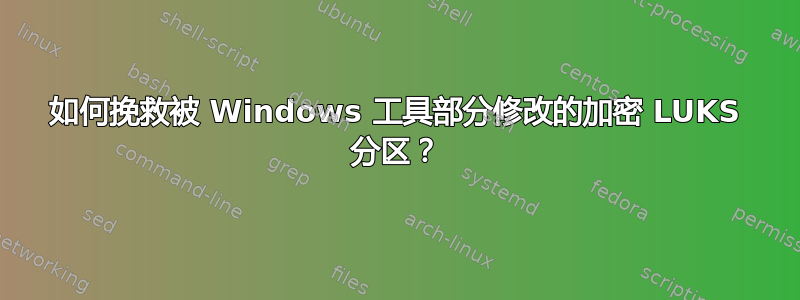
在具有双启动的系统上,Windows 工具戴尔支持助手现在我开始修改分区,但最终我的 Linux 安装却损坏了。
Linux 安装是/曾经是Ubuntu使用加密的 LUKS 分区,在应用一周前的备份之前,我认为可能会有挽救一些数据的变化。
实时分发仍然发现了分区和testdisk声称能够确定其边界。
似乎仍有一些数据可访问:
$ cryptsetup luksDump
LUKS header information
Version: 2
Epoch: 3
Metadata area: 16384 [bytes]
Keyslots area: 16744448 [bytes]
UUID: 3ebdbc55-c283-4b33-89f6-b254057db9d0
Label: (no label)
Subsystem: (no subsystem)
Flags: (no flags)
Data segments:
0: crypt
offset: 16777216 [bytes]
length: (whole device)
cipher: aes-xts-plain64
sector: 512 [bytes]
Keyslots:
0: luks2
Key: 512 bits
Priority: normal
Cipher: aes-xts-plain64
Cipher key: 512 bits
PBKDF: argon2i
Time cost: 7
Memory: 1048576
Threads: 4
Salt: a5 ff f5 ae 21 38 4f 44 4b af 26 fb bd b5 15 7f
41 dd 86 4a c1 41 7f 2c 35 f7 52 0b b8 ff 3b a4
AF stripes: 4000
AF hash: sha512
Area offset:32768 [bytes]
Area length:258048 [bytes]
Digest ID: 0
Tokens:
Digests:
0: pbkdf2
Hash: sha512
Iterations: 187513
Salt: 0d 92 31 9c ae 3c a7 d1 aa 04 5f 37 e5 ff 6f 4e
a7 4f 37 3f a5 0c 2c a4 db 31 69 06 52 91 79 16
Digest: 13 3c 62 0f 06 17 be 9b e5 da 86 05 d5 fb 39 ad
d8 e2 2f a5 fd 8f 14 55 50 c5 c1 73 e9 e6 84 76
86 e2 c3 f1 c2 ef 72 c4 bf f5 42 0a 8f 43 5a 0e
cd a9 2b c4 70 de 0d b8 d5 06 40 2b a6 4e 10 64
但是当我尝试挂载它时收到一条错误消息(WARNING: Device /dev/mapper/crypt has size of 1985102877 sectors which is smaller than corresponding PV size of 3585935360 sectors. Was device resized?):
$ sudo cryptsetup luksOpen /dev/nvme0n1p4 crypt
Enter passphrase for /dev/nvme0n1p4:
$ sudo vgchange -ay
WARNING: Device /dev/mapper/crypt has size of 1985102877 sectors which is smaller than corresponding PV size of 3585935360 sectors. Was device resized?
WARNING: One or more devices used as PVs in VG vgubuntu have changed sizes.
device-mapper: reload ioctl on (252:2) failed: Invalid argument
1 logical volume(s) in volume group "vgubuntu" now active
所有命令都会弹出此错误:
$ sudo vgdisplay
WARNING: Device /dev/mapper/crypt has size of 1985102877 sectors which is smaller than corresponding PV size of 3585935360 sectors. Was device resized?
WARNING: One or more devices used as PVs in VG vgubuntu have changed sizes.
--- Volume group ---
VG Name vgubuntu
System ID
Format lvm2
Metadata Areas 1
Metadata Sequence No 3
VG Access read/write
VG Status resizable
MAX LV 0
Cur LV 2
Open LV 0
Max PV 0
Cur PV 1
Act PV 1
VG Size <1.67 TiB
PE Size 4.00 MiB
Total PE 437736
Alloc PE / Size 437736 / <1.67 TiB
Free PE / Size 0 / 0
VG UUID 5v0f8R-w1Qg-SBI2-Ozzb-0f1z-aCML-yyDsxq
$ sudo vgchange -ay --activationmode partial
PARTIAL MODE. Incomplete logical volumes will be processed.
WARNING: Device /dev/mapper/crypt has size of 1985102877 sectors which is smaller than corresponding PV size of 3585935360 sectors. Was device resized?
WARNING: One or more devices used as PVs in VG vgubuntu have changed sizes.
device-mapper: reload ioctl on (252:2) failed: Invalid argument
1 logical volume(s) in volume group "vgubuntu" now active
$ sudo lvscan
WARNING: Device /dev/mapper/crypt has size of 1985102877 sectors which is smaller than corresponding PV size of 3585935360 sectors. Was device resized?
WARNING: One or more devices used as PVs in VG vgubuntu have changed sizes.
ACTIVE '/dev/vgubuntu/swap' [<41.04 GiB] inherit
inactive '/dev/vgubuntu/root' [<1.63 TiB] inherit
我认为重新设置边界可能会有帮助,但事实并非如此:
$ sudo lvreduce -L -1M /dev/vgubuntu/root
WARNING: Device /dev/mapper/crypt has size of 1985102877 sectors which is smaller than corresponding PV size of 3585935360 sectors. Was device resized?
WARNING: One or more devices used as PVs in VG vgubuntu have changed sizes.
Rounding size to boundary between physical extents: 0 .
New size (427230 extents) matches existing size (427230 extents).
所以从我的角度来看这可能不是一个好主意。
其结构如下testdisk:
其密集扫描如下所示:
DMDE 中的结构如下:
关于如何继续尝试挽救数据,有什么建议吗?
答案1
保持冷静,不要进一步对测试盘应用更改。
- 获取 USB 硬盘(重要的)
- 使用以下方法将整个磁盘克隆到 USB HDD:日命令
- 然后,尝试挽救下面标记的分区在 USB 硬盘中
如果幸运的话,你可以挂载并从 USB HDD 中取出数据。否则,请重复步骤 2,但要逐个尝试标记分区,并希望获得最佳结果。
编辑:我之所以要求你在内部驱动器之外执行此操作,是因为一旦你用 testdisk 弄乱了驱动器,最先检测到的分区很可能会损坏。一旦损坏,我们就无能为力了。



![磁盘 /dev/nvme0n1 - 2048 GB / 1907 GiB - CHS 1953514 64 32 分区开始结束扇区大小 >P MS 数据 2048 1085439 1083392 [恢复] P EFI 系统 1085440 1290239 204800 [EFI 系统分区] [无名称] D MS 数据 403359745 405266432 1906688 D MS 数据 405266432 407173119 1906688 D MS 数据 405676033 407175168 1499136 D MS 数据 407175168 408674303 1499136 P Linux 文件系统。数据 408674304 412581887 3907584 P Linux 文件系统。数据 412581888 2397717532 1985135645](https://i.stack.imgur.com/W6QJX.png)



