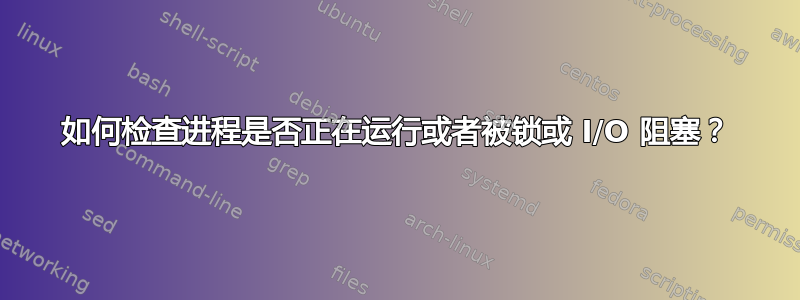
报告了 2 个脚本实例ps。
如何在命令行中查看其中一个(以及哪个)是否在 I/O 或文件锁上被阻止?
答案1
当您执行 ps -aux 时,在 STAT 列中,您可以看到进程状态代码。
摘自 man ps:
进程状态代码这里是 s、stat 和 state 输出说明符(标题“STAT”或“S”)将显示用于描述进程状态的不同值:
D uninterruptible sleep (usually IO) I Idle kernel thread R running or runnable (on run queue) S interruptible sleep (waiting for an event to complete) T stopped by job control signal t stopped by debugger during the tracing W paging (not valid since the 2.6.xx kernel) X dead (should never be seen) Z defunct ("zombie") process, terminated but not reaped by its parent For BSD formats and when the stat keyword is used, additional characters may be displayed: < high-priority (not nice to other users) N low-priority (nice to other users) L has pages locked into memory (for real-time and custom IO) s is a session leader l is multi-threaded (using CLONE_THREAD, like NPTL pthreads do) + is in the foreground process group


