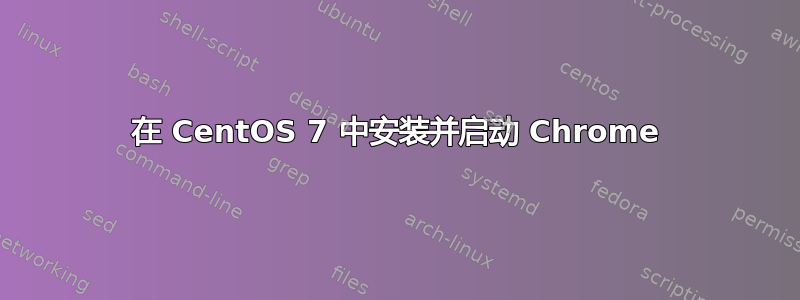
我正在尝试在 AWS EC2 的 centos 7 中使用 GUI 启动 google-chrome,我按照下面给出的所有步骤操作,但仍然没有成功,非常感谢您的帮助。
- 安装 chrome
- yum 安装 xorg-x11-server-Xvfb
- 启动 chrome - google-chrome --no-sandbox --disable-setuid-sandbox
我收到以下错误:
root@ip-10-125-152-150 centos]# google-chrome --no-sandbox --disable-setuid-sandbox
[3455:3455:1121/062948.445478:ERROR:ozone_platform_x11.cc(239)] Missing X server or $DISPLAY
[3455:3455:1121/062948.445524:ERROR:env.cc(255)] The platform failed to initialize. Exiting.
[root@ip-10-125-152-150 centos]# [1121/062948.453798:ERROR:nacl_helper_linux.cc(354)] NaCl helper process running without a sandbox!
Most likely you need to configure your SUID sandbox correctly
以下是操作系统的详细信息:
AME="CentOS Linux"
VERSION="7 (Core)"
ID="centos"
ID_LIKE="rhel fedora"
VERSION_ID="7"
PRETTY_NAME="CentOS Linux 7 (Core)"
答案1
你试过用 Gnome 吗?也许效果更好。


