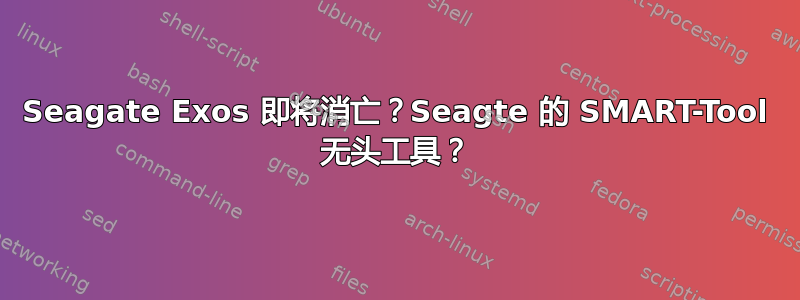
我在 Ubuntu 20.04 下有一个软件 RAID。一个磁盘(Seagate ST1800MM0129)被标记为有故障,因此我运行了 smartctl 并得到了以下结果
smartctl -a /dev/sdd
smartctl 7.1 2019-12-30 r5022 [x86_64-linux-5.4.0-166-generic] (local build)
Copyright (C) 2002-19, Bruce Allen, Christian Franke, www.smartmontools.org
=== START OF INFORMATION SECTION ===
Vendor: SEAGATE
Product: ST1800MM0129
Revision: C003
Compliance: SPC-4
User Capacity: 1.800.360.124.416 bytes [1,80 TB]
Logical block size: 512 bytes
Physical block size: 4096 bytes
LU is fully provisioned
Rotation Rate: 10500 rpm
Form Factor: 2.5 inches
Logical Unit id: 0x5000c500c1d0c303
Serial number: removed
Device type: disk
Transport protocol: SAS (SPL-3)
Local Time is: Thu Nov 16 11:47:08 2023 CET
SMART support is: Available - device has SMART capability.
SMART support is: Enabled
Temperature Warning: Enabled
=== START OF READ SMART DATA SECTION ===
SMART Health Status: OK
Grown defects during certification <not available>
Total blocks reassigned during format <not available>
Total new blocks reassigned <not available>
Power on minutes since format <not available>
Current Drive Temperature: 31 C
Drive Trip Temperature: 60 C
Manufactured in week 21 of year 2019
Specified cycle count over device lifetime: 10000
Accumulated start-stop cycles: 39
Specified load-unload count over device lifetime: 300000
Accumulated load-unload cycles: 1498
Elements in grown defect list: 93
Vendor (Seagate Cache) information
Blocks sent to initiator = 24
Blocks received from initiator = 72
Blocks read from cache and sent to initiator = 0
Number of read and write commands whose size <= segment size = 1
Number of read and write commands whose size > segment size = 0
Vendor (Seagate/Hitachi) factory information
number of hours powered up = 33270,17
number of minutes until next internal SMART test = 58
Error counter log:
Errors Corrected by Total Correction Gigabytes Total
ECC rereads/ errors algorithm processed uncorrected
fast | delayed rewrites corrected invocations [10^9 bytes] errors
read: 9292 0 0 9292 0 0,000 0
write: 0 0 0 0 0 0,268 0
Non-medium error count: 0
[GLTSD (Global Logging Target Save Disable) set. Enable Save with '-S on']
SMART Self-test log
Num Test Status segment LifeTime LBA_first_err [SK ASC ASQ]
Description number (hours)
# 1 Background long Completed - 33247 - [- - -]
Long (extended) Self-test duration: 9459 seconds [157,7 minutes]
这足以保修吗(缺陷列表中的元素:93)还是我需要特殊的 Seagate 工具?我没有找到没有图形界面的 Linux 专用 Seagate Smart 工具,只有命令行


