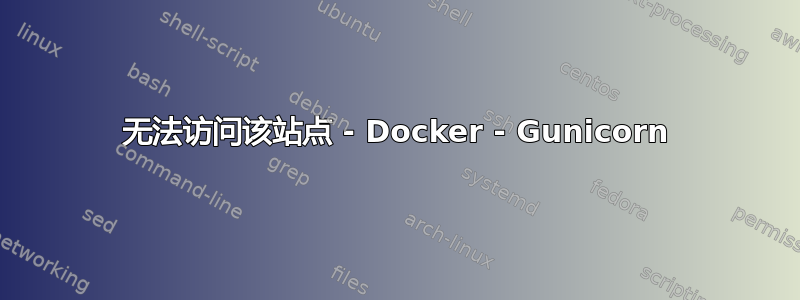
我在 Linux 机器上运行了一个 Docker 容器。当我尝试在浏览器上访问它时,它显示
This site can’t be reached 10.xxx.xx.xx took too long to respond.
Try:
Checking the connection
Checking the proxy and the firewall
Running Windows Network Diagnostics
这是我的 entrypoint.sh 文件。此文件正在由 Docker 使用
exec gunicorn --bind 0.0.0.0:${PORT:-8000} --timeout 300 -w 4 -t 4 wtools2.wsgi:application
另外如果我跑网络状态监测命令显示如下
活动互联网连接(仅限服务器)
Proto Recv-Q Send-Q Local Address Foreign Address State
tcp 0 0 0.0.0.0:8080 0.0.0.0:* LISTEN
tcp 0 0 xx.xx.xx.xx:8000 0.0.0.0:* LISTEN
tcp 0 0 0.0.0.0:10050 0.0.0.0:* LISTEN
tcp 0 0 xx.xx.xx.xx:5000 0.0.0.0:* LISTEN
我还要求我们的网络工程师检查所有通信障碍,他说
“允许从网络侧进行通信,不受整个子网的限制”
目前我正在使用 RHEL 服务器
Docker Compose 文件
version: '3.8'
services:
web:
build:
context: .
dockerfile: Dockerfile
command: /code/entrypoint.sh
volumes:
- ./wtools2:/code/wtools2
ports:
- "${PORT:-8000}:8000"
environment:
- DJANGO_SETTINGS_MODULE=wtools2.settings_production
- PYTHONPATH=/code/
- DJANGO_ENV=production


