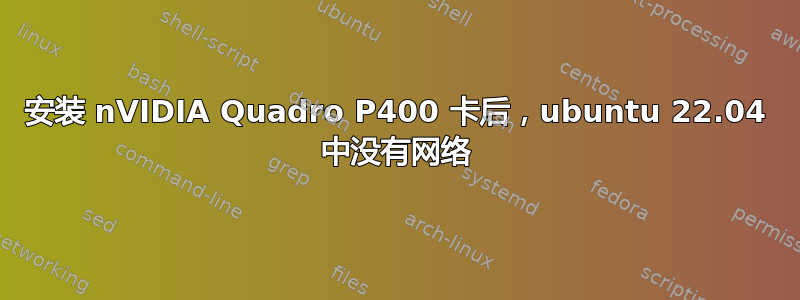
我在服务器上安装了 P400 卡,但网络连接消失了。如果我取出此卡并重新启动,一切正常。服务器识别网络驱动程序。我甚至将内核从 5.15.95 更新到 6.7,但这没有帮助。在我启动安装了卡的服务器后,enp2s0 接口关闭,但即使我将其切换,互联网仍然无法正常工作。我使用以太网连接。我使用的是 i5 6400 处理器和 64GB 内存
我现在能做什么?
inxi -Fxxxrz 输出:
System:
Kernel: 6.7.0-060700-generic x86_64 bits: 64 compiler: N/A Console: tty 1
Distro: Ubuntu 22.04.3 LTS (Jammy Jellyfish)
Machine:
Type: Desktop Mobo: MSI model: B150M PRO-VDH (MS-7982) v: 1.0 serial: <superuser required>
UEFI: American Megatrends v: 3.H0 date: 07/10/2018
CPU:
Info: quad core model: Intel Core i5-6400 bits: 64 type: MCP smt: <unsupported> arch: Skylake-S
rev: 3 cache: L1: 256 KiB L2: 1024 KiB L3: 6 MiB
Speed (MHz): avg: 800 min/max: 800/3300 cores: 1: 800 2: 800 3: 800 4: 800 bogomips: 21599
Flags: avx avx2 ht lm nx pae sse sse2 sse3 sse4_1 sse4_2 ssse3 vmx
Graphics:
Device-1: NVIDIA GP107GL [Quadro P400] driver: N/A pcie: speed: 2.5 GT/s lanes: 16
bus-ID: 01:00.0 chip-ID: 10de:1cb3 class-ID: 0300
Display: server: X.org v: 1.21.1.4 driver: gpu: N/A tty: 128x48
Message: GL data unavailable in console. Try -G --display
Audio:
Device-1: Intel 100 Series/C230 Series Family HD Audio vendor: Micro-Star MSI
driver: snd_hda_intel v: kernel bus-ID: 00:1f.3 chip-ID: 8086:a170 class-ID: 0403
Device-2: NVIDIA GP107GL High Definition Audio driver: snd_hda_intel v: kernel pcie:
speed: 2.5 GT/s lanes: 16 bus-ID: 01:00.1 chip-ID: 10de:0fb9 class-ID: 0403
Sound Server-1: ALSA v: k6.7.0-060700-generic running: yes
Network:
Device-1: Realtek RTL8111/8168/8411 PCI Express Gigabit Ethernet vendor: Micro-Star MSI
driver: r8169 v: kernel pcie: speed: 2.5 GT/s lanes: 1 port: d000 bus-ID: 02:00.0
chip-ID: 10ec:8168 class-ID: 0200
IF: enp2s0 state: down mac: <filter>
IF-ID-1: br-07e3dcde2d05 state: down mac: <filter>
IF-ID-2: br-0b8dc5409750 state: down mac: <filter>
IF-ID-3: br-2741f2ecdc61 state: down mac: <filter>
IF-ID-4: br-37b97e2a7858 state: down mac: <filter>
IF-ID-5: br-576753ac341e state: down mac: <filter>
IF-ID-6: br-5d68d7169f22 state: down mac: <filter>
IF-ID-7: br-9322cb3c2228 state: down mac: <filter>
IF-ID-8: br-b20e2443bec6 state: down mac: <filter>
IF-ID-9: br-c345a39a0dd6 state: down mac: <filter>
IF-ID-10: docker0 state: down mac: <filter>
Drives:
Local Storage: total: 11.13 TiB used: 7.26 TiB (65.2%)
ID-1: /dev/sda vendor: Seagate model: ST4000NE001-2MA101 size: 3.64 TiB speed: 6.0 Gb/s
type: N/A serial: <filter> rev: EN01
ID-2: /dev/sdb vendor: A-Data model: SU650 size: 223.57 GiB speed: 6.0 Gb/s type: N/A
serial: <filter> rev: 61.3 scheme: GPT
ID-3: /dev/sdc vendor: Seagate model: ST8000DM004-2U9188 size: 7.28 TiB speed: 6.0 Gb/s
type: N/A serial: <filter> rev: 0001
Partition:
ID-1: / size: 10.96 TiB used: 7.26 TiB (66.2%) fs: ext4 dev: /dev/dm-0
mapped: ubuntu--vg-ubuntu--lv
ID-2: /boot size: 1.9 GiB used: 393.9 MiB (20.2%) fs: ext4 dev: /dev/sdb2
ID-3: /boot/efi size: 1.05 GiB used: 6.1 MiB (0.6%) fs: vfat dev: /dev/sdb1
Swap:
ID-1: swap-1 type: file size: 8 GiB used: 0 KiB (0.0%) priority: -2 file: /swap.img
Sensors:
System Temperatures: cpu: 28.0 C pch: 38.5 C mobo: 32.0 C
Fan Speeds (RPM): cpu: 1131 fan-1: 1057 fan-3: 0 fan-4: 0 fan-5: 0
Repos:
Packages: 1089 apt: 1080 snap: 9
Active apt repos in: /etc/apt/sources.list
1: deb http://pl.archive.ubuntu.com/ubuntu jammy main restricted
2: deb http://pl.archive.ubuntu.com/ubuntu jammy-updates main restricted
3: deb http://pl.archive.ubuntu.com/ubuntu jammy universe
4: deb http://pl.archive.ubuntu.com/ubuntu jammy-updates universe
5: deb http://pl.archive.ubuntu.com/ubuntu jammy multiverse
6: deb http://pl.archive.ubuntu.com/ubuntu jammy-updates multiverse
7: deb http://pl.archive.ubuntu.com/ubuntu jammy-backports main restricted universe multiverse
8: deb http://pl.archive.ubuntu.com/ubuntu jammy-security main restricted
9: deb http://pl.archive.ubuntu.com/ubuntu jammy-security universe
10: deb http://pl.archive.ubuntu.com/ubuntu jammy-security multiverse
Active apt repos in: /etc/apt/sources.list.d/cappelikan-ubuntu-ppa-jammy.list
1: deb https://ppa.launchpadcontent.net/cappelikan/ppa/ubuntu/ jammy main
Active apt repos in: /etc/apt/sources.list.d/docker.list
1: deb [arch=amd64 signed-by=/etc/apt/keyrings/docker.gpg] https://download.docker.com/linux/ubuntu jammy stable
Active apt repos in: /etc/apt/sources.list.d/ookla_speedtest-cli.list
1: deb [signed-by=/etc/apt/keyrings/ookla_speedtest-cli-archive-keyring.gpg] https://packagecloud.io/ookla/speedtest-cli/ubuntu/ jammy main
2: deb-src [signed-by=/etc/apt/keyrings/ookla_speedtest-cli-archive-keyring.gpg] https://packagecloud.io/ookla/speedtest-cli/ubuntu/ jammy main
Active apt repos in: /etc/apt/sources.list.d/ubuntu-esm-apps.list
1: deb https://esm.ubuntu.com/apps/ubuntu jammy-apps-security main
2: deb https://esm.ubuntu.com/apps/ubuntu jammy-apps-updates main
Active apt repos in: /etc/apt/sources.list.d/ubuntu-esm-infra.list
1: deb https://esm.ubuntu.com/infra/ubuntu jammy-infra-security main
2: deb https://esm.ubuntu.com/infra/ubuntu jammy-infra-updates main
Info:
Processes: 168 Uptime: 3m wakeups: 0 Memory: 62.75 GiB used: 974.9 MiB (1.5%) Init: systemd
v: 249 Compilers: gcc: 11.4.0 alt: 11/12 Shell: Bash (login) v: 5.1.16 running-in: tty 1
inxi: 3.3.13


