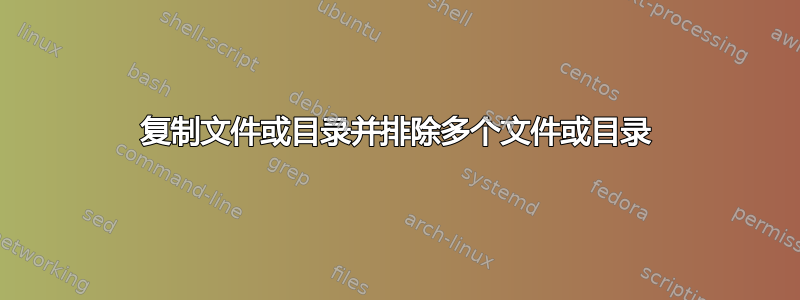
[@ysx-dlfwq-2 555]$ tree
.
├── 666
├── 777
│ └── 71.sh
├── 888
│ └── 8881
├── test2.sh
├── test.sh
└── test.txt
4 directories, 4 files
After executing the command
find /opt/share/555/ -mindepth 1 -type d \( -path /opt/share/555/666 -o -path /opt/share/555/888/8881 \) -o -type f \( -path /opt/share/555/test.txt \) -prune -o -exec cp -prf {} /opt/share/2/ \;
[@ysx-dlfwq-2 2]# tree
.
├── 71.sh <<<----Files that should not appear
├── 777
│ └── 71.sh
├── 888
│ └── 8881 <<<----Directory that should not appear
├── test2.sh
└── test.sh
3 directories, 4 files
我们的环境只允许使用系统自带的命令,rsync 不在考虑范围内,如果目前我所知道的没有支持正则表达式的命令,请高手指点一下好吗?
答案1
我不太清楚你想做什么,但是......
您可以使用它find来生成要复制的文件列表,通过grep它进行过滤,然后将结果通过管道传输到cpio实际复制文件:
find /opt/share/555/ -type f |
grep -v 'whatever' |
cpio -pd /opt/share/2
这使得您可以使用正则表达式来控制复制或不复制的内容。


