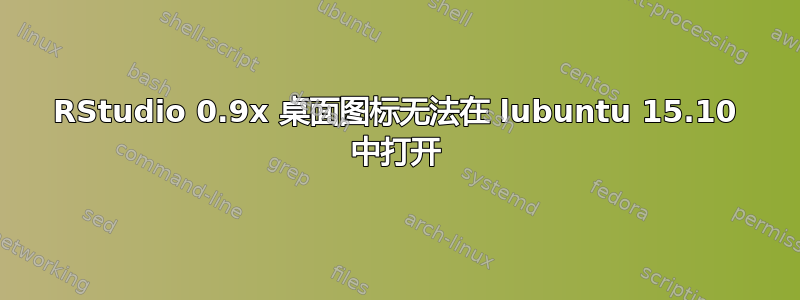
apt-get我已经在最新的 lubuntu ( ) 和 RStudio (0.99.489 - Ubuntu 12.04+ 32 位)中安装了 R (3.2.2) 。 R 从命令行运行,但 IDE 无法从安装由于某种原因放置在本Graphics节中的快捷方式启动。与 RStudio 中的快捷方式相同Programming。当我尝试运行 /usr/share/applications/R.desktop 时,我得到:
me@system:~$ . /usr/share/applications/R.desktop
[Desktop: command not found
software: command not found
Science: command not found
Math: command not found
和..
me@system:~$ . /usr/share/applications/rstudio.desktop
[Desktop: command not found
bash: fg: %F: no such job
bash: text/x-r: No such file or directory
bash: text/x-R: No such file or directory
bash: text/x-r-doc: No such file or directory
bash: text/x-r-sweave: No such file or directory
bash: text/x-r-markdown: No such file or directory
bash: text/x-r-html: No such file or directory
bash: text/x-r-presentation: No such file or directory
bash: application/x-r-data: No such file or directory
bash: application/x-r-project: No such file or directory
bash: text/x-r-history: No such file or directory
bash: text/x-r-profile: No such file or directory
bash: text/x-tex: No such file or directory
bash: text/x-markdown: No such file or directory
bash: text/html: No such file or directory
bash: text/css: No such file or directory
bash: text/javascript: No such file or directory
bash: text/x-chdr: No such file or directory
bash: text/x-csrc: No such file or directory
bash: text/x-c++hdr: No such file or directory
bash: text/x-c++src: No such file or directory
感谢您提供建议如何找出这里出了什么问题。
编辑:根据下面的要求。
me@system:~$ lsb_release -a
No LSB modules are available.
Distributor ID: Ubuntu
Description: Ubuntu 15.10
Release: 15.10
Codename: wily
答案1
只是一个轻微的误解,您似乎通过采购来调用它,这通常用于例如您要采购. ~/.bashrc以使某些设置对您的系统生效。
但应用程序快捷方式*.desktop文件不是以这种方式运行的。这些.desktop文件包含一个,当您双击或从菜单运行时,Exec=somecommand它是系统实际运行的。somecommand
因此,如果您想使用终端执行完全相同的操作*.desktop,则需要确定Exec=...正在运行什么命令。
您可以打开任何文本查看器并找出运行的命令,或者仅在命令行上使用 grep,例如对于R.desktop我看到的文件:
$ grep '^Exec' /usr/share/applications/R.desktop
Exec=R
这告诉我我R.desktop所做的就是运行命令R
因此,要执行与此快捷方式相同的操作R.desktop,我所要做的就是R在命令提示符下键入,所以我这样做并让 R 启动
$ R
因此,只需签入您的R.desktop文件,看看后面有什么命令Exec=,然后运行它。
答案2
尝试使用终端重新安装
sudo dpkg -i rstudio_file_name.deb
可能会出现有关缺少 libgstreamer0.10 软件包的警告。启动 Sinaptic Package Manager 并尝试在那里找到“libgstreamer”。就我而言,没有这样的版本,所以我谷歌它:
debian.org 说它的一部分杰西主要 所以你需要添加
deb http://ftp.de.debian.org/debian jessie main
到您的存储库(Sinaptic Package Manager>Settigs>Repositories, Software & Update->Other Software),然后通过以下方式修复“NO_PUBKEY”问题http://ccm.net/faq/809-debian-apt-get-no-pubkey-gpg-error
现在尝试再次安装 rstudio
sudo dpkg -i rstudio_file_name.deb


