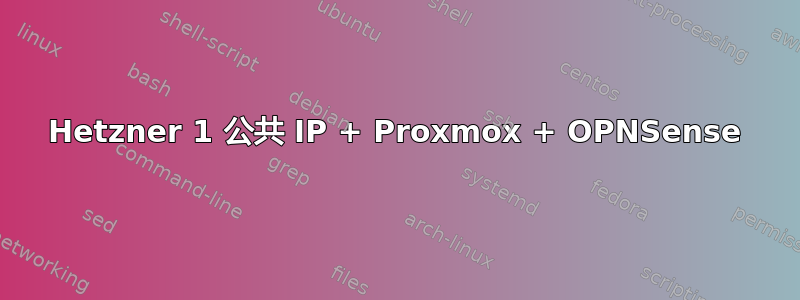
我有以下问题,我在 Hetzner 有一个带有 1 个公共 IP 的专用服务器,我必须安装 Proxmox、一个带有 OPNSense 的虚拟机作为路由器……并且其他虚拟机通过所述路由器进行连接。
我的 /etc/network/interfaces 来自 Proxmox,如下所示:
# network interface settings; autogenerated
# Please do NOT modify this file directly, unless you know what
# you're doing.
#
# If you want to manage parts of the network configuration manually,
# please utilize the 'source' or 'source-directory' directives to do
# so.
# PVE will preserve these directives, but will NOT read its network
# configuration from sourced files, so do not attempt to move any of
# the PVE managed interfaces into external files!
source /etc/network/interfaces.d/*
auto lo
iface lo inet loopback
iface lo inet6 loopback
auto enp4s0
iface enp4s0 inet static
address 78.46.177.76/27
gateway 78.46.177.65
up route add -net 78.46.177.76 netmask 255.255.255.224 gw 78.46.177.65 dev enp4s0
post-up sysctl -w net.ipv4.ip_forward=1
post-up iptables -t nat -A PREROUTING -i enp4s0 -p tcp -m multiport ! --dport 22,8006 -j DNAT --to 192.168.1.1
post-up iptables -t nat -A PREROUTING -i enp4s0 -p udp -j DNAT --to 192.168.1.1
# route 78.46.177.76/27 via 78.46.177.65
iface enp4s0 inet6 static
address 2a01:4f8:121:4c9::2/64
gateway fe80::1
iface eth0 inet manual
auto vmbr0
iface vmbr0 inet static
address 192.168.1.0/24
bridge-ports none
bridge-stp off
bridge-fd 0
post-up iptables -t nat -A POSTROUTING -s '192.168.1.1/24' -o enp4s0 -j MASQUERADE
post-down iptables -t nat -D POSTROUTING -s '192.168.1.1/24' -o enp4s0 -j MASQUERADE
auto vmbr1
iface vmbr1 inet manual
ovs_type OVSBridge
下载 OPNSense 创建一个新的虚拟机,然后在配置中使用:
广域网:vtnet0 ip 192.168.1.1/24
对于 WAN,输入新的 WAN IPv4 上行网关地址:192.168.1.0
您是否也想将网关用作 IPv4 名称服务器?并且
IPV6 DHCP:是
WAN 的 DHCP:否
好的,在此之后,我必须执行 pfctl -d 以便 proxmox 可以看到 opnsense......
我安装了一个Windows 7的虚拟机,我在网卡中添加的数据为:192.168.1.2 255.255.255 192.168.1.1
1.1.1.1
有了这个我可以进入http://192.168.1.1(OPNSense)
我更改为端口 9000 并将其设置为 HTTP 并禁用 HTTP_REFERER
有了这个,我现在可以从外部访问 OPNSense。
现在...在 OPNSense 中我打开端口例如 7775 并在 Windows 7 上运行带有 hello world 的 python...当我想从外部进入时...我不能但 mv 可以浏览互联网。
但是如果我在Windows 7虚拟机中将网关改为192.168.1.0,虽然可以浏览互联网,但是却无法从外部访问7775端口。
我究竟做错了什么?


