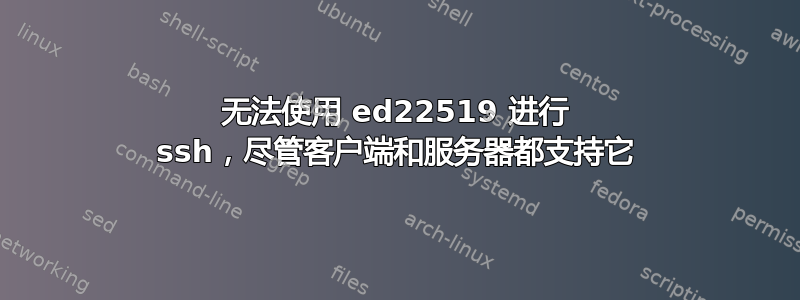
客户端和服务器操作系统/版本:Ubuntu 22.04.1
通过密码登录到该框,将我的 id_ed25519.pub 添加到用户的 authorized_keys。然而,服务器似乎拒绝接受密钥。
调试 ssh -v (客户端):
debug1: Skipping ssh-ed25519 key /home/x/.ssh/id_ed25519 - corresponding algo not in PubkeyAcceptedAlgorithms
sshd -T 输出(服务器):
pubkeyacceptedalgorithms ...,ssh-ed25519,...
ssh -Q 密钥(客户端):
...
ssh-ed25519
...
我特意将PubkeyAcceptedAlgorithms +ssh-ed25519和添加PubkeyAuthentication yes到 sshd_config 并执行了此操作systemctl restart sshd,但是这没有任何效果。
尽管客户端和服务器都应该接受这个密钥,但可能是什么原因导致使用该密钥失败?
答案1
您可以尝试此配置吗Mozilla 安全
# Supported HostKey algorithms by order of preference.
HostKey /etc/ssh/ssh_host_ed25519_key
HostKey /etc/ssh/ssh_host_rsa_key
HostKey /etc/ssh/ssh_host_ecdsa_key
KexAlgorithms [email protected],ecdh-sha2-nistp521,ecdh-sha2-nistp384,ecdh-sha2-nistp256,diffie-hellman-group-exchange-sha256
Ciphers [email protected],[email protected],[email protected],aes256-ctr,aes192-ctr,aes128-ctr
MACs [email protected],[email protected],[email protected],hmac-sha2-512,hmac-sha2-256,[email protected]
# Password based logins are disabled - only public key based logins are allowed.
AuthenticationMethods publickey
# LogLevel VERBOSE logs user's key fingerprint on login. Needed to have a clear audit track of which key was using to log in.
LogLevel VERBOSE
# Log sftp level file access (read/write/etc.) that would not be easily logged otherwise.
Subsystem sftp /usr/lib/ssh/sftp-server -f AUTHPRIV -l INFO
# Root login is not allowed for auditing reasons. This is because it's difficult to track which process belongs to which root user:
#
# On Linux, user sessions are tracking using a kernel-side session id, however, this session id is not recorded by OpenSSH.
# Additionally, only tools such as systemd and auditd record the process session id.
# On other OSes, the user session id is not necessarily recorded at all kernel-side.
# Using regular users in combination with /bin/su or /usr/bin/sudo ensure a clear audit track.
PermitRootLogin No
您可能需要像这样生成主机密钥/usr/bin/ssh-keygen -t ed25519 -f /etc/ssh/ssh_host_ed25519_key -N ''
答案2
根据 @dave_thompson_085 的评论,问题出在客户端配置错误:
PubkeyAcceptedKeyTypes ssh-rsa阻止它使用 ed25519


