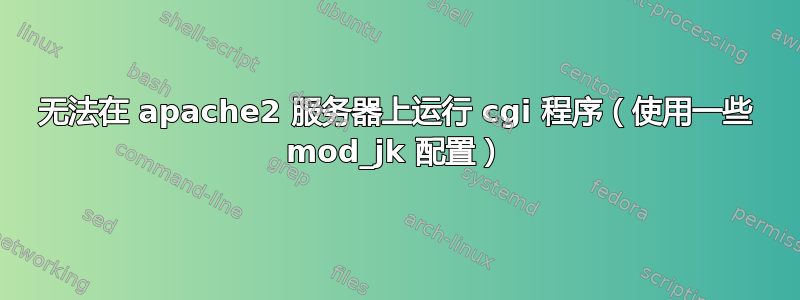
在已启用 mod_jk 来访问 tomcat10 上下文的 apache2 服务器中,它还启用并配置了 mod_cgid 来从文件夹运行程序/var/www/apps/cgi-bin。
但是当我尝试通过 url 访问 cgi 程序时https://domain/cgi-bin/program,服务器返回error 404。
在 VirtualHost 配置文件(如下)中,如果我删除该行JkMount /app/* ajp13_worker,则可以访问 cgi,但现在当我访问时,https://domain/我不再获得所需的页面(来自 tomcat10 上下文),只有一个目录列表。
有没有办法可以同时拥有JkMount /app/* ajp13_workercgi 配置?
我尝试过的方法:将“JkUnMount /cgi-bin/* ajp13_worker”添加到 VirtualHost 配置文件并不能解决这个问题。
文件:/etc/apache2/sites-available/apps.conf
<VirtualHost *:80>
# The ServerName directive sets the request scheme, hostname and port that
# the server uses to identify itself. This is used when creating
# redirection URLs. In the context of virtual hosts, the ServerName
# specifies what hostname must appear in the request's Host: header to
# match this virtual host. For the default virtual host (this file) this
# value is not decisive as it is used as a last resort host regardless.
# However, you must set it for any further virtual host explicitly.
#ServerName www.example.com
ServerAdmin [email protected]
DocumentRoot /var/www/apps
ServerName domain
JkMount /app/* ajp13_worker
JkMount /auth/* ajp13_worker
JkMount /mail/* ajp13_worker
JkMount /pay/* ajp13_worker
JkMount /admin/* ajp13_worker
JkMount /inbox/* ajp13_worker
# Available loglevels: trace8, ..., trace1, debug, info, notice, warn,
# error, crit, alert, emerg.
# It is also possible to configure the loglevel for particular
# modules, e.g.
#LogLevel info ssl:warn
ErrorLog ${APACHE_LOG_DIR}/error.log
CustomLog ${APACHE_LOG_DIR}/access.log combined
# For most configuration files from conf-available/, which are
# enabled or disabled at a global level, it is possible to
# include a line for only one particular virtual host. For example the
# following line enables the CGI configuration for this host only
# after it has been globally disabled with "a2disconf".
#Include conf-available/serve-cgi-bin.conf
RewriteEngine on
RewriteCond %{SERVER_NAME} =domain
RewriteRule ^ https://%{SERVER_NAME}%{REQUEST_URI} [END,NE,R=permanent]
</VirtualHost>
文件:/etc/apache2/sites-available/apps-le-ssl.conf
<IfModule mod_ssl.c>
<VirtualHost *:443>
# The ServerName directive sets the request scheme, hostname and port that
# the server uses to identify itself. This is used when creating
# redirection URLs. In the context of virtual hosts, the ServerName
# specifies what hostname must appear in the request's Host: header to
# match this virtual host. For the default virtual host (this file) this
# value is not decisive as it is used as a last resort host regardless.
# However, you must set it for any further virtual host explicitly.
#ServerName www.example.com
ServerAdmin [email protected]
DocumentRoot /var/www/apps
ServerName domain
JkMount /app/* ajp13_worker
JkMount /auth/* ajp13_worker
JkMount /mail/* ajp13_worker
JkMount /pay/* ajp13_worker
JkMount /admin/* ajp13_worker
JkMount /inbox/* ajp13_worker
# Available loglevels: trace8, ..., trace1, debug, info, notice, warn,
# error, crit, alert, emerg.
# It is also possible to configure the loglevel for particular
# modules, e.g.
#LogLevel info ssl:warn
ErrorLog ${APACHE_LOG_DIR}/error.log
CustomLog ${APACHE_LOG_DIR}/access.log combined
# For most configuration files from conf-available/, which are
# enabled or disabled at a global level, it is possible to
# include a line for only one particular virtual host. For example the
# following line enables the CGI configuration for this host only
# after it has been globally disabled with "a2disconf".
#Include conf-available/serve-cgi-bin.conf
SSLCertificateFile /etc/letsencrypt/live/domain/fullchain.pem
SSLCertificateKeyFile /etc/letsencrypt/live/domain/privkey.pem
Include /etc/letsencrypt/options-ssl-apache.conf
</VirtualHost>
</IfModule>
文件:/etc/apache2/conf-available/serve-cgi-bin.conf
<IfModule mod_alias.c>
<IfModule mod_cgi.c>
Define ENABLE_USR_LIB_CGI_BIN
</IfModule>
<IfModule mod_cgid.c>
Define ENABLE_USR_LIB_CGI_BIN
</IfModule>
<IfDefine ENABLE_USR_LIB_CGI_BIN>
ScriptAlias /cgi-bin/ /var/www/apps/cgi-bin/
<Directory "/var/www/apps/cgi-bin/">
AllowOverride None
Options +ExecCGI
Require all granted
</Directory>
</IfDefine>
</IfModule>
这是的目录列表/var/www/apps:
root@tomcat:/var/www/apps# ls -la
total 12
drwxr-xr-x 3 www-data www-data 4096 Feb 19 20:47 .
drwxr-xr-x 7 root root 4096 Feb 19 20:47 ..
drwxr-xr-x 2 www-data www-data 4096 Feb 19 20:53 cgi-bin
root@tomcat:/var/www/apps# cd cgi-bin
root@tomcat:/var/www/apps/cgi-bin# ls -la
total 212
drwxr-xr-x 2 www-data www-data 4096 Feb 19 20:53 .
drwxr-xr-x 3 www-data www-data 4096 Feb 19 20:47 ..
-rwxr-xr-x 1 www-data www-data 202584 Feb 19 20:53 program
-rwxr-xr-x 1 www-data www-data 103 Feb 19 20:53 teste.cgi


