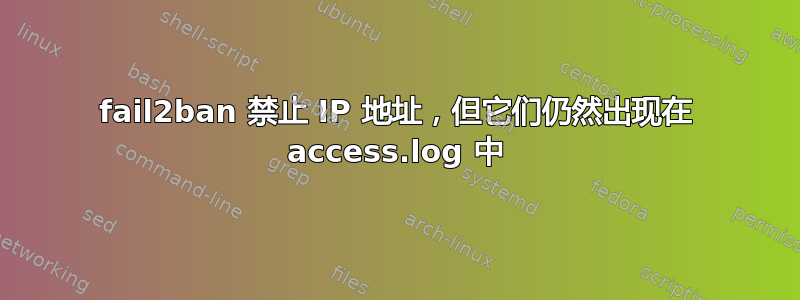
这是我的过滤器:
[Definition]
failregex = <HOST> .* "POST /customer/account/create.*$
<HOST> .* "GET /customer/account/create.*$
这是相应的监狱:
[magento-customer]
enabled = true
port = http,https
logpath = /var/lib/docker/volumes/shop_example_com_nginx/_data/logs/shop.example.com-access.log
findtime = 5m
maxretry = 5
bantime = 1d
banaction = iptables-multiport[blocktype=DROP]
banaction_allports = iptables-allports[blocktype=DROP]
IP地址似乎被禁止了:
2024-03-22 09:57:35,779 fail2ban.filter [995808]: INFO [magento-customer] Found 180.178.50.130 - 2024-03-22 09:57:35
2024-03-22 09:57:35,987 fail2ban.filter [995808]: INFO [magento-customer] Found 180.178.50.130 - 2024-03-22 09:57:35
2024-03-22 09:57:36,149 fail2ban.filter [995808]: INFO [magento-customer] Found 180.178.50.130 - 2024-03-22 09:57:36
2024-03-22 09:57:36,263 fail2ban.filter [995808]: INFO [magento-customer] Found 180.178.50.130 - 2024-03-22 09:57:36
2024-03-22 09:57:37,479 fail2ban.filter [995808]: INFO [magento-customer] Found 180.178.50.130 - 2024-03-22 09:57:37
2024-03-22 09:57:37,547 fail2ban.filter [995808]: INFO [magento-customer] Found 180.178.50.130 - 2024-03-22 09:57:37
2024-03-22 09:57:37,709 fail2ban.actions [995808]: WARNING [magento-customer] 180.178.50.130 already banned
产生以下 iptables 条目:
iptables -L | grep -a "180.178.50.130"
DROP all -- 180.178.50.130 anywhere
尽管如此,我还是不断地在 nginx.log 中获取此 IP 的条目(主机和 docker 容器上的时区相同):
180.178.50.130 - - [22/Mar/2024:10:02:51 +0100] "POST /customer/account/createpost/ HTTP/1.1" 302 5 "https://shop.example.com/customer/account/create/" "Mozilla/5.0 (Windows NT 6.3; Win64; x64) AppleWebKit/537.36 (KHTML, like Gecko) Chrome/66.0.3359.181 Safari/537.36"
180.178.50.130 - - [22/Mar/2024:10:02:52 +0100] "POST /customer/account/createpost/ HTTP/1.1" 302 5 "https://shop.example.com/customer/account/create/" "Mozilla/5.0 (Windows NT 6.3; Win64; x64) AppleWebKit/537.36 (KHTML, like Gecko) Chrome/66.0.3359.181 Safari/537.36"
180.178.50.130 - - [22/Mar/2024:10:02:52 +0100] "GET /customer/account/create/ HTTP/1.1" 200 101026 "-" "Mozilla/5.0 (Windows NT 10.0; Win64; x64) AppleWebKit/537.36 (KHTML, like Gecko) Chrome/78.0.3904.108 Safari/537.36"
180.178.50.130 - - [22/Mar/2024:10:02:53 +0100] "GET /customer/account/create/ HTTP/1.1" 200 101026 "-" "Mozilla/5.0 (Windows NT 10.0; Win64; x64) AppleWebKit/537.36 (KHTML, like Gecko) Chrome/78.0.3904.108 Safari/537.36"
从上面的日志路径可以看出,我在 docker 容器中运行 nginx,并将端口 80 和 443 直接暴露给主机,没有使用入口/反向代理:
nginx:
[…]
ports:
- target: 80
published: 80
mode: host
- target: 443
published: 443
mode: host
fail2ban ver. 0.11.2 直接安装在主机上。
该服务器是故障转移网关后面的唯一节点,其 IP 地址添加到网络接口的方式如下:
ip address add 116.x.y.z/32 dev enp6s0
客户端 IP 地址不经改变地被服务器接收,与 nginx docker 容器中的相同。
以下是完整iptables-save输出:
# iptables-save
# Generated by iptables-save v1.8.7 on Fri Mar 22 14:37:00 2024
*mangle
:PREROUTING ACCEPT [0:0]
:INPUT ACCEPT [0:0]
:FORWARD ACCEPT [0:0]
:OUTPUT ACCEPT [0:0]
:POSTROUTING ACCEPT [0:0]
-A OUTPUT -p udp -m udp --dport 4789 -m bpf --bytecode "7,32 0 0 4294963252,7 0 0 0,64 0 0 4,116 0 0 8,21 1 0 4097,6 0 0 0,6 0 0 4294967295" -j MARK --set-xmark 0xd0c4e3/0xffffffff
-A OUTPUT -p udp -m udp --dport 4789 -m bpf --bytecode "7,32 0 0 4294963252,7 0 0 0,64 0 0 4,116 0 0 8,21 1 0 4098,6 0 0 0,6 0 0 4294967295" -j MARK --set-xmark 0xd0c4e3/0xffffffff
-A OUTPUT -p udp -m udp --dport 4789 -m bpf --bytecode "7,32 0 0 4294963252,7 0 0 0,64 0 0 4,116 0 0 8,21 1 0 4101,6 0 0 0,6 0 0 4294967295" -j MARK --set-xmark 0xd0c4e3/0xffffffff
-A OUTPUT -p udp -m udp --dport 4789 -m bpf --bytecode "7,32 0 0 4294963252,7 0 0 0,64 0 0 4,116 0 0 8,21 1 0 4099,6 0 0 0,6 0 0 4294967295" -j MARK --set-xmark 0xd0c4e3/0xffffffff
COMMIT
# Completed on Fri Mar 22 14:37:00 2024
# Generated by iptables-save v1.8.7 on Fri Mar 22 14:37:00 2024
*filter
:INPUT DROP [631649:29166339]
:FORWARD DROP [87:4724]
:OUTPUT ACCEPT [34097:2318474]
:DOCKER - [0:0]
:DOCKER-ISOLATION-STAGE-1 - [0:0]
:DOCKER-ISOLATION-STAGE-2 - [0:0]
:DOCKER-USER - [0:0]
:f2b-magento-customer - [0:0]
:ufw-after-forward - [0:0]
:ufw-after-input - [0:0]
:ufw-after-logging-forward - [0:0]
:ufw-after-logging-input - [0:0]
:ufw-after-logging-output - [0:0]
:ufw-after-output - [0:0]
:ufw-before-forward - [0:0]
:ufw-before-input - [0:0]
:ufw-before-logging-forward - [0:0]
:ufw-before-logging-input - [0:0]
:ufw-before-logging-output - [0:0]
:ufw-before-output - [0:0]
:ufw-logging-allow - [0:0]
:ufw-logging-deny - [0:0]
:ufw-not-local - [0:0]
:ufw-reject-forward - [0:0]
:ufw-reject-input - [0:0]
:ufw-reject-output - [0:0]
:ufw-skip-to-policy-forward - [0:0]
:ufw-skip-to-policy-input - [0:0]
:ufw-skip-to-policy-output - [0:0]
:ufw-track-forward - [0:0]
:ufw-track-input - [0:0]
:ufw-track-output - [0:0]
:ufw-user-forward - [0:0]
:ufw-user-input - [0:0]
:ufw-user-limit - [0:0]
:ufw-user-limit-accept - [0:0]
:ufw-user-logging-forward - [0:0]
:ufw-user-logging-input - [0:0]
:ufw-user-logging-output - [0:0]
:ufw-user-output - [0:0]
-A INPUT -p tcp -m multiport --dports 80,443 -j f2b-magento-customer
-A INPUT -p udp -m policy --dir in --pol none -m udp --dport 4789 -m bpf --bytecode "7,32 0 0 4294963252,7 0 0 0,64 0 0 4,116 0 0 8,21 1 0 4099,6 0 0 0,6 0 0 4294967295" -j DROP
-A INPUT -p udp -m policy --dir in --pol none -m udp --dport 4789 -m bpf --bytecode "7,32 0 0 4294963252,7 0 0 0,64 0 0 4,116 0 0 8,21 1 0 4101,6 0 0 0,6 0 0 4294967295" -j DROP
-A INPUT -p udp -m policy --dir in --pol none -m udp --dport 4789 -m bpf --bytecode "7,32 0 0 4294963252,7 0 0 0,64 0 0 4,116 0 0 8,21 1 0 4098,6 0 0 0,6 0 0 4294967295" -j DROP
-A INPUT -p udp -m policy --dir in --pol none -m udp --dport 4789 -m bpf --bytecode "7,32 0 0 4294963252,7 0 0 0,64 0 0 4,116 0 0 8,21 1 0 4097,6 0 0 0,6 0 0 4294967295" -j DROP
-A INPUT -j ufw-before-logging-input
-A INPUT -j ufw-before-input
-A INPUT -j ufw-after-input
-A INPUT -j ufw-after-logging-input
-A INPUT -j ufw-reject-input
-A INPUT -j ufw-track-input
-A FORWARD -j DOCKER-USER
-A FORWARD -j DOCKER-USER
-A FORWARD -j DOCKER-ISOLATION-STAGE-1
-A FORWARD -o docker0 -m conntrack --ctstate RELATED,ESTABLISHED -j ACCEPT
-A FORWARD -o docker0 -j DOCKER
-A FORWARD -i docker0 ! -o docker0 -j ACCEPT
-A FORWARD -i docker0 -o docker0 -j ACCEPT
-A FORWARD -o docker_gwbridge -m conntrack --ctstate RELATED,ESTABLISHED -j ACCEPT
-A FORWARD -o docker_gwbridge -j DOCKER
-A FORWARD -i docker_gwbridge ! -o docker_gwbridge -j ACCEPT
-A FORWARD -j ufw-before-logging-forward
-A FORWARD -j ufw-before-forward
-A FORWARD -j ufw-after-forward
-A FORWARD -j ufw-after-logging-forward
-A FORWARD -j ufw-reject-forward
-A FORWARD -j ufw-track-forward
-A FORWARD -i docker_gwbridge -o docker_gwbridge -j DROP
-A OUTPUT -j ufw-before-logging-output
-A OUTPUT -j ufw-before-output
-A OUTPUT -j ufw-after-output
-A OUTPUT -j ufw-after-logging-output
-A OUTPUT -j ufw-reject-output
-A OUTPUT -j ufw-track-output
-A DOCKER -d 172.18.0.7/32 ! -i docker_gwbridge -o docker_gwbridge -p tcp -m tcp --dport 443 -j ACCEPT
-A DOCKER -d 172.18.0.7/32 ! -i docker_gwbridge -o docker_gwbridge -p tcp -m tcp --dport 80 -j ACCEPT
-A DOCKER-ISOLATION-STAGE-1 -i docker0 ! -o docker0 -j DOCKER-ISOLATION-STAGE-2
-A DOCKER-ISOLATION-STAGE-1 -i docker_gwbridge ! -o docker_gwbridge -j DOCKER-ISOLATION-STAGE-2
-A DOCKER-ISOLATION-STAGE-1 -j RETURN
-A DOCKER-ISOLATION-STAGE-2 -o docker0 -j DROP
-A DOCKER-ISOLATION-STAGE-2 -o docker_gwbridge -j DROP
-A DOCKER-ISOLATION-STAGE-2 -j RETURN
-A DOCKER-USER -j RETURN
-A f2b-magento-customer -s 103.242.14.161/32 -j DROP
-A f2b-magento-customer -s 103.242.14.156/32 -j DROP
-A f2b-magento-customer -s 103.242.14.239/32 -j DROP
-A f2b-magento-customer -s 103.242.14.222/32 -j DROP
-A f2b-magento-customer -s 154.12.26.174/32 -j DROP
-A f2b-magento-customer -s 154.12.84.126/32 -j DROP
-A f2b-magento-customer -s 154.12.26.164/32 -j DROP
-A f2b-magento-customer -s 154.12.84.68/32 -j DROP
-A f2b-magento-customer -s 103.116.247.155/32 -j DROP
-A f2b-magento-customer -s 103.108.67.209/32 -j DROP
-A f2b-magento-customer -s 154.12.23.218/32 -j DROP
-A f2b-magento-customer -s 52.128.224.138/32 -j DROP
-A f2b-magento-customer -s 148.66.23.226/32 -j DROP
-A f2b-magento-customer -s 182.16.79.226/32 -j DROP
-A f2b-magento-customer -s 182.16.20.194/32 -j DROP
-A f2b-magento-customer -s 180.178.45.18/32 -j DROP
-A f2b-magento-customer -s 52.128.224.146/32 -j DROP
-A f2b-magento-customer -s 182.16.82.146/32 -j DROP
-A f2b-magento-customer -s 148.66.23.58/32 -j DROP
-A f2b-magento-customer -s 148.66.23.42/32 -j DROP
-A f2b-magento-customer -s 182.16.9.186/32 -j DROP
-A f2b-magento-customer -s 111.68.6.66/32 -j DROP
-A f2b-magento-customer -s 111.68.10.170/32 -j DROP
-A f2b-magento-customer -s 112.121.165.90/32 -j DROP
-A f2b-magento-customer -s 216.118.233.234/32 -j DROP
-A f2b-magento-customer -s 112.121.165.34/32 -j DROP
-A f2b-magento-customer -s 180.178.44.242/32 -j DROP
-A f2b-magento-customer -s 180.178.50.130/32 -j DROP
-A f2b-magento-customer -s 182.16.44.42/32 -j DROP
-A f2b-magento-customer -s 52.128.230.50/32 -j DROP
-A f2b-magento-customer -s 52.128.247.66/32 -j DROP
-A f2b-magento-customer -s 112.121.172.98/32 -j DROP
-A f2b-magento-customer -s 148.66.20.122/32 -j DROP
-A f2b-magento-customer -s 154.12.93.254/32 -j DROP
-A f2b-magento-customer -j RETURN
-A ufw-after-input -p udp -m udp --dport 137 -j ufw-skip-to-policy-input
-A ufw-after-input -p udp -m udp --dport 138 -j ufw-skip-to-policy-input
-A ufw-after-input -p tcp -m tcp --dport 139 -j ufw-skip-to-policy-input
-A ufw-after-input -p tcp -m tcp --dport 445 -j ufw-skip-to-policy-input
-A ufw-after-input -p udp -m udp --dport 67 -j ufw-skip-to-policy-input
-A ufw-after-input -p udp -m udp --dport 68 -j ufw-skip-to-policy-input
-A ufw-after-input -m addrtype --dst-type BROADCAST -j ufw-skip-to-policy-input
-A ufw-after-logging-forward -m limit --limit 3/min --limit-burst 10 -j LOG --log-prefix "[UFW BLOCK] "
-A ufw-after-logging-input -m limit --limit 3/min --limit-burst 10 -j LOG --log-prefix "[UFW BLOCK] "
-A ufw-before-forward -m conntrack --ctstate RELATED,ESTABLISHED -j ACCEPT
-A ufw-before-forward -p icmp -m icmp --icmp-type 3 -j ACCEPT
-A ufw-before-forward -p icmp -m icmp --icmp-type 11 -j ACCEPT
-A ufw-before-forward -p icmp -m icmp --icmp-type 12 -j ACCEPT
-A ufw-before-forward -p icmp -m icmp --icmp-type 8 -j ACCEPT
-A ufw-before-forward -j ufw-user-forward
-A ufw-before-input -i lo -j ACCEPT
-A ufw-before-input -m conntrack --ctstate RELATED,ESTABLISHED -j ACCEPT
-A ufw-before-input -m conntrack --ctstate INVALID -j ufw-logging-deny
-A ufw-before-input -m conntrack --ctstate INVALID -j DROP
-A ufw-before-input -p icmp -m icmp --icmp-type 3 -j ACCEPT
-A ufw-before-input -p icmp -m icmp --icmp-type 11 -j ACCEPT
-A ufw-before-input -p icmp -m icmp --icmp-type 12 -j ACCEPT
-A ufw-before-input -p icmp -m icmp --icmp-type 8 -j ACCEPT
-A ufw-before-input -p udp -m udp --sport 67 --dport 68 -j ACCEPT
-A ufw-before-input -j ufw-not-local
-A ufw-before-input -d 224.0.0.251/32 -p udp -m udp --dport 5353 -j ACCEPT
-A ufw-before-input -d 239.255.255.250/32 -p udp -m udp --dport 1900 -j ACCEPT
-A ufw-before-input -j ufw-user-input
-A ufw-before-output -o lo -j ACCEPT
-A ufw-before-output -m conntrack --ctstate RELATED,ESTABLISHED -j ACCEPT
-A ufw-before-output -j ufw-user-output
-A ufw-logging-allow -m limit --limit 3/min --limit-burst 10 -j LOG --log-prefix "[UFW ALLOW] "
-A ufw-logging-deny -m conntrack --ctstate INVALID -m limit --limit 3/min --limit-burst 10 -j RETURN
-A ufw-logging-deny -m limit --limit 3/min --limit-burst 10 -j LOG --log-prefix "[UFW BLOCK] "
-A ufw-not-local -m addrtype --dst-type LOCAL -j RETURN
-A ufw-not-local -m addrtype --dst-type MULTICAST -j RETURN
-A ufw-not-local -m addrtype --dst-type BROADCAST -j RETURN
-A ufw-not-local -m limit --limit 3/min --limit-burst 10 -j ufw-logging-deny
-A ufw-not-local -j DROP
-A ufw-skip-to-policy-forward -j DROP
-A ufw-skip-to-policy-input -j DROP
-A ufw-skip-to-policy-output -j ACCEPT
-A ufw-track-output -p tcp -m conntrack --ctstate NEW -j ACCEPT
-A ufw-track-output -p udp -m conntrack --ctstate NEW -j ACCEPT
-A ufw-user-input -p tcp -m tcp --dport 32 -j ACCEPT
-A ufw-user-input -p udp -m udp --dport 32 -j ACCEPT
-A ufw-user-input -p tcp -m tcp --dport 80 -j ACCEPT
-A ufw-user-input -p tcp -m tcp --dport 443 -j ACCEPT
-A ufw-user-input -p udp -m udp --dport 443 -j ACCEPT
-A ufw-user-input -s 78.46.38.201/32 -p tcp -m tcp --dport 5666 -j ACCEPT
-A ufw-user-input -s 78.46.38.201/32 -p udp -m udp --dport 5666 -j ACCEPT
-A ufw-user-limit -m limit --limit 3/min -j LOG --log-prefix "[UFW LIMIT BLOCK] "
-A ufw-user-limit -j REJECT --reject-with icmp-port-unreachable
-A ufw-user-limit-accept -j ACCEPT
COMMIT
# Completed on Fri Mar 22 14:37:00 2024
# Generated by iptables-save v1.8.7 on Fri Mar 22 14:37:00 2024
*nat
:PREROUTING ACCEPT [0:0]
:INPUT ACCEPT [0:0]
:OUTPUT ACCEPT [0:0]
:POSTROUTING ACCEPT [0:0]
:DOCKER - [0:0]
-A PREROUTING -m addrtype --dst-type LOCAL -j DOCKER
-A OUTPUT ! -d 127.0.0.0/8 -m addrtype --dst-type LOCAL -j DOCKER
-A POSTROUTING -s 172.17.0.0/16 ! -o docker0 -j MASQUERADE
-A POSTROUTING -s 172.18.0.0/16 ! -o docker_gwbridge -j MASQUERADE
-A POSTROUTING -s 172.18.0.7/32 -d 172.18.0.7/32 -p tcp -m tcp --dport 443 -j MASQUERADE
-A POSTROUTING -s 172.18.0.7/32 -d 172.18.0.7/32 -p tcp -m tcp --dport 80 -j MASQUERADE
-A DOCKER -i docker0 -j RETURN
-A DOCKER -i docker_gwbridge -j RETURN
-A DOCKER ! -i docker_gwbridge -p tcp -m tcp --dport 443 -j DNAT --to-destination 172.18.0.7:443
-A DOCKER ! -i docker_gwbridge -p tcp -m tcp --dport 80 -j DNAT --to-destination 172.18.0.7:80
COMMIT
# Completed on Fri Mar 22 14:37:00 2024
我必须做什么才能禁止 IP 地址?当主机上的 iptables 删除该地址时,这种情况不应该已经发生吗?
答案1
Docker 网络的设置方式是绕过常规iptables链。fail2ban使用INPUT链,但要过滤 docker 流量,您需要使用其自定义DOCKER-USER链。请参阅文档
答案2
同意这有点奇怪。
我假设您知道客户端连接来自这些地址(即您没有运行替代日志文件中的代理客户端的反向代理/Web 服务器配置)。并且您在 Linux 主机上运行 fail2ban(或更具体地说是 iptables),而不是在 docker 容器内。
这第一的需要检查的是,在 iptables 链中是否有任何规则已定义,这些规则将在逻辑到达 fail2ban DROP 之前接受。
答案3
确保你的 IP 链设置正确吗?
你能检查一下你的 IP 链,看看在 DROP 规则之前是否有 ACCEPT 规则,这样就不会出现丢弃吗?
我发现这个问题 https://github.com/fail2ban/fail2ban/issues/2545
- “Fail2ban 说已经禁止了 IP,但该 IP 仍然可以访问 Web 服务器”


