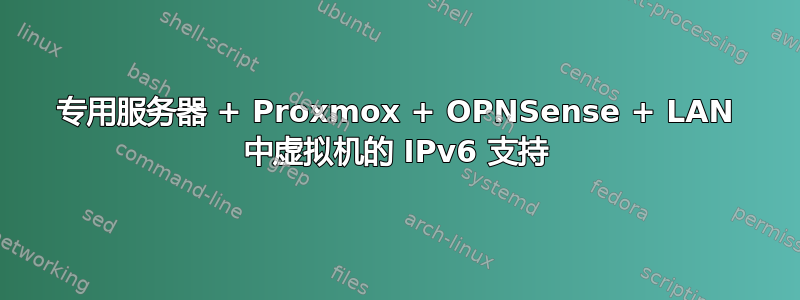
我正在努力为连接到 OPNsense LAN 接口的虚拟机设置有效的 IPv6 网络。
提供商 (Hetzner) 为我提供了一个 /64 IPv6 网络:2a01:4f8::::/64
不知何故,我能够使用以下配置为 Proxmox 本身和 OPNsense 创建一个有效的 IPv6 网络:
Proxmox(Debian)/etc/network/interfaces:
auto lo
iface lo inet loopback
iface lo inet6 loopback
auto enp0s31f6
iface enp0s31f6 inet static
address 94.130.***.***/26
gateway 94.130.***.***
up route add -net 94.130.***.*** netmask 255.255.255.192 gw 94.130.***.*** dev enp0s31f6
# route 94.130.***.***/26 via 94.130.***.***
iface enp0s31f6 inet6 static
address 2a01:4f8:****:****:aaaa::11/128
gateway fe80::1
auto vmbr0
iface vmbr0 inet static
address 10.10.10.1/24
bridge-ports none
bridge-stp off
bridge-fd 0
post-up echo 1 > /proc/sys/net/ipv4/ip_forward post-up iptables -t nat -A POSTROUTING -s '10.10.10.0/24' -o enp0s31f6 -j MASQUERADE
post-down iptables -t nat -D POSTROUTING -s '10.10.10.0/24' -o enp0s31f6 -j MASQUERADE
post-up iptables -t raw -I PREROUTING -i fwbr+ -j CT --zone 1
post-down iptables -t raw -D PREROUTING -i fwbr+ -j CT --zone 1
iface vmbr0 inet6 static
address 2a01:4f8:****:****:aaaa::1336/127
up ip route add 2a01:4f8:****:****::/64 via 2a01:4f8:****:****:abcd::1337
auto vmbr1
iface vmbr1 inet manual
bridge-ports none
bridge-stp off
bridge-fd 0
iface vmbr1 inet6 manual
好的,现在是困难的部分:
从 Proxmox 到 OPNSense 的 Ping 工作正常
从 OPNSense 到 Proxmox 的 Ping 工作正常
从 Proxmox ping google:ping6 google.com 正常
从 OPNSense 到 google 执行 ping 操作:ping6 google.com 正常
从虚拟机 Ping 到 OPNSense (2a01:4f8:::aaaa::1337) 运行正常
从虚拟机 ping 到网关 (2a01:4f8:::aaaa::1336) 失败
从虚拟机 Ping 至 Google (ping6 google.com) 失败
在 OPNSense 中,在 IPv6 配置类型中,选择静态 IPv6,其值如下:2a01:4f8:::0172:0016:0:0001/125
在 OPNSense 中,在 ISC DHCPv6:[LAN],启用服务并添加到范围从:2a01:4f8:::172:16:0:1 -> 至 2a01:4f8:::172:16:0:7
在 OPNSense 中,在路由器广告:[LAN],选择托管和 DNS 服务器,如下所示:
2001:4860:4860::8888 2001:4860:4860::4444
尝试启动虚拟机时(例如,在我的情况下是 1 个 Windows 和 1 个 Ubuntu),它们从 OPNSense 的 DHCPv6 获取 IPv6 地址,但无法访问或解析 IPv6 地址。
Ping 显示当前值:
ping6 google.com
PING google.com(fra24s05-in-x0e.1e100.net (2a00:1450:4001:828::200e)) 56 data bytes
--- google.com ping statistics ---
33 packets transmitted, 0 received, 100% packet loss, time 32747ms
我错过了什么?尝试了好几天不同的配置,但都不起作用,真是累死了。如果有人能帮忙,我真的很感激。


