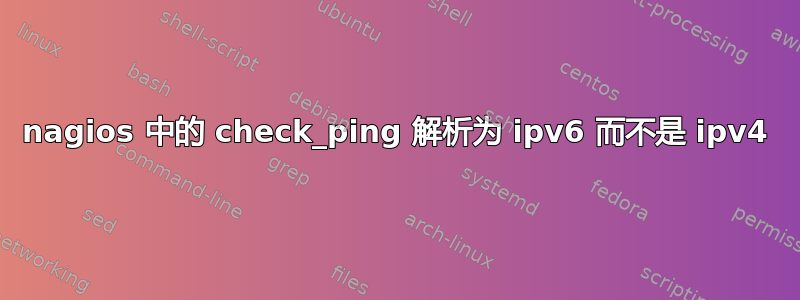
mn1.testchn1s1.ind ~# /usr/lib64/nagios/plugins/check_ping -H mn1.testchn1s1.pub -w "700,60%" -c "1400,100%" -p 5 -4 -s
PING OK - Packet loss = 0%, RTA = 0.10 ms - mn1.testchn1s1.pub(3a00:82c0:2211:15::4) ()|rta=0.098000ms;700.000000;1400.000000;0.000000 pl=0%;60;100;0
mn1.testchn1s1.ind ~# ping mn1.testchn1s1.pub -4
PING mn1.testchn1s1.pub (10.221.15.4) 56(84) bytes of data.
64 bytes from mn1.testchn1s1.pub (10.221.15.4): icmp_seq=1 ttl=64 time=0.037 ms
^C
--- mn1.testchn1s1.pub ping statistics ---
1 packets transmitted, 1 received, 0% packet loss, time 0ms
rtt min/avg/max/mdev = 0.037/0.037/0.037/0.000 ms
上面的 check_ping 使用 -4 选项将主机名解析为 ipv6 地址。但使用 -4 选项 ping 相同的主机名会将其解析为 ipv4。我需要帮助来解释为什么即使使用 -4 选项后它仍会解析为 ipv6'


