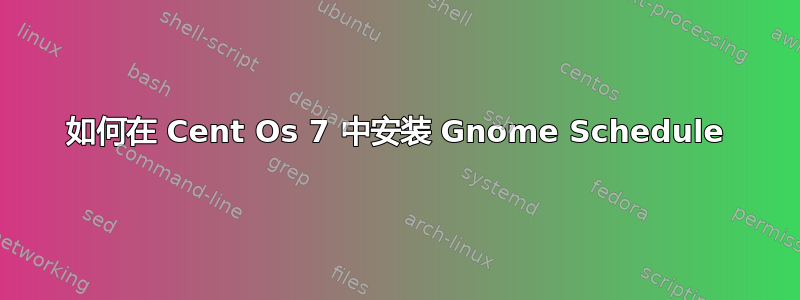
我尝试在 Cent os 7 中安装 gnome-schedule,但它抛出以下错误,但相同的包在 ubuntu 中运行良好。
下载地址: http://gnome-schedule.sourceforge.net/
gnome-schedule-2.2.2
./configure
checking for a BSD-compatible install... /usr/bin/install -c
checking whether build environment is sane... yes
checking for a thread-safe mkdir -p... /usr/bin/mkdir -p
checking for gawk... gawk
checking whether make sets $(MAKE)... yes
checking whether make supports nested variables... yes
checking for python2... /usr/bin/python2
checking for python version... 2.7
checking for python platform... linux2
checking for python script directory... ${prefix}/lib/python2.7/site-packages
checking for python extension module directory... ${exec_prefix}/lib64/python2.7/site-packages
checking for pkg-config... /usr/bin/pkg-config
checking pkg-config is at least version 0.9.0... yes
checking for PYGTK... no
configure: error: Package requirements (pygtk-2.0 >= 2.6) were not met:
No package 'pygtk-2.0' found
然后我尝试安装 pygtk-2.0':
sudo yum install pygtk-2.0
找不到包“pygtk-2.0”
请帮忙。
答案1
我通过 yum 找到的适用包是pygtk2,而不是“-2.0”。
注意:这种性质的问题可能会更好地解决服务器故障。
答案2
您需要安装许多附加软件包才能gnome-schedule使用 CentOS 7。
sudo yum install下列:
pygtk2-develgnome-python2-gconfgnome-doc-utilsscrollkeeper
然后,按照 gnome-schedule 安装文件中的说明进行操作,应该不会出现任何错误。


