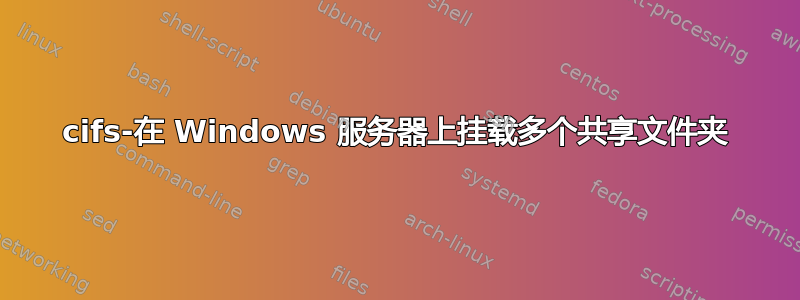
我有一个winserv带有多个共享文件夹等的 Windows 服务器share1,share2并且希望cifs通过仅寻址服务器而不是单独寻址每个共享文件夹来将它们全部安装在终端中。
虽然我可以成功使用图形文件资源管理器dolphin在网络中搜索winserver、登录并列出所有共享文件夹,或者使用以下命令从终端单独安装每个共享文件夹
mount.cifs -o user=winuser //winserv/share1 /mnt/share1
<password prompt>
#trailing slash after share does not affect the mount:
mount.cifs -o user=winuser //winserv/share2/ /mnt/share2
<password prompt>
我无法winserv直接挂载并列出所有共享文件夹。即这是不成功的:
mount.cifs -o user=winuser //winserv /mnt/allshares
#I also tried a trailing slash, but to no effect
mount.cifs -o user=winuser //winserv/ /mnt/allshares
产生的错误消息是:
Retrying with upper case share name
mount error(6): No such device or address
Refer to the mount.cifs(8) manual page (e.g. man mount.cifs)
那么我怎样才能像以前那样一次性安装它们dolphin呢?


