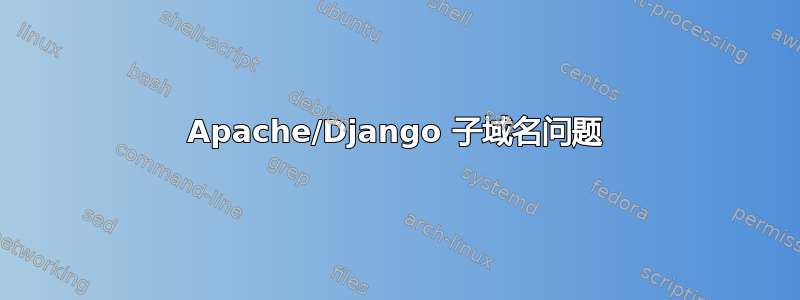
现在我有了仅适用于 localhost 域的 apache 配置(http://本地主机/)。
Alias /media/ "/ścieżka/do/instalacji/django/contrib/admin/media/"
Alias /site_media/ "/ścieżka/do/plikow/site_media/"
<Location "/">
SetHandler python-program
PythonHandler django.core.handlers.modpython
SetEnv DJANGO_SETTINGS_MODULE settings
PythonPath "['/thomas/django_projects/project'] + sys.path"
PythonDebug On
</Location>
<Location "/site_media">
SetHandler none
</Location>
我如何才能让它适用于某些子域,如 pl.localhost 或 uk.localhost?这些子域应显示与域 (localhost) 相同的页面。
第二个问题:可以更改默认的本地主机地址(http://本地主机/) 到 (http://localhost.com/) 或者 (http://www.localhost.com/) 或者是其他东西?
答案1
最简单且临时的解决方案是编辑“/etc/hosts”文件并添加以下内容:
127.0.0.1 pl.localhost
127.0.0.1 uk.localhost
127.0.0.1 www.localhost.com
只要在询问 DNS 服务器之前检查“/etc/hosts”,它就可以正常工作。这是默认配置,但如果它不起作用,请检查“/etc/nsswitch.conf”并将行更改为:
hosts: ...
将“文件”作为序列中的第一个条目。
另一个更好但更耗时的解决方案是运行您自己的 bind9 名称服务器。还请检查 Apache 中的虚拟名称主机配置。它简化了事情。


