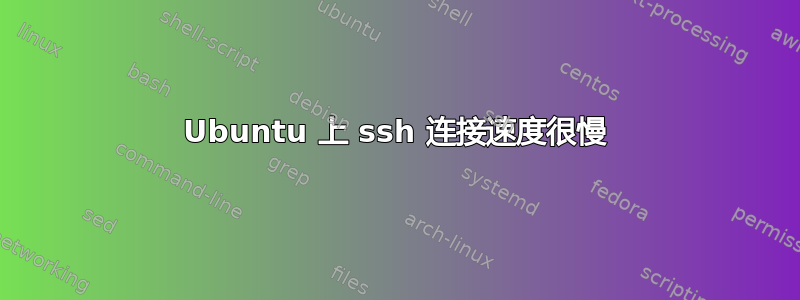
我最近在台式机上安装了 Ubuntu 10.10 作为第二个操作系统,但遇到了一个奇怪的问题:通过 ssh 连接到其他 Linux 机器需要几十秒的时间。在 Windows 上,我没有遇到这样的问题,它可以立即连接。
因此,再次强调,这不是主机的问题(即高负载),也没有连接问题(即高延迟、数据包丢失等)。问题肯定与客户端及其连接时采取的操作有关。
我怀疑这与 DNS/反向 DNS 有关。比如在连接之前等待获取我 IP 上的反向 DNS,我不知道。
有人知道如何修复这个问题吗?谢谢。
后来的编辑:按照 Janne 的建议,我使用 -vvv 参数运行了该命令。输出为:
ssh -p 6969 -vvv [email protected]
OpenSSH_5.5p1 Debian-4ubuntu4, OpenSSL 0.9.8o 01 Jun 2010
debug1: Reading configuration data /etc/ssh/ssh_config
debug1: Applying options for *
debug2: ssh_connect: needpriv 0
debug1: Connecting to myserver.mydomain.com [178.21.120.198] port 6969.
debug1: Connection established.
debug1: identity file /home/sorin/.ssh/id_rsa type -1
debug1: identity file /home/sorin/.ssh/id_rsa-cert type -1
debug1: identity file /home/sorin/.ssh/id_dsa type -1
debug1: identity file /home/sorin/.ssh/id_dsa-cert type -1
debug1: Remote protocol version 2.0, remote software version OpenSSH_4.3
debug1: match: OpenSSH_4.3 pat OpenSSH_4*
debug1: Enabling compatibility mode for protocol 2.0
debug1: Local version string SSH-2.0-OpenSSH_5.5p1 Debian-4ubuntu4
debug2: fd 3 setting O_NONBLOCK
debug1: SSH2_MSG_KEXINIT sent
debug1: SSH2_MSG_KEXINIT received
debug2: kex_parse_kexinit: diffie-hellman-group-exchange-sha256,diffie-hellman-group-exchange-sha1,diffie-hellman-group14-sha1,diffie-hellman-group1-sha1
debug2: kex_parse_kexinit: [email protected],[email protected],ssh-rsa,ssh-dss
debug2: kex_parse_kexinit: aes128-ctr,aes192-ctr,aes256-ctr,arcfour256,arcfour128,aes128-cbc,3des-cbc,blowfish-cbc,cast128-cbc,aes192-cbc,aes256-cbc,arcfour,[email protected]
debug2: kex_parse_kexinit: aes128-ctr,aes192-ctr,aes256-ctr,arcfour256,arcfour128,aes128-cbc,3des-cbc,blowfish-cbc,cast128-cbc,aes192-cbc,aes256-cbc,arcfour,[email protected]
debug2: kex_parse_kexinit: hmac-md5,hmac-sha1,[email protected],hmac-ripemd160,[email protected],hmac-sha1-96,hmac-md5-96
debug2: kex_parse_kexinit: hmac-md5,hmac-sha1,[email protected],hmac-ripemd160,[email protected],hmac-sha1-96,hmac-md5-96
debug2: kex_parse_kexinit: none,[email protected],zlib
debug2: kex_parse_kexinit: none,[email protected],zlib
debug2: kex_parse_kexinit:
debug2: kex_parse_kexinit:
debug2: kex_parse_kexinit: first_kex_follows 0
debug2: kex_parse_kexinit: reserved 0
debug2: kex_parse_kexinit: diffie-hellman-group-exchange-sha1,diffie-hellman-group14-sha1,diffie-hellman-group1-sha1
debug2: kex_parse_kexinit: ssh-rsa,ssh-dss
debug2: kex_parse_kexinit: aes128-cbc,3des-cbc,blowfish-cbc,cast128-cbc,arcfour128,arcfour256,arcfour,aes192-cbc,aes256-cbc,[email protected],aes128-ctr,aes192-ctr,aes256-ctr
debug2: kex_parse_kexinit: aes128-cbc,3des-cbc,blowfish-cbc,cast128-cbc,arcfour128,arcfour256,arcfour,aes192-cbc,aes256-cbc,[email protected],aes128-ctr,aes192-ctr,aes256-ctr
debug2: kex_parse_kexinit: hmac-md5,hmac-sha1,hmac-ripemd160,[email protected],hmac-sha1-96,hmac-md5-96
debug2: kex_parse_kexinit: hmac-md5,hmac-sha1,hmac-ripemd160,[email protected],hmac-sha1-96,hmac-md5-96
debug2: kex_parse_kexinit: none,[email protected]
debug2: kex_parse_kexinit: none,[email protected]
debug2: kex_parse_kexinit:
debug2: kex_parse_kexinit:
debug2: kex_parse_kexinit: first_kex_follows 0
debug2: kex_parse_kexinit: reserved 0
debug2: mac_setup: found hmac-md5
debug1: kex: server->client aes128-ctr hmac-md5 none
debug2: mac_setup: found hmac-md5
debug1: kex: client->server aes128-ctr hmac-md5 none
debug1: SSH2_MSG_KEX_DH_GEX_REQUEST(1024<1024<8192) sent
debug1: expecting SSH2_MSG_KEX_DH_GEX_GROUP
debug2: dh_gen_key: priv key bits set: 111/256
debug2: bits set: 534/1024
debug1: SSH2_MSG_KEX_DH_GEX_INIT sent
debug1: expecting SSH2_MSG_KEX_DH_GEX_REPLY
debug3: put_host_port: [178.21.120.198]:6969
debug3: put_host_port: [myserver.mydomain.com]:6969
debug3: check_host_in_hostfile: host [myserver.mydomain.com]:6969 filename /home/sorin/.ssh/known_hosts
debug3: check_host_in_hostfile: host [myserver.mydomain.com]:6969 filename /home/sorin/.ssh/known_hosts
debug3: check_host_in_hostfile: match line 1
debug3: check_host_in_hostfile: host [178.21.120.198]:6969 filename /home/sorin/.ssh/known_hosts
debug3: check_host_in_hostfile: host [178.21.120.198]:6969 filename /home/sorin/.ssh/known_hosts
debug3: check_host_in_hostfile: match line 2
debug1: Host '[myserver.mydomain.com]:6969' is known and matches the RSA host key.
debug1: Found key in /home/sorin/.ssh/known_hosts:1
debug2: bits set: 491/1024
debug1: ssh_rsa_verify: signature correct
debug2: kex_derive_keys
debug2: set_newkeys: mode 1
debug1: SSH2_MSG_NEWKEYS sent
debug1: expecting SSH2_MSG_NEWKEYS
debug2: set_newkeys: mode 0
debug1: SSH2_MSG_NEWKEYS received
debug1: Roaming not allowed by server
debug1: SSH2_MSG_SERVICE_REQUEST sent
debug2: service_accept: ssh-userauth
debug1: SSH2_MSG_SERVICE_ACCEPT received
debug2: key: /home/sorin/.ssh/id_rsa ((nil))
debug2: key: /home/sorin/.ssh/id_dsa ((nil))
debug1: Authentications that can continue: publickey,gssapi-with-mic,password
debug3: start over, passed a different list publickey,gssapi-with-mic,password
debug3: preferred gssapi-keyex,gssapi-with-mic,publickey,keyboard-interactive,password
debug3: authmethod_lookup gssapi-with-mic
debug3: remaining preferred: publickey,keyboard-interactive,password
debug3: authmethod_is_enabled gssapi-with-mic
debug1: Next authentication method: gssapi-with-mic
debug1: Unspecified GSS failure. Minor code may provide more information
Credentials cache file '/tmp/krb5cc_1000' not found
debug1: Unspecified GSS failure. Minor code may provide more information
Credentials cache file '/tmp/krb5cc_1000' not found
debug1: Unspecified GSS failure. Minor code may provide more information
debug2: we did not send a packet, disable method
debug3: authmethod_lookup publickey
debug3: remaining preferred: keyboard-interactive,password
debug3: authmethod_is_enabled publickey
debug1: Next authentication method: publickey
debug1: Trying private key: /home/sorin/.ssh/id_rsa
debug3: no such identity: /home/sorin/.ssh/id_rsa
debug1: Trying private key: /home/sorin/.ssh/id_dsa
debug3: no such identity: /home/sorin/.ssh/id_dsa
debug2: we did not send a packet, disable method
debug3: authmethod_lookup password
debug3: remaining preferred: ,password
debug3: authmethod_is_enabled password
debug1: Next authentication method: password
[email protected]'s password:
出于安全原因,我已将用户替换为 myuser,并将服务器名称替换为 myserver.mydomain.com。
答案1
尝试在 sshd_config 和 ssh_config 中将 UseDNS 设置为“no”。同时将 GSSAPIAuthentication 设置为 no。
答案2
哪个步骤比较慢?GSS 身份验证?您可以通过安装 moreutils 并运行来为我们提供时间戳
ssh -vvv user@host 2> >(ts)
您可以使用此标志跳过 GSSAPI:
-o PreferredAuthentications=hostbased,publickey,keyboard-interactive,password


