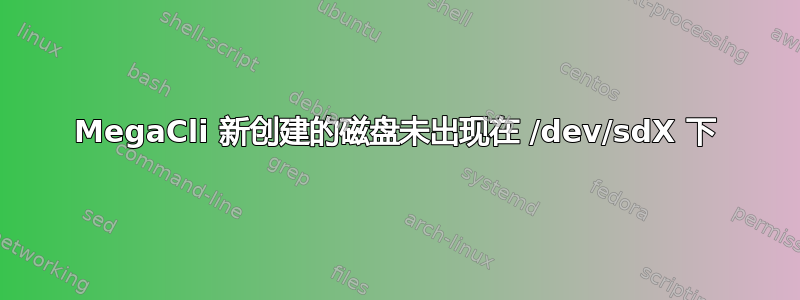
在新的 RAID 虚拟驱动器中成功添加 2 个新磁盘(后台初始化完成)后,我原本希望它出现在 /dev/sdh 下,但它却不在那里(因此无法使用)。
系统运行的是 64 位 CentOS 5.2,HAL 和 udev 守护程序正在运行,消息日志文件下或 dmesg 中没有任何 sdh 出现的记录,只有 MegaCli 可以看到该虚拟驱动器。
任何想法 ?
一些数据:
[root@server ~]# ./MegaCli -LDInfo -LALL -a0
Adapter 0 -- Virtual Drive Information:
Virtual Disk: 0 (target id: 0)
Name:
RAID Level: Primary-1, Secondary-0, RAID Level Qualifier-0
Size:139392MB
State: Optimal
Stripe Size: 64kB
Number Of Drives:2
Span Depth:1
Default Cache Policy: WriteBack, ReadAheadNone, Direct, No Write Cache if Bad BBU
Current Cache Policy: WriteBack, ReadAheadNone, Direct, No Write Cache if Bad BBU
Access Policy: Read/Write
Disk Cache Policy: Disk's Default
Virtual Disk: 1 (target id: 1)
Name:
RAID Level: Primary-1, Secondary-0, RAID Level Qualifier-0
Size:285568MB
State: Optimal
Stripe Size: 64kB
Number Of Drives:2
Span Depth:1
Default Cache Policy: WriteBack, ReadAheadNone, Direct, No Write Cache if Bad BBU
Current Cache Policy: WriteBack, ReadAheadNone, Direct, No Write Cache if Bad BBU
Access Policy: Read/Write
Disk Cache Policy: Disk's Default
[root@server ~]# ls -l /dev/disk/by-id/scsi-360*
lrwxrwxrwx 1 root root 9 Nov 17 2010 /dev/disk/by-id/scsi-36001ec90f82fe100108ca0a704098d09 -> ../../sda
lrwxrwxrwx 1 root root 10 Nov 17 2010 /dev/disk/by-id/scsi-36001ec90f82fe100108ca0a704098d09-part1 -> ../../sda1
lrwxrwxrwx 1 root root 10 Nov 17 2010 /dev/disk/by-id/scsi-36001ec90f82fe100108ca0a704098d09-part2 -> ../../sda2
lrwxrwxrwx 1 root root 9 Nov 17 2010 /dev/disk/by-id/scsi-36090a028e0fe07e78f94940c0000a0ee -> ../../sdf
lrwxrwxrwx 1 root root 10 Nov 17 2010 /dev/disk/by-id/scsi-36090a028e0fe07e78f94940c0000a0ee-part1 -> ../../sdf1
lrwxrwxrwx 1 root root 9 Nov 17 2010 /dev/disk/by-id/scsi-36090a028e0fe972a3f91240a0000005f -> ../../sdb
lrwxrwxrwx 1 root root 10 Nov 17 2010 /dev/disk/by-id/scsi-36090a028e0fe972a3f91240a0000005f-part1 -> ../../sdb1
lrwxrwxrwx 1 root root 9 Nov 17 2010 /dev/disk/by-id/scsi-36090a028e0fea7e18f94640c000020ec -> ../../sde
lrwxrwxrwx 1 root root 10 Nov 17 2010 /dev/disk/by-id/scsi-36090a028e0fea7e18f94640c000020ec-part1 -> ../../sde1
lrwxrwxrwx 1 root root 9 Nov 17 2010 /dev/disk/by-id/scsi-36090a028e0feb7da8f94340c0000203d -> ../../sdd
lrwxrwxrwx 1 root root 10 Nov 17 2010 /dev/disk/by-id/scsi-36090a028e0feb7da8f94340c0000203d-part1 -> ../../sdd1
lrwxrwxrwx 1 root root 9 Nov 17 2010 /dev/disk/by-id/scsi-36090a028e0fed7d78f94040c000080b7 -> ../../sdc
lrwxrwxrwx 1 root root 10 Nov 17 2010 /dev/disk/by-id/scsi-36090a028e0fed7d78f94040c000080b7-part1 -> ../../sdc1
lrwxrwxrwx 1 root root 9 Nov 17 2010 /dev/disk/by-id/scsi-36090a05830145e58e0b9c479000010a1 -> ../../sdg
lrwxrwxrwx 1 root root 10 Nov 17 2010 /dev/disk/by-id/scsi-36090a05830145e58e0b9c479000010a1-part1 -> ../../sdg1
答案1
您可以通过以下方式触发 SCSI 总线的重新扫描:echo "- - -" > /sys/class/scsi_host/host#/scan


