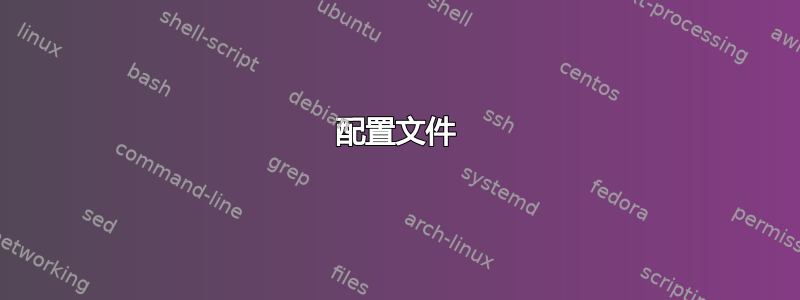
我有一台 Ubuntu 10.04 服务器,其配置如下:
eth0:192.168.10.XXX掩码255.255.255.0网关192.168.10.254
eth1:192.168.0.XXX掩码255.255.255.0网关192.168.0.3
eth0 用于传入和传出流量(内部网络服务器)
eth1 用于访问网络:192.168.51.0/24,网关为 192.168.0.1
当 eth1 关闭时,Web 服务器仍可访问。
当我想使 eth1 的状态变为 up 时,我使用以下命令:
$ sudo su
# ifconfig eth1 up
# route add -net 192.168.51.0 netmask 255.255.255.0 gw 192.168.0.1
# ping 192.168.51.XXX
[i've got contact]
# ip route add default via 192.168.10.254
# ping 192.168.51.XXX
[i've got contact]
但是当我想要访问网络服务器时,却无法联系。
有人可以给我一些建议,以便网络 .51 和网络服务器(网络 .10)可以访问吗?
答案1
我有解决办法!
我执行的命令是:
# route del -net 192.168.0.0 netmask 255.255.255.0 eth1
执行该命令后,我的:0 网络、10 网络和 51 网络均可访问。
我之前也编辑/etc/sysctl.conf并取消注释过net.ipv4.ip_forward=1,但我不确定这是否有必要。
我的配置:
配置文件
eth0 Link encap:Ethernet HWaddr 00:0c:29:e0:03:9c
inet addr:192.168.10.2 Bcast:192.168.10.255 Mask:255.255.255.0
inet6 addr: fe80::20c:29ff:fee0:39c/64 Scope:Link
UP BROADCAST RUNNING MULTICAST MTU:1500 Metric:1
RX packets:53794 errors:0 dropped:0 overruns:0 frame:0
TX packets:53916 errors:0 dropped:0 overruns:0 carrier:0
collisions:0 txqueuelen:1000
RX bytes:6812117 (6.8 MB) TX bytes:21573511 (21.5 MB)
eth0:1 Link encap:Ethernet HWaddr 00:0c:29:e0:03:9c
inet addr:192.168.10.10 Bcast:192.168.10.255 Mask:255.255.255.0
UP BROADCAST RUNNING MULTICAST MTU:1500 Metric:1
eth1 Link encap:Ethernet HWaddr 00:0c:29:e0:03:a6
inet addr:192.168.0.237 Bcast:192.168.0.255 Mask:255.255.255.0
inet6 addr: fe80::20c:29ff:fee0:3a6/64 Scope:Link
UP BROADCAST RUNNING MULTICAST MTU:1500 Metric:1
RX packets:29845 errors:0 dropped:0 overruns:0 frame:0
TX packets:469 errors:0 dropped:0 overruns:0 carrier:0
collisions:0 txqueuelen:1000
RX bytes:2555869 (2.5 MB) TX bytes:42872 (42.8 KB)
lo Link encap:Local Loopback
inet addr:127.0.0.1 Mask:255.0.0.0
inet6 addr: ::1/128 Scope:Host
UP LOOPBACK RUNNING MTU:16436 Metric:1
RX packets:8157 errors:0 dropped:0 overruns:0 frame:0
TX packets:8157 errors:0 dropped:0 overruns:0 carrier:0
collisions:0 txqueuelen:0
RX bytes:624350 (624.3 KB) TX bytes:624350 (624.3 KB)
路线-n
Kernel IP routing table
Destination Gateway Genmask Flags Metric Ref Use Iface
192.168.51.0 192.168.0.1 255.255.255.0 UG 0 0 0 eth1
192.168.10.0 0.0.0.0 255.255.255.0 U 0 0 0 eth0
0.0.0.0 192.168.10.254 0.0.0.0 UG 0 0 0 eth0
0.0.0.0 192.168.10.254 0.0.0.0 UG 100 0 0 eth0
0.0.0.0 192.168.10.254 0.0.0.0 UG 100 0 0 eth0
/etc/网络/接口
# This file describes the network interfaces available on your system
# and how to activate them. For more information, see interfaces(5).
# The loopback network interface
auto lo
iface lo inet loopback
# The primary network interface
auto eth0
iface eth0 inet static
address 192.168.10.2
netmask 255.255.255.0
gateway 192.168.10.254
auto eth0:1
iface eth0:1 inet static
address 192.168.10.10
netmask 255.255.255.0
gateway 192.168.10.254
auto eth1
iface eth1 inet static
address 192.168.0.237
netmask 255.255.255.0
gateway 192.168.0.1
post-up route add -net 192.168.51.0 netmask 255.255.255.0 gw 192.168.0.1


