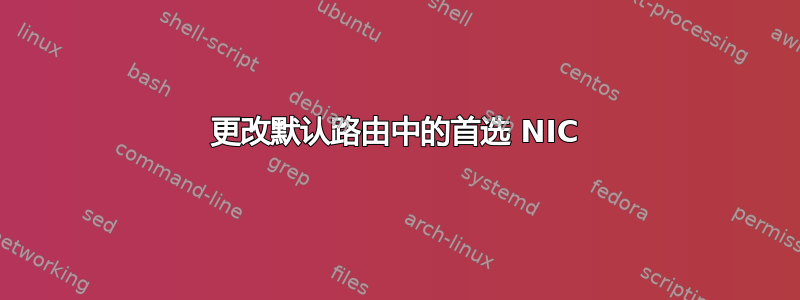
我有一个带有 CentOS 7.1 的虚拟机和两个网卡:
- eth0、dhcp、192.168.1.0/24,访问主机并上网。
- eth1,静态,10.0.0.0/24,仅在虚拟机之间。
我已经配置了 IP,只要我 ping 同一网络上的机器,连接就可以工作。但我的路由有问题,例如8.8.8.8,到任何其他网络的流量被发送到eth1而不是eth1:
$ ping -c 1 8.8.8.8
PING 8.8.8.8 (8.8.8.8) 56(84) bytes of data.
From 10.0.0.11 icmp_seq=1 Destination Host Unreachable
我当前的路线如下:
$ ip r
default via 10.0.0.1 dev eth1 proto static metric 100
default via 192.168.1.1 dev eth0 proto static metric 101
10.0.0.0/24 dev eth1 proto kernel scope link src 10.0.0.11 metric 100
192.168.1.0/24 dev eth0 proto kernel scope link src 192.168.1.97 metric 100
如何更改路由,以便将发往 Internet 的流量路由到eth0而不是eth1?
答案1
找到了答案:
我需要更改DEFROUTE=yes为DEFROUTE=no内部网卡,然后重新启动网络:
sudo systemctl restart network


