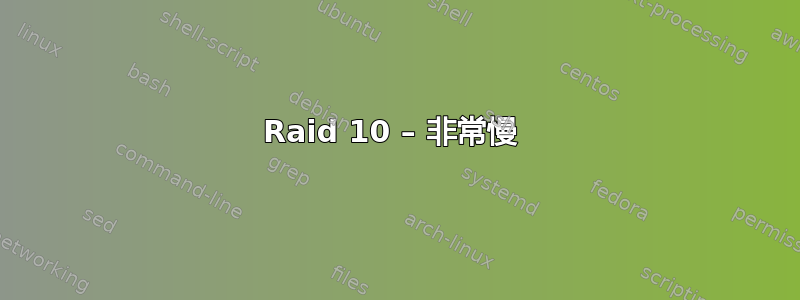
我已经设置了软件 Raid 10,它几个月来一直运行良好。
当我进行快速高清速度测试时:
dd if=/dev/zero of=test bs=64k count=16k conv=fdatasync
它花了很长时间,我不得不终止它,结果是:
复制了 1073741824 字节(1.1 GB),耗时 151.27 秒,7.1 MB/s
是什么原因造成这个的?
[root@host ~]# cat /proc/mdstat
Personalities : [raid1] [raid10]
md2 : active raid1 sdc1[4] sdd1[3] sdb1[1] sda1[0]
204788 blocks super 1.0 [4/4] [UUUU]
md127 : active raid10 sdc4[4] sdb4[1] sdd4[3] sda4[0]
1915357184 blocks super 1.2 256K chunks 2 near-copies [4/4] [UUUU]
md1 : active raid1 sdc3[4] sdb3[1] sdd3[3] sda3[0]
8387576 blocks super 1.1 [4/4] [UUUU]
md0 : active raid1 sdc2[4] sda2[0] sdb2[1] sdd2[3]
10484668 blocks super 1.1 [4/4] [UUUU]
bitmap: 1/1 pages [4KB], 65536KB chunk
正常运行时间:
[root@host ~]# uptime
18:50:28 up 105 days, 11:34, 1 user, load average: 0.04, 0.05, 0.00
记忆
[root@host ~]# free -m
total used free shared buffers cached
Mem: 15893 15767 125 0 461 14166
-/+ buffers/cache: 1139 14753
Swap: 8190 9 8181
服务器规格:
至强 E3-1230
16GB DDR-3 ECC
4 x 1TB 7200 RPM SATA(软件 RAID)
当我执行命令时,我注意到fdisk -l- 得到一堆无效分区,这与它有什么关系吗?如果是的话,如何解决?
[root@host ~]# fdisk -l
Disk /dev/sda: 1000.2 GB, 1000204886016 bytes
255 heads, 63 sectors/track, 121601 cylinders
Units = cylinders of 16065 * 512 = 8225280 bytes
Sector size (logical/physical): 512 bytes / 4096 bytes
I/O size (minimum/optimal): 4096 bytes / 4096 bytes
Disk identifier: 0x000d1a79
Device Boot Start End Blocks Id System
/dev/sda1 * 1 26 204800 fd Linux raid autodetect
Partition 1 does not end on cylinder boundary.
/dev/sda2 26 1332 10485760 fd Linux raid autodetect
/dev/sda3 1332 2376 8388608 fd Linux raid autodetect
/dev/sda4 2376 121601 957679840+ fd Linux raid autodetect
Disk /dev/sdb: 1000.2 GB, 1000204886016 bytes
255 heads, 63 sectors/track, 121601 cylinders
Units = cylinders of 16065 * 512 = 8225280 bytes
Sector size (logical/physical): 512 bytes / 4096 bytes
I/O size (minimum/optimal): 4096 bytes / 4096 bytes
Disk identifier: 0x000303b7
Device Boot Start End Blocks Id System
/dev/sdb1 * 1 26 204800 fd Linux raid autodetect
Partition 1 does not end on cylinder boundary.
/dev/sdb2 26 1332 10485760 fd Linux raid autodetect
/dev/sdb3 1332 2376 8388608 fd Linux raid autodetect
/dev/sdb4 2376 121601 957679840+ fd Linux raid autodetect
Disk /dev/sdc: 1000.2 GB, 1000204886016 bytes
255 heads, 63 sectors/track, 121601 cylinders
Units = cylinders of 16065 * 512 = 8225280 bytes
Sector size (logical/physical): 512 bytes / 512 bytes
I/O size (minimum/optimal): 512 bytes / 512 bytes
Disk identifier: 0x00000000
Device Boot Start End Blocks Id System
/dev/sdc1 * 1 26 204800 fd Linux raid autodetect
Partition 1 does not end on cylinder boundary.
/dev/sdc2 26 1332 10485760 fd Linux raid autodetect
/dev/sdc3 1332 2376 8388608 fd Linux raid autodetect
/dev/sdc4 2376 121601 957679840+ fd Linux raid autodetect
Disk /dev/sdd: 1000.2 GB, 1000204886016 bytes
255 heads, 63 sectors/track, 121601 cylinders
Units = cylinders of 16065 * 512 = 8225280 bytes
Sector size (logical/physical): 512 bytes / 4096 bytes
I/O size (minimum/optimal): 4096 bytes / 4096 bytes
Disk identifier: 0x0006436c
Device Boot Start End Blocks Id System
/dev/sdd1 * 1 26 204800 fd Linux raid autodetect
Partition 1 does not end on cylinder boundary.
/dev/sdd2 26 1332 10485760 fd Linux raid autodetect
/dev/sdd3 1332 2376 8388608 fd Linux raid autodetect
/dev/sdd4 2376 121601 957679840+ fd Linux raid autodetect
Disk /dev/md0: 10.7 GB, 10736300032 bytes
2 heads, 4 sectors/track, 2621167 cylinders
Units = cylinders of 8 * 512 = 4096 bytes
Sector size (logical/physical): 512 bytes / 4096 bytes
I/O size (minimum/optimal): 4096 bytes / 4096 bytes
Disk identifier: 0x00000000
Disk /dev/md0 doesn't contain a valid partition table
Disk /dev/md1: 8588 MB, 8588877824 bytes
2 heads, 4 sectors/track, 2096894 cylinders
Units = cylinders of 8 * 512 = 4096 bytes
Sector size (logical/physical): 512 bytes / 4096 bytes
I/O size (minimum/optimal): 4096 bytes / 4096 bytes
Disk identifier: 0x00000000
Disk /dev/md1 doesn't contain a valid partition table
Disk /dev/md127: 1961.3 GB, 1961325756416 bytes
2 heads, 4 sectors/track, 478839296 cylinders
Units = cylinders of 8 * 512 = 4096 bytes
Sector size (logical/physical): 512 bytes / 4096 bytes
I/O size (minimum/optimal): 262144 bytes / 524288 bytes
Disk identifier: 0x00000000
Disk /dev/md127 doesn't contain a valid partition table
Disk /dev/md2: 209 MB, 209702912 bytes
2 heads, 4 sectors/track, 51197 cylinders
Units = cylinders of 8 * 512 = 4096 bytes
Sector size (logical/physical): 512 bytes / 4096 bytes
I/O size (minimum/optimal): 4096 bytes / 4096 bytes
Disk identifier: 0x00000000
Disk /dev/md2 doesn't contain a valid partition table
答案1
我认为造成这种结果的几个可能原因如下:
操作太多
fdatasync():在这种情况下,吞吐量受限于硬盘在特定时间范围内可以执行的事务数量。对于每个表面只有一个磁头的传统旋转介质,绝对最大值由旋转速度决定。例如,对于 64K 的数据块,您只能获得7200rpm * 64K/rotation = 7,680 K/sec我怀疑,由于 RAID 1+0 的语义,每次写入只会命中一个镜像,因为
dd块大小小于阵列块大小。这会将阵列的性能限制为一个镜像的性能,对于写入而言,也就是单个驱动器的性能。在我的系统上
dd,使用这些选项在退出前只执行一次fdatasync()调用 - 也许你的系统每个块都执行一次调用?运行ddunderstrace会告诉你是否是这种情况。使用数据选项安装的文件系统
sync也会表现出类似的行为。硬件问题 - 我经常看到由于电缆故障和硬盘故障而导致的此类延迟。我建议仔细阅读您的系统日志并
smartctl在所有驱动器上运行。读取测试也很有用,因为它也应该受到硬件问题的影响 - 您的阵列在读取方面表现如何?


