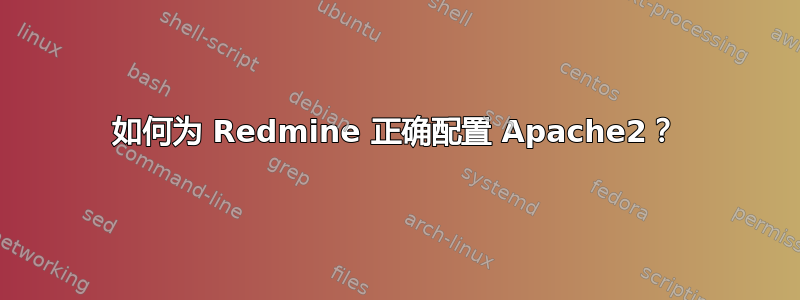
我的 Debian 服务器上已安装 Redmine,但我不知道如何正确配置 Apache2,以便 Redmine 文件夹的内容和 Redmine 起始页都不会显示为我的网站主页。假设网站的 URL 为 www.myexample.com。
当前状态
- www.myexample.com 显示
/var/www/redmine文件夹的文件 - 使用符号链接
/var/www/redmine -> /usr/local/lib/redmine-2.1/public/
通缉状态
- www.myexample.com 应该是我常用的网站主页(例如显示 index.html)
- www.redmine.myexample.com 或 www.myexample.com/redmine 应该显示 redmine 页面
我猜这只是一个配置问题,但我无法找出问题所在。所以这是我的配置文件。你知道我这里遗漏了什么吗?
/etc/apache2/httpd.conf
<VirtualHost *:80> ServerName redmine.example.com DocumentRoot /var/www <Directory /var/www> AllowOverride all Options -MultiViews </Directory> </VirtualHost>/etc/apache2/sites-available/redmine
<VirtualHost *:80> DocumentRoot /var/www/redmine <Directory /var/www/redmine> AllowOverride all Options -MultiViews RailsBaseURI /redmine </Directory> </VirtualHost>/etc/apache2/站点可用/默认
<VirtualHost *:80> ServerAdmin webmaster@localhost DocumentRoot /var/www <Directory /> Options FollowSymLinks AllowOverride None </Directory> <Directory /var/www/> Options Indexes FollowSymLinks MultiViews AllowOverride None Order allow,deny allow from all </Directory> ScriptAlias /cgi-bin/ /usr/lib/cgi-bin/ <Directory "/usr/lib/cgi-bin"> AllowOverride None Options +ExecCGI -MultiViews +SymLinksIfOwnerMatch Order allow,deny Allow from all </Directory> ErrorLog ${APACHE_LOG_DIR}/error.log # Possible values include: debug, info, notice, warn, error, crit, # alert, emerg. LogLevel warn CustomLog ${APACHE_LOG_DIR}/access.log combined </VirtualHost>
更改任何这些文件后,我是否必须重新启动 Apache2 或使用 a2ensite 来激活任何主机?
答案1
我写了一个包含此内容的指南。虽然它是关于 Redmine 1.3.x 的,但它应该仍然与 Apache 部分相关。
完整操作方法:Debian 稳定版上的 Redmine基本上,可以归结为以下几点:
安装和配置
mod_passenger在/etc/apache2/mods-available/passenger.conf:PassengerDefaultUser www-data # Below are some lines to tweak mod-passenger. # This keeps some Ruby processes running, # but the average response time is a lot lower # on low-traffic sites. RailsSpawnMethod smart PassengerPoolIdleTime 3000 RailsAppSpawnerIdleTime 0 PassengerMaxRequests 1000扩展您当前的主要“站点”,例如
/etc/apache2/sites-available/mymainsite:<Directory /var/www/redmine> RailsBaseURI /redmine PassengerResolveSymlinksInDocumentRoot on </Directory>创建另一个“站点”并包含与上面相同的内容,将值更改
RailsBaseURI为/。


