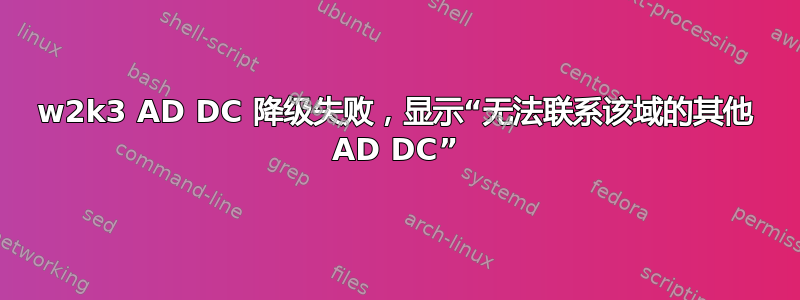
我有一间小办公室,里面只有一台w2k3 sp2 DC电脑(坏主意,但这是真的),现在,我想对这台电脑进行全新安装,因此,我又买了一台,安装w2k3 sp2,将其添加到域,dcpromo并将其设置为GC,直到现在一切都正常,然后尝试dcpromo,primary DC但失败了
The box indicating that this domain controller is the last controller for the
domain mydomain.com is unchecked. However, no other Active Directory domain
controllers for that domain can be contacted.
Do you wish to proceed anyway?
If you click Yes, any Active Directory changes that have been made on this
domain controller will be lost.
因此,我开始将所有角色移至新服务器,如所述这里,当角色一切正常时,我尝试做同样的事情,但得到了相同的结果。尝试将其移动DNS到新服务器,但没有什么区别。关闭旧服务器,然后尝试登录工作站,但失败了,提示域不可用,也无法将新工作站添加到域,因此我必须再次打开旧服务器。那么,
如果我成功地将所有角色和 DNS 移动到新服务器:
为什么dcpromo旧服务器会显示这样的消息?
为什么如果我关闭旧服务器,域不可用??
如果我成功地将所有角色和 DNS 移动到新服务器,并且在旧服务器中出现警告时单击“是” dcpromo,我会丢失所有用户、计算机、OU 等吗?
我是否缺少一些步骤来使其工作??
希望你能帮我
谢谢
答案1
首先,我chkdsk在系统分区上运行,一些错误得到了修复,然后我修复了OS并且在事件 13568 的描述中,您可以阅读:
Expand HKEY_LOCAL_MACHINE.
Click down the key path:
"System\CurrentControlSet\Services\NtFrs\Parameters"
Double click on the value name
"Enable Journal Wrap Automatic Restore"
and update the value.
If the value name is not present you may add it with the New->DWORD Value function under
the Edit Menu item. Type the value name exactly as shown above.
之后,我手动重新启动ntfrs服务并等待大约 10-15 分钟,当再次检查事件日志时,问题已解决并开始成功复制。
希望它可以帮助别人


