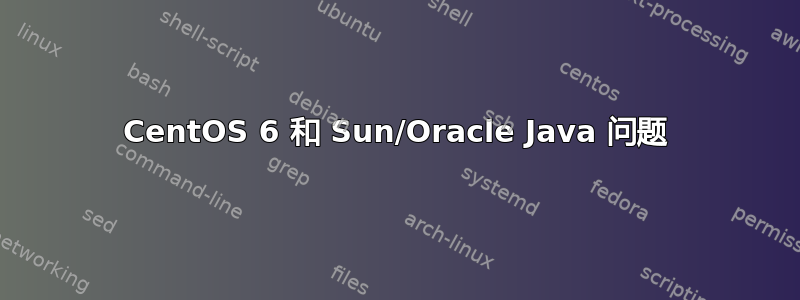
可能重复:
VPS 上的 Linux 内存不足
我有一个运行 CentOS 6.3 64 位的 OpenVZ VPS,当我尝试使用以下命令安装 JRE 7 64 位时:
rpm -Uvh java.rpm
它给了我这个错误:
Preparing... ########################################### [100%]
1:jre ########################################### [100%]
Unpacking JAR files...
rt.jar...
Error: Could not open input file: /usr/java/jre1.7.0_09/lib/rt.pack
jsse.jar...
Error: Could not open input file: /usr/java/jre1.7.0_09/lib/jsse.pack
charsets.jar...
Error: Could not open input file: /usr/java/jre1.7.0_09/lib/charsets.pack
localedata.jar...
Error: Could not open input file: /usr/java/jre1.7.0_09/lib/ext/localedata.pack
然后我尝试了以下命令:
java -version
它给了我这个错误:
Error occurred during initialization of VM
Could not reserve enough space for object heap
Error: Could not create the Java Virtual Machine
Error: A fatal exception has occurred. Program will exit.
如果我的 VPS 上有足够的 RAM 来运行此程序(1GB),为什么会发生这种情况?这可能是 VPS 主机节点的问题吗?
谢谢
编辑 1:链接到 beancounter 截图http://puu.sh/1xwxB
编辑 2:链接到 htop 截图http://puu.sh/1xwDl
答案1
根据您想要做的事情,我建议停止使用 OpenVZ 并使用一些真正的虚拟化解决方案,例如 KVM。
尝试使用以下命令运行您的 Java 应用程序:
java -Xms16m


