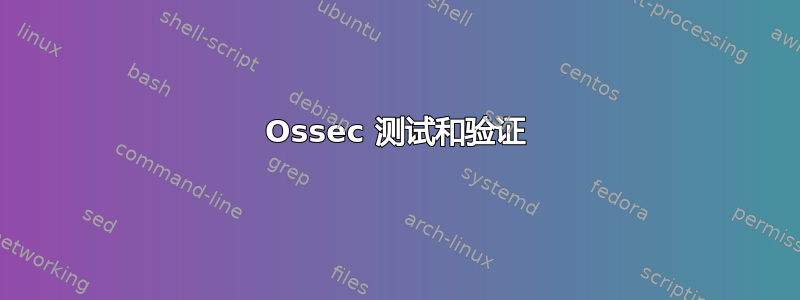
我刚刚安装了 OSSec 作为服务器。当它要求我输入电子邮件时,我输入了我的 GMail 地址,至于 SMTP,我不确定,所以我先将其设置为 localhost。然后它相应地运行了许多命令。最后它显示以下内容:
In order to connect agent and server, you need to add each agent to the server.
Run the 'manage_agents' to add or remove them:
/var/ossec/bin/manage_agents
我做的另一件事就是从这个/var/ossec/bin/ossec-control开始
Starting OSSEC HIDS v2.6 (by Trend Micro Inc.)...
OSSEC analysisd: Testing rules failed. Configuration error. Exiting.
Started ossec-maild...
Started ossec-execd...
Started ossec-analysisd...
Started ossec-logcollector...
Started ossec-remoted...
Started ossec-syscheckd...
配置文件的一部分。
<global>
<email_notification>yes</email_notification>
<email_to>*****@gmail.com</email_to>
<smtp_server>localhost</smtp_server>
<email_from>[email protected]</email_from>
</global>
Started ossec-monitord...
Completed.
那么它告诉我有关配置的什么错误?
答案1
您的配置有误,可能是您输入 smtp 或电子邮件地址的方式有误。请在此处检查您的配置/var/ossec/etc/ossec.conf(将其添加到您的问题中)。它应该看起来有点像这样:
<smtp_server>localhost</smtp_server>
<email_to>[email protected]</email_to>
第一条规则是告诉您可以添加代理(运行 ossec 的其他服务器向此中央服务器报告)。这意味着您可能将 OSSEC 安装为服务器。如果这是您唯一的机器,您最好将其安装为独立服务器。我发布了指引在我的 OSSEC 博客上,解释了一些基础知识。


