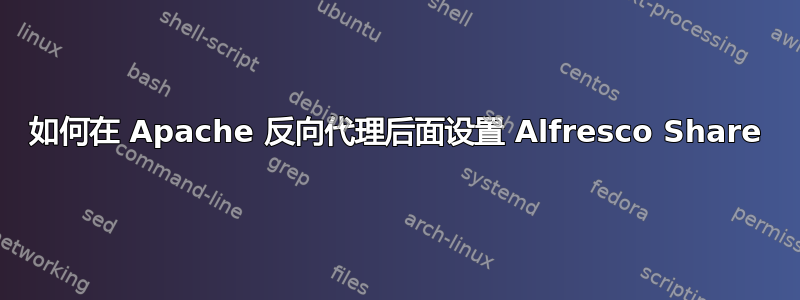
我一直在通过 Alfresco 文档寻找如何正确地执行此操作,但没有任何运气......
那么,如何设置 Alfresco Share 以在 Apache 反向代理后面工作呢?
(我运行的是 CentOS 6.x)
答案1
假设您在 Tomcat 容器中托管 Alfresco,并假设您已经在 Tomcat 的默认端口上启用了该 Tomcat 实例中的 AJP 协议(推荐)server.xml,则类似下面的操作应该可以工作。
ProxyPass /alfresco ajp://localhost:8009/alfresco
ProxyPassReverse /alfresco ajp://localhost:8009/alfresco
ProxyPass /share ajp://localhost:8009/share
ProxyPassReverse /share ajp://localhost:8009/share
<Location /alfresco/webdav/ >
<Limit OPTIONS PROPFIND GET REPORT MKACTIVITY PROPPATCH PUT CHECKOUT MKCOL MOVE COPY DELETE LOCK UNLOCK MERGE>
Order Deny,Allow
Allow from all
Satisfy Any
</Limit>
</Location>
RedirectMatch ^/$ /share/
虽然您可能希望在文件中设置正确的主机/端口值,但您不需要在 Alfresco/Share 端执行任何其他操作alfresco-global.properties。更新属性alfresco.host、alfresco.port和。share.hostshare.port


