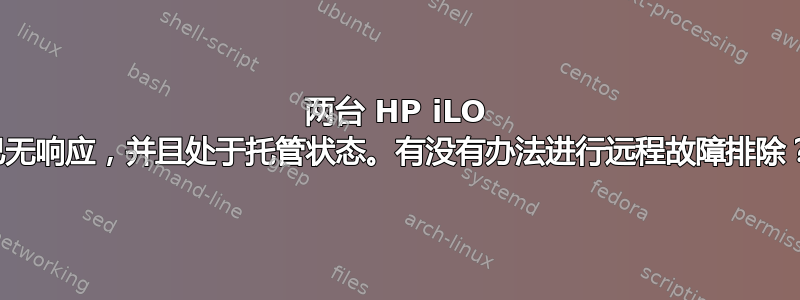
我们有两个 DL360 G5 突然失去 iLO 连接。它们位于远程站点,因此我无法进行任何物理故障排除(目前)。有什么方法可以远程排除 iLO 故障?目前无法通过 Web 浏览器访问它们,也无法 ping 通它们。
如果我最终获得物理访问权限,我应该做什么(除了重新连接/更换电缆)?
操作系统:Linux
答案1
如果您有权访问服务器上运行的操作系统(您没有指出哪个),则可以使用该hponcfg实用程序对 ILO 进行编程。
您可以在此处执行的操作已在命令帮助中列出,其中“-r”标志实际上将 ILO 重置为默认值。我会先尝试一些不太严重的操作,例如“-w”,它将 ILO 的配置写入文件。也许您的设备获得了 DHCP 地址或丢失了一些设置。
hponcfg -?
hponcfg -h
hponcfg -m minFw
hponcfg -r [-m minFw ]
hponcfg [-a] -w filename [-m minFw]
hponcfg -g [-m minFw]
hponcfg -f filename [-l filename] [-s namevaluepair] [-v] [-m minFw]
hponcfg -i [-l filename] [-s namevaluepair] [-v] [-m minFw]
-h, --help Display this message
-? Display this message
-r, --reset Reset the RILOE II/iLO to factory default
-f, --file Get/Set RILOE II/iLO configuration from "filename"
-i, --input Get/Set RILOE II/iLO configuration from the XML input
received through the standard input stream.
-w, --writeconfig Write the RILOE II/iLO configuration to "filename"
-a, --all Capture complete iLO configuration to the file.
This should be used along with '-w' option
-l, --log Log replies to "filename"
-v, --xmlverbose Display all the responses from RILOE II/iLO
-s, --substitute Substitute variables present in input config file
with values specified in "namevaluepairs"
-g, --get_hostinfo Get the Host information
-m, --minfwlevel Minimum firmware level
看:HP ILO 3 使用 hponcfg 实用程序时出现 XML 语法错误或者从远程服务器访问 HP Lights-Out


