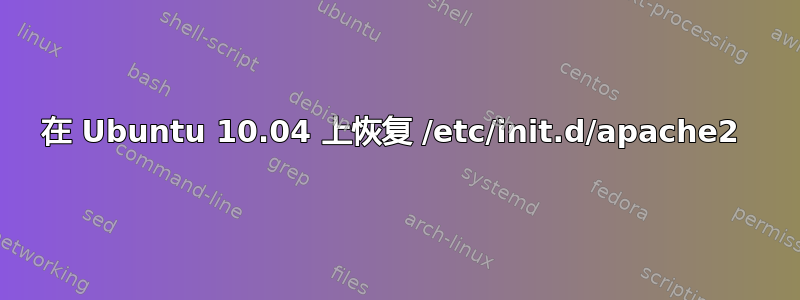
在我的 Web 服务器配置故障排除中,我经历了卸载 apache2 并重新安装的过程。我不小心删除了/etc/init.d/apache2负责启动和停止 apache 服务的文件。
我已尝试重新安装apache2.2-common应该放置该文件的包,但它仍然不存在。
我如何才能完全重新安装 Apache?标准apt-get remove安装apt-get install不会将该文件返回给我。
答案1
sudo apt-get -o DPkg::Options::="--force-confmiss" --reinstall install apache2.2-common
这将允许您替换配置文件而无需清除包。要删除包,请使用
sudo apt-get purge apache2.2-common
然后以正常方式安装 apache:
sudo apt-get install apache2
我希望这有帮助
答案2
您不需要先删除该包。只需重新安装它:
sudo apt-get install --reinstall apache2.2-common


