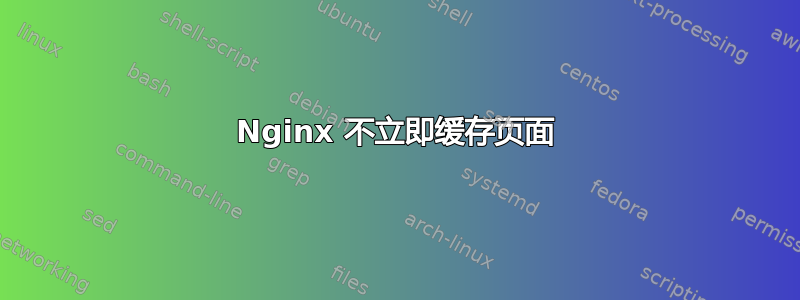
我正在使用 Nginx 的 proxy_cache 模块进行缓存,但注意到页面不会立即缓存。内容非常动态,每次页面加载都会产生不同的布局,我试图将布局缓存一个小时。
Nginx 似乎只有在多次请求后才会缓存页面迅速地。这是我的配置。
proxy_cache_path /var/cache/nginx levels=1:2 keys_zone=one:8m max_size=1000m; #caching
proxy_temp_path /var/tmp; #caching
proxy_cache_valid 404 500 1m;
proxy_cache_valid 200 60m;
proxy_cache_min_uses 1;
gzip_comp_level 6;
gzip_vary on;
gzip_min_length 1000;
gzip_proxied any;
gzip_types text/plain text/css application/json application/x-javascript text/xml application/xml application/xml+rss text/javascript;
gzip_buffers 16 8k;
upstream staging {
server 127.0.0.1:1337;
server 127.0.0.1:7331;
}
server {
listen 0.0.0.0:80;
server_name dev.example.com;
access_log /var/log/nginx/dev.example.log;
error_log /var/log/nginx/dev.example.error.log debug; log_subrequest on;
location ~ ^/(images/|scripts/|styles/|robots.txt|humans.txt|favicon.ico) { #caching
root /home/example/app/website/public;
access_log off;
expires max;
}
location /ssi { #Our serverside includes
proxy_pass http://staging;
}
location / {
ssi on;
#auth_basic "Restricted";
#auth_basic_user_file /etc/nginx/.htpasswd;
proxy_redirect off;
proxy_set_header X-Real-IP $remote_addr;
proxy_set_header X-Forwarded-For $proxy_add_x_forwarded_for;
proxy_set_header Host $http_host;
proxy_set_header X-NginX-Proxy true;
proxy_cache one; #caching
proxy_cache_key sfs$request_uri$scheme; #caching
proxy_http_version 1.1;
proxy_pass http://staging/; #points to the upstream staging
}
}
server {
listen 0.0.0.0:80;
server_name static.example.com;
location ~ ^/(images/|scripts/|styles/|robots.txt|humans.txt|favicon.ico) { #caching
add_header Access-Control-Allow-Origin *.example.com;
root /home/example/app/website/public;
access_log off;
expires max;
}
location / {
return 404;
}
}
答案1
nginx 根据某些标头决定是否可以缓存上游响应。从文档:
以下响应标头将响应标记为不可缓存,除非它们被忽略:
- 设置Cookie
- Cache-Control 包含“no-cache”、“no-store”、“private”或“max-age”,且值为非数字或 0
- 过期时间为过去的某个时间
- X-Accel-Expires:0
检查上游发送给 nginx 的标头并确保它们允许缓存。


