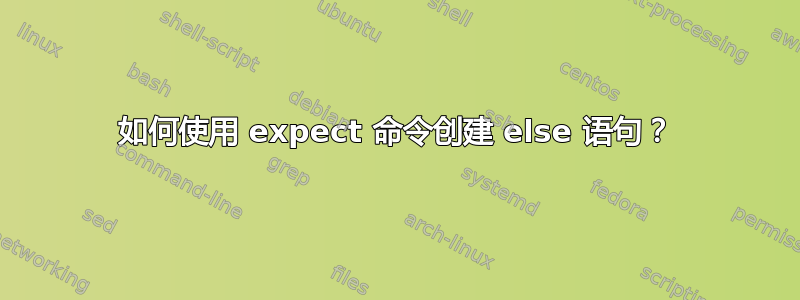
我有以下预期脚本,如果已知主机不存在,它会添加已知主机。
#!/usr/bin/expect
spawn ssh user@domain "cd /home/user"
expect "Are you sure you want to continue connecting (yes/no)?"
send "yes\r"
interact
我第一次 ssh 进入设备时,脚本运行正常,但是如果我第 n + 1 次 ssh 进入设备,它会抛出一个错误
send: spawn id exp6 not open
while executing
"send "yes\r""
(file "./testing_spawn.sh" line 4)
大概是因为它继续期待字符串Are you sure you want to continue connecting (yes/no)?
interact如果该消息没有出现,我该如何告诉脚本呢?
答案1
expect_before仅当“未知主机”问题出现在命令提示符之前时才使用它来匹配该问题:
#!/usr/bin/expect
spawn ssh user@domain
expect_before "*(yes/no)?" {
send "yes\r"
}
expect "*# "
interact
答案2
尝试这个:
#./test.exp 1.1.1.1
测试.exp
#!/usr/bin/expect -f
set ip [lindex $argv 0]
spawn ssh -q $ip
expect {
timeout { send_user "\nFailed\n"; exit 1 }
eof { send_user "\nSSH failure for $ip\n"; exit 1 }
"Password:" {
send "password\n"
}
"*(yes/no)?*" {
send "yes\n"
interact
}
"*#" {
interact
}
}


